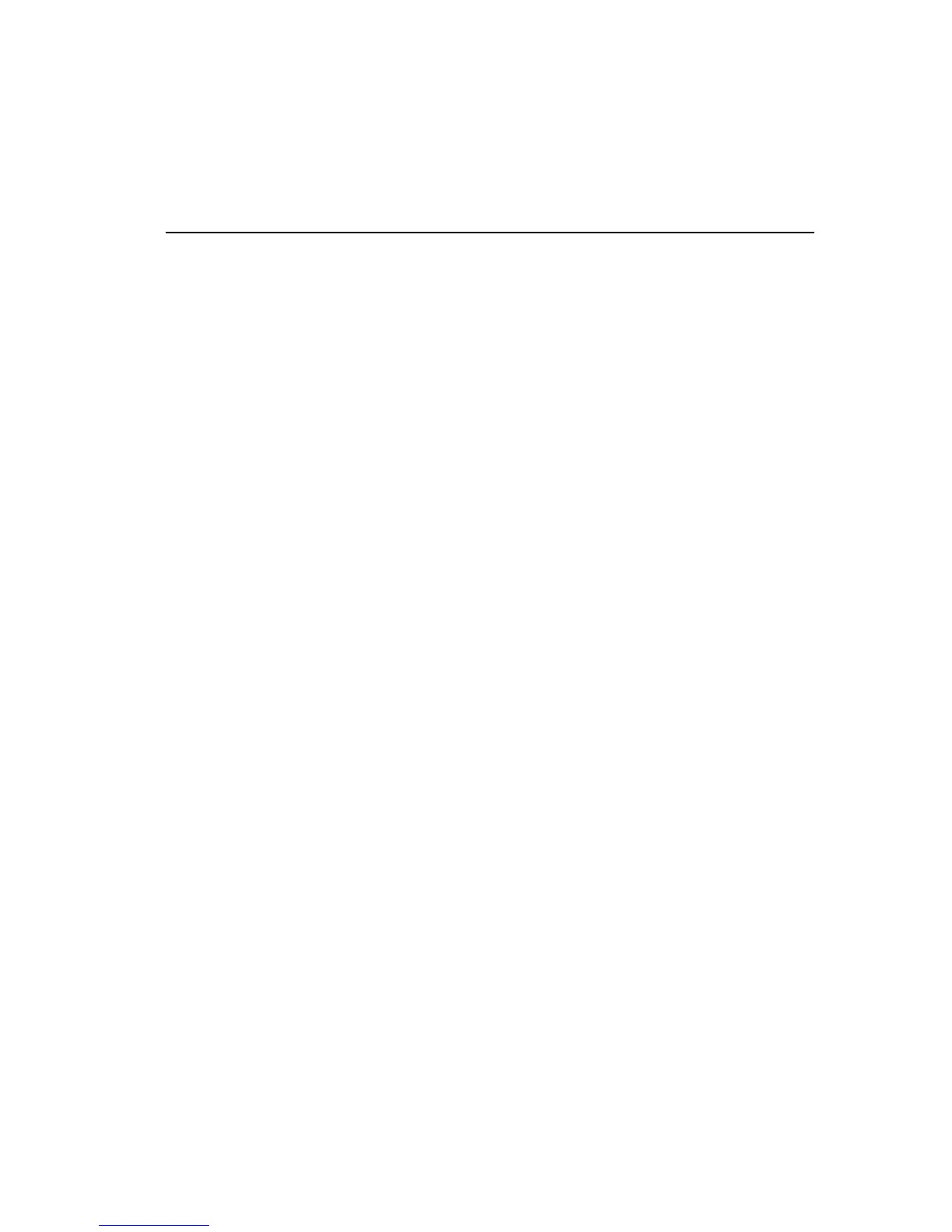Operator’s Guide 129
Control Commands
A control command is two or more bytes of control information. The first
data byte is the control code that signals the printer to interpret
succeeding data bytes as control information instead of printable
characters or other control codes. In Epson, IBM, and DEC emulations,
this control code is ESC, data byte 27 decimal. Control commands that
begin with ESC are commonly known as escape sequences.
The control code used to introduce the universal control commands (in the
next section) is SOH, data byte 1 decimal.
Control commands are defined by printer manufacturers to provide more
control options than those contained in ASCII or ANSI standards.
Control codes and control commands may be embedded anywhere in the
data stream.
SENDING CONTROL CODES AND CONTROL
COMMANDS
You can send commands to the printer with any programming language.
Techniques vary with the hardware and software used. In many cases, it
is done automatically by the application program. Several examples are
shown here for illustration.