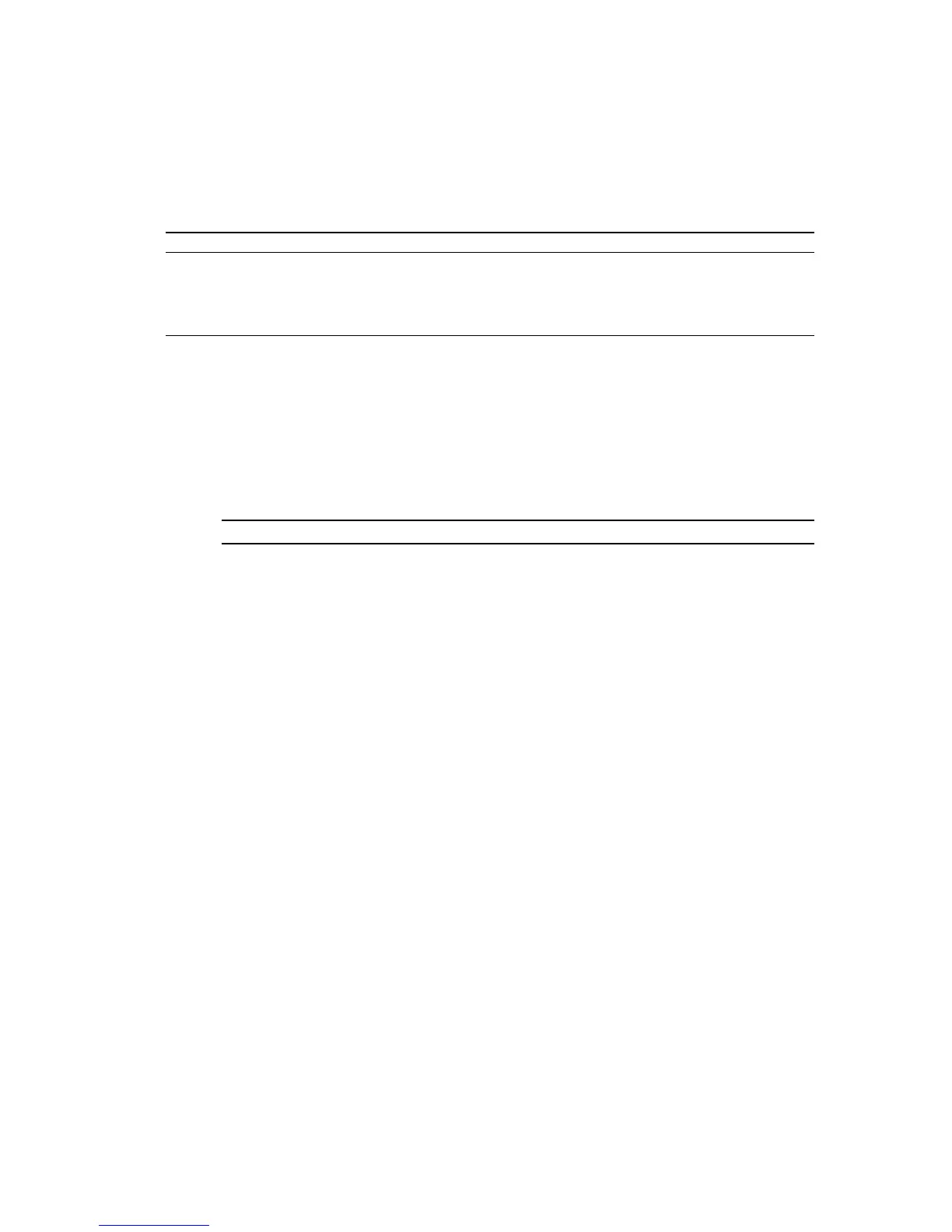Operator’s Guide 139
Download Characters
Download Characters SOH A z & (m)(n1)(n2)(a1
a
)(a1
b
)(c1)...(cx) 174
Graphics
Universal Graphics SOH A z * (d1)(d2)(r)(c1)(c2)(g1)...(gx) 184
ALPHABETICAL SUMMARY OF UNIVERSAL
CONTROL COMMANDS
Command Function Page
SOH A z ! Set Pitch and Strike 155
SOH A z % Select Character Source/Library 162
SOH A z & Download Characters 174
SOH A z * Universal Graphics 184
SOH A z A Select Emulation and Reset Printer 153
SOH A z B Map Characters 163
SOH A z C Length of Form in Millimeters 152
SOH A z L Enable/Disable Barcode Printing 157
SOH A z M Set Barcode Parameters 157
SOH A z T Select Print Quality 157
SOH A z X Reset to Power Up Settings 154
SOH A z Y Set n/144 Inch Line Spacing 154