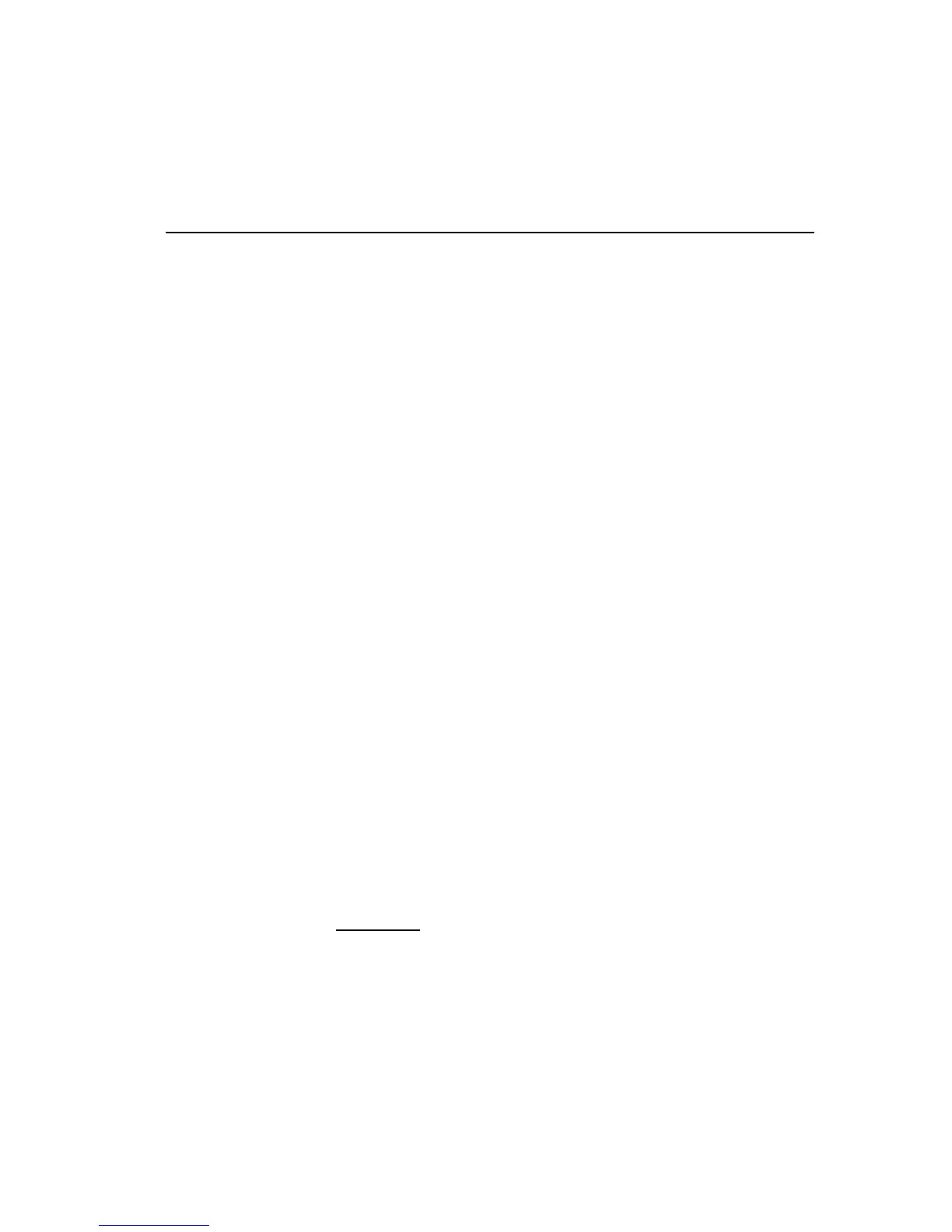Operator’s Guide 163
a
a
is a single data byte that specifies the vertical expansion
characteristics of each download character. Bit values for a
a
are as
follows:
a
a
Bit Setting
7 0 = Ascending character (such as h, d, A, R)
1 = Descending character (such as y, p, g)
2-6 Ignored
1 and 0 Vertical expansion as follows:
00 or 11: No vertical expansion
01: Line drawing character (data in Row 8 are copied
into Rows 10, 11, and 12)
10: Shaded character (data in Rows 6, 7, and 8
are copied into Rows 10,
11, and 12)
Decimal values for a
a
are as follows:
a
a
Setting
0 or 3 Ascending character, no vertical expansion
1 Line drawing character (Row 8 copied)
2 Shaded character (Rows 6, 7, and 8 copied)
128 or 131 Descending character
129 Descending character, line drawing (Row 8 copied)
130 Descending character, shaded (Rows 6, 7, and 8 copied)
a
b
is a single data byte that specifies the print quality of a downloaded
character as follows:
•
a
b
= 0: Draft/NLQ. Send 10 columns of character data for c1
through cx. Draft and NLQ characters are automatically calculated
from this data.