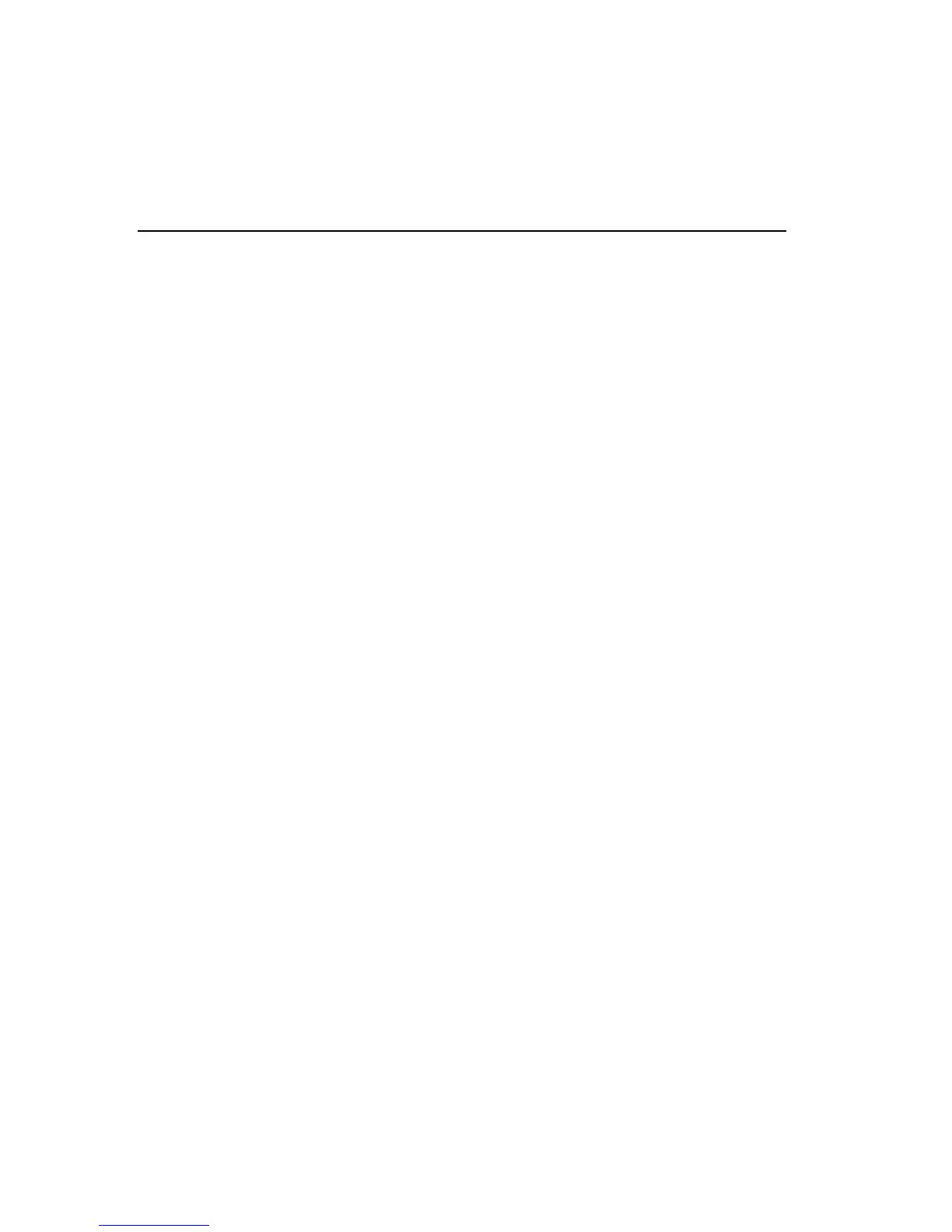182 Epson FX-100 Control Commands
UNAVAILABLE EPSON FX-100 CONTROL
COMMANDS
The following commands are not available in Epson emulation mode:
•
ESC EM Cut Sheet Feeder Mode
•
ESC SP Intercharacter Space
•
ESC % User Defined Character Set
•
ESC & Define User-Defined Characters
•
ESC 8 Disable Paper End Detector
•
ESC 9 Enable Paper End Detector
•
ESC ^ 9-Pin Graphics Mode
•
ESC ? Re-assign 8-Pin Graphics
•
ESC : Copy ROM to RAM
•
ESC p Proportional Space Mode
Some of the functions listed above can be performed with Universal
Control Commands, as follows:
Epson Control
Sequence
Equivalent Universal Control
Command
ESC %, User-Defined Character
Set
SOH A z %, Select Character Source/Library
ESC :, Copy ROM to RAM Function not required to map or download
characters
ESC &, Define User-Defined
Characters
SOH A z &, Download Character