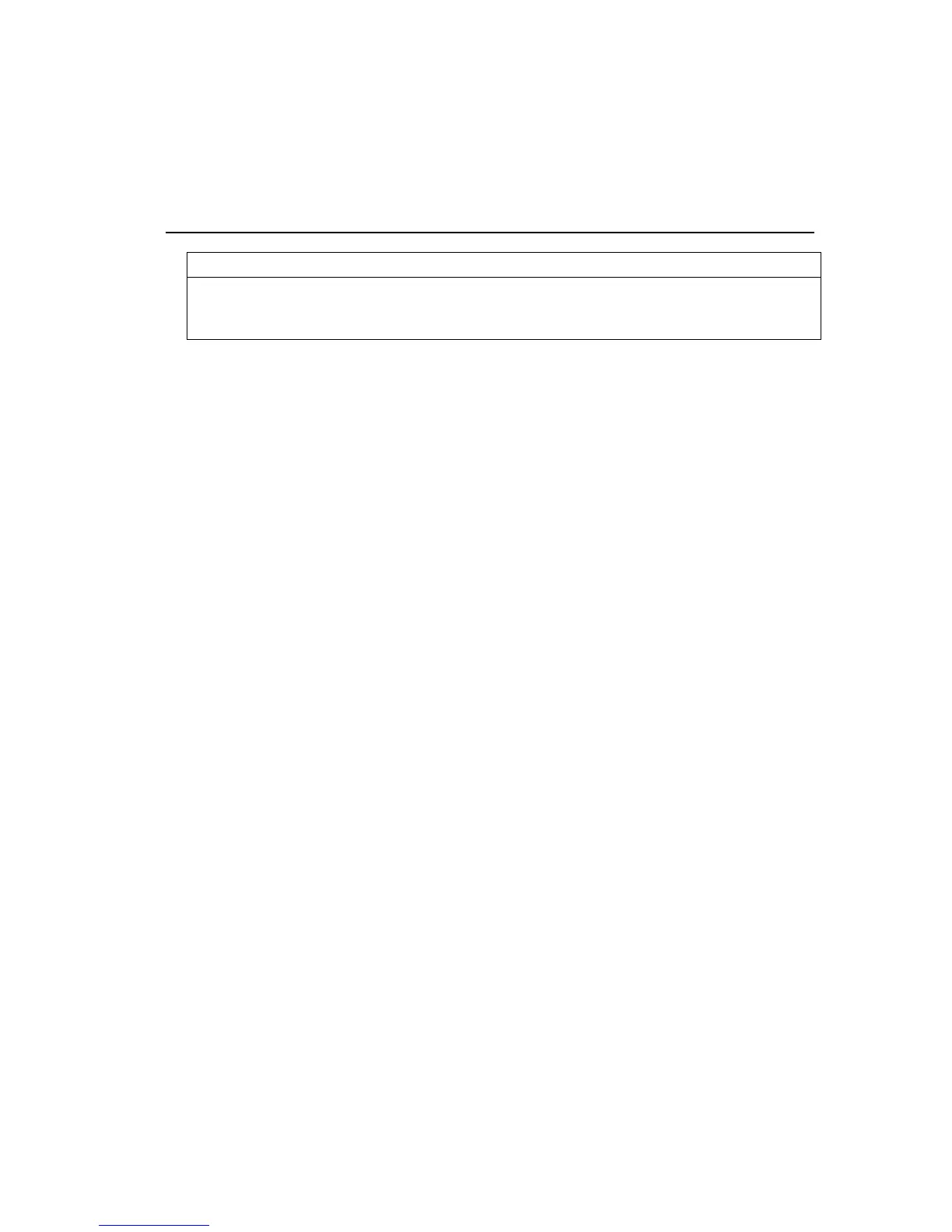Operator’s Guide 193
ESC Z Quad-Density Graphics
ASCII:
ESC Z (n1) (n2) (d1)...(d3264)
Control:
CTRL
[ Z (n1) (n2) (d1)...(d3264)
Decimal:
27 90 (n1) (n2) (d1)...(d3264)
Hexadecimal:
1B 5A (n1) (n2) (d1)...(d3264)
Causes the printer to print quadruple-density graphics. Quadruple-density
graphics are printed in synthesized 240 dot columns per horizontal in.
The maximum number of dot columns that can be reserved per line in
quad density graphics is 3264.
The printer prints half as many dot columns as it receives. Adjacent
columns are paired, and if corresponding bits in either dot column are set,
a pin is fired to create a dot.
Example
REM PRINT 2 SOLID BARS 150 DOT PATTERNS IN
REM LENGTH USING QUAD DENSITY GRAPHICS
FOR I = 1 TO 2
LPRINT CHR$(27);"Z";CHR$(150);CHR$(0);
FOR J = 1 TO 150
LPRINT CHR$(255);
NEXT J
LPRINT
NEXT I
END