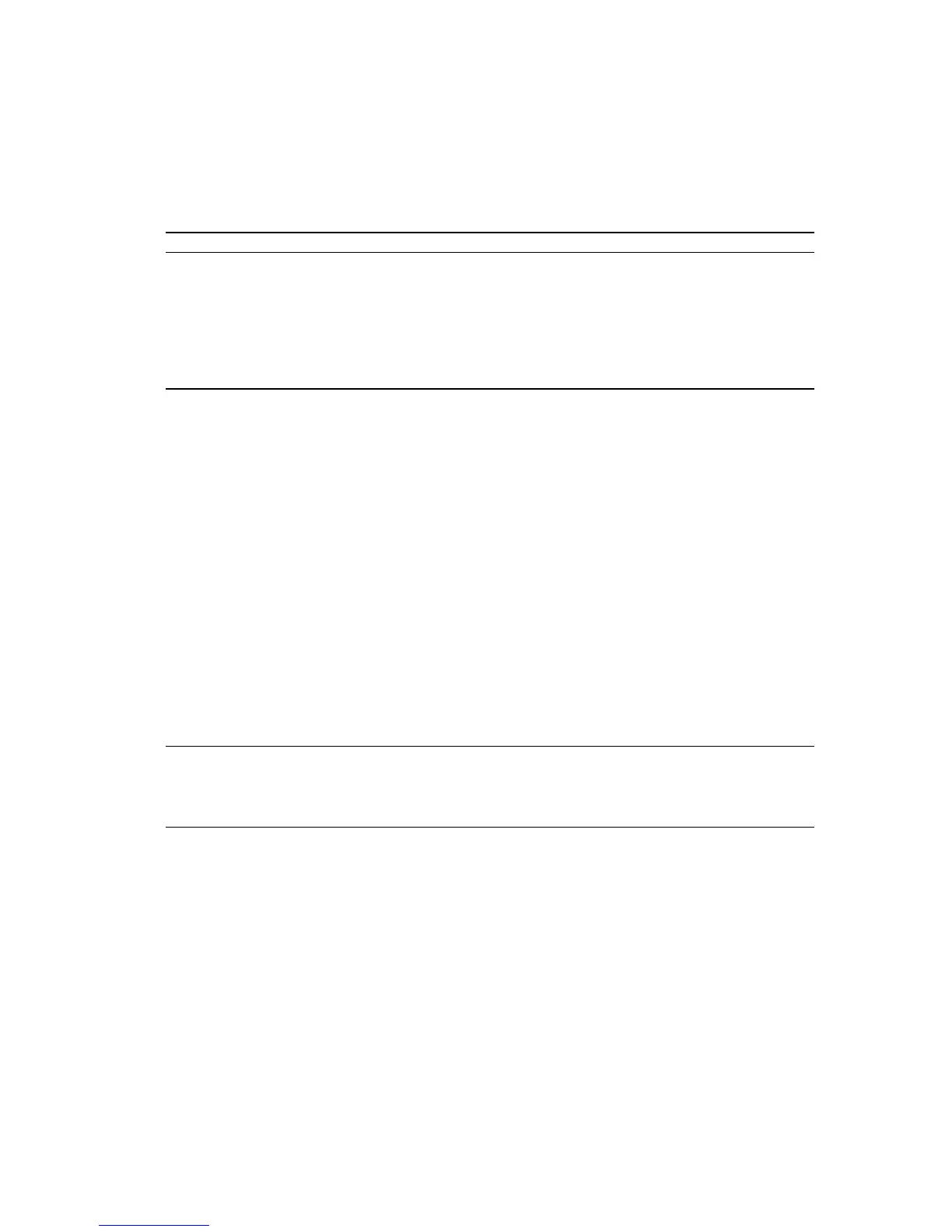Operator’s Guide 223
Margins
Set Horizontal Margins ESC X (n1)(n2) 249
Skip Over Perforation (Sets Bottom Margin) ESC N (n) 250
Cancel Skip Over Perforation ESC O 250
Miscellaneous
Carriage Return CR 251
Bell BEL 251
Backspace BS 251
Linefeed LF 252
Auto Linefeed ESC 5 (n) 252
Form Feed FF 252
Top of Form ESC 4 253
Cancel Data in Print Buffer CAN 253
Select Printer DC1 253
Deselect Printer ESC Q (22) 254
Deselect Printer DC3 254
Print Direction
Unidirectional or Bidirectional ESC U (n) 255
Print Style
Condensed Pitch SI or ESC SI 256
Cancel Condensed Pitch DC2 257
Enlarged Pitch SO or ESC SO 258
Cancel Enlarged Pitch DC4 259
Set/Cancel Enlarged Pitch ESC W (n) 260
Set 12 Pitch ESC : 261