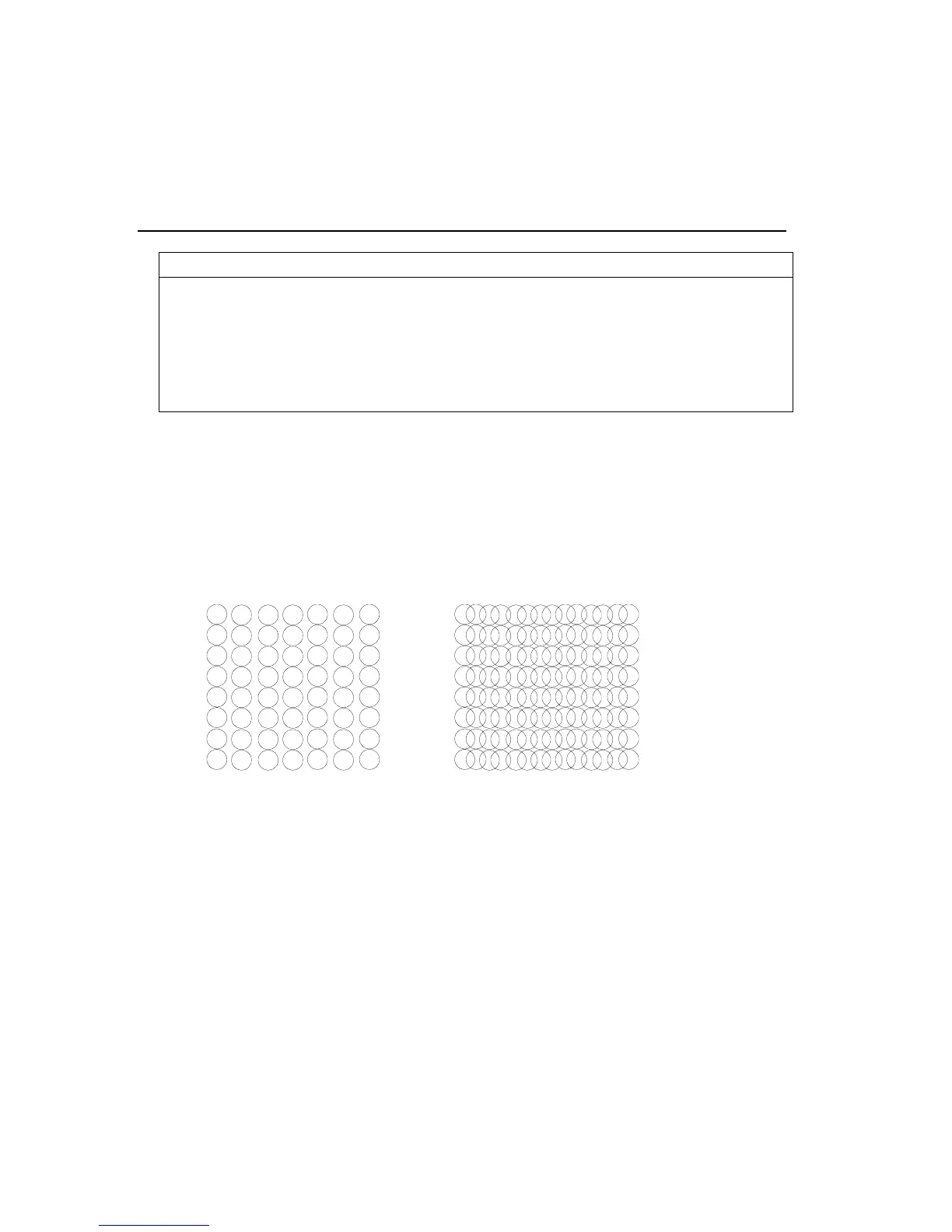232 IBM Proprinter Control Commands
ESC L or ESC Y Double-Density Graphics
ASCII:
ESC L (n1) (n2) (d1)...(d1632)
Control:
CTRL
[ L (n1) (n2) (d1)...(d1632)
Decimal:
27 76 (n1) (n2) (d1)...(d1632)
Hexadecimal:
1B 4C (n1) (n2) (d1)...(d1632)
ASCII:
ESC Y (n1) (n2) (d1)...(d1632)
Control:
CTRL
[ Y (n1) (n2) (d1)...(d1632)
Decimal:
27 89 (n1) (n2) (d1)...(d1632)
Hexadecimal:
1B 59 (n1) (n2) (d1)...(d1632)
Causes the printer to print double-density graphics. Double-density
graphics are printed 120 dot columns per horizontal in.
The following illustrates the difference between single-density and double-
density graphics:
Single Density
Double Density
AB0-AI1
Use ESC L to print double-density graphics at double-density speed.
Use ESC Y to print double-density graphics at single-density speed. ESC
Y causes alternate dots to be skipped during printing.
The maximum number of dot columns that can be reserved per line in
double-density graphics is 1632.