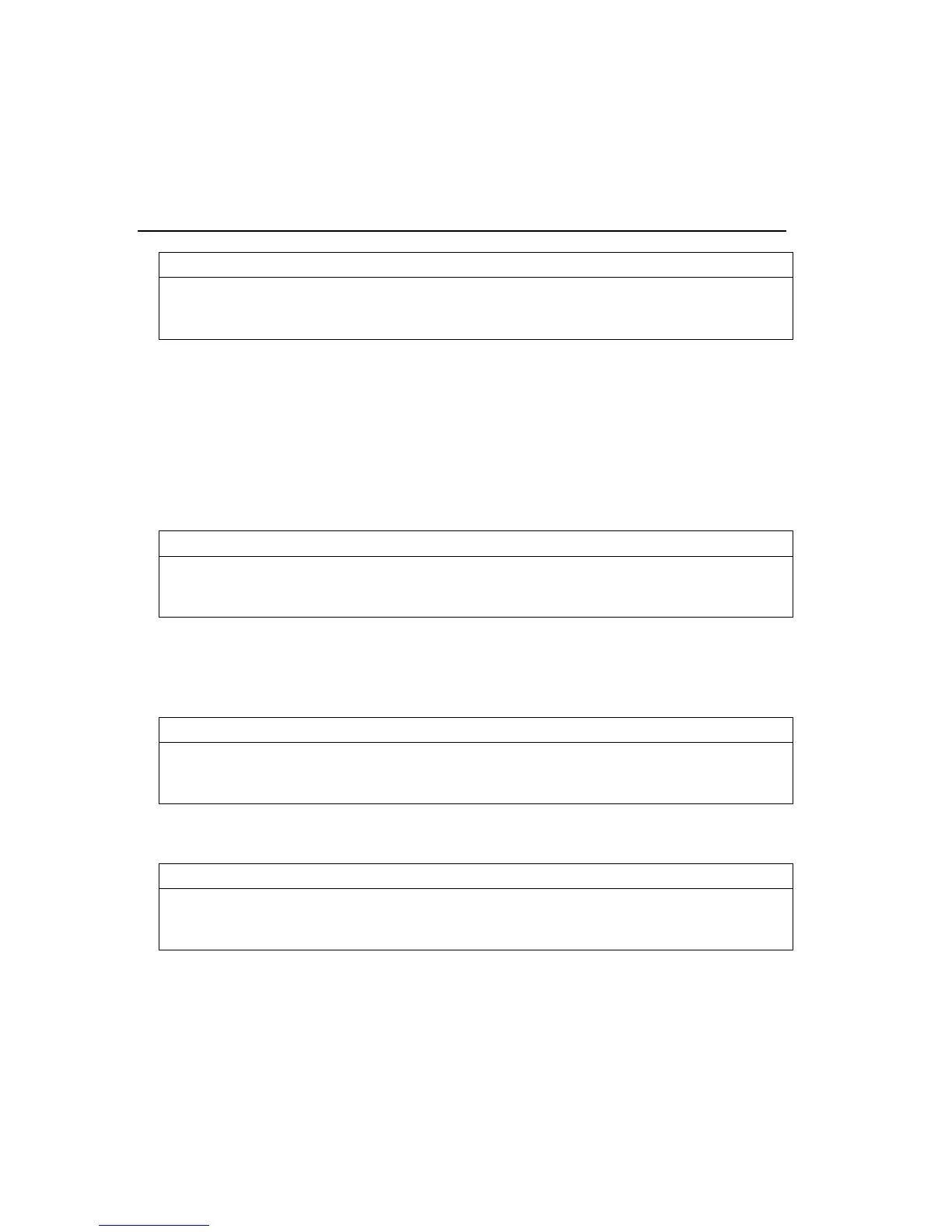250 IBM Proprinter Control Commands
ESC I Set/Cancel NLQ
ASCII:
ESC I (n)
Control:
CTRL
[I (n)
Decimal:
27 73 (n)
Hexadecimal:
1B 49 (n)
Sets and cancels near letter quality (NLQ) print. n specifies whether NLQ
printing is set or cancelled as follows:
•
n = 1 or 4: Cancel NLQ
•
n = 2 or 6: Set NLQ
Note
: Near letter quality printing is available only in 10, 12, and 15 pitch.
ESC G Set NLQ
ASCII: ESC G
Control:
CTRL
[G
Decimal: 27 71
Hexadecimal: 1B 47
Starts near letter quality (NLQ) printing.
Note
: Near letter quality printing is available only in 10, 12, and 15 pitch.
ESC H Cancel NLQ
ASCII: ESC H
Control:
CTRL
[H
Decimal: 27 72
Hexadecimal: 1B 48
Cancels near letter quality (NLQ) printing set with ESC G.
ESC E Emphasized Mode (Bold Strike), ON
ASCII: ESC E
Control:
CTRL
[E
Decimal: 27 69
Hexadecimal: 1B 45
Begins emphasized printing. All characters following this command are
printed in bold strike. See BASIC example under ESC F.
