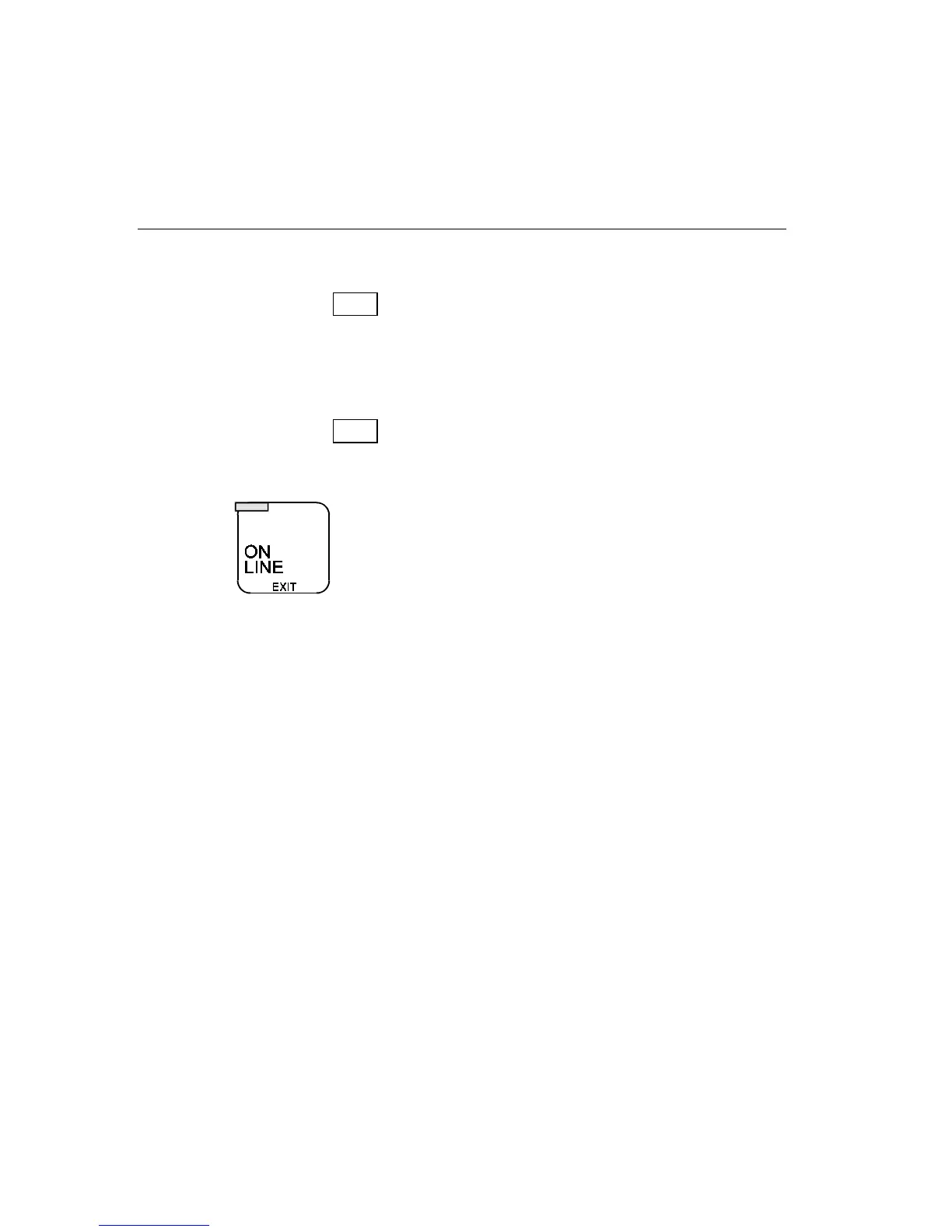8Basics
NLQ
Near Letter Quality. Glows green to indicate
near letter quality printing is selected. To
quickly switch between draft quality and NLQ,
press and hold
ON LINE
and then
momentarily press
NLQ.
POWER
Power On Indicator. Glows green to indicate
the printer is receiving AC power.
On Line/Exit Key and Indicator. Press once to
place printer on line. The indicator glows green.
Press again to place printer off line. Each time
ON LINE
is pressed, the beeper sounds:
When on line, printer can print data received
from the computer.
When off line, you can set top of form, move
paper, or change configuration.
Also, use this key to exit the configuration menu.
The
ON LINE
indicator flashes when the
operator door is open.