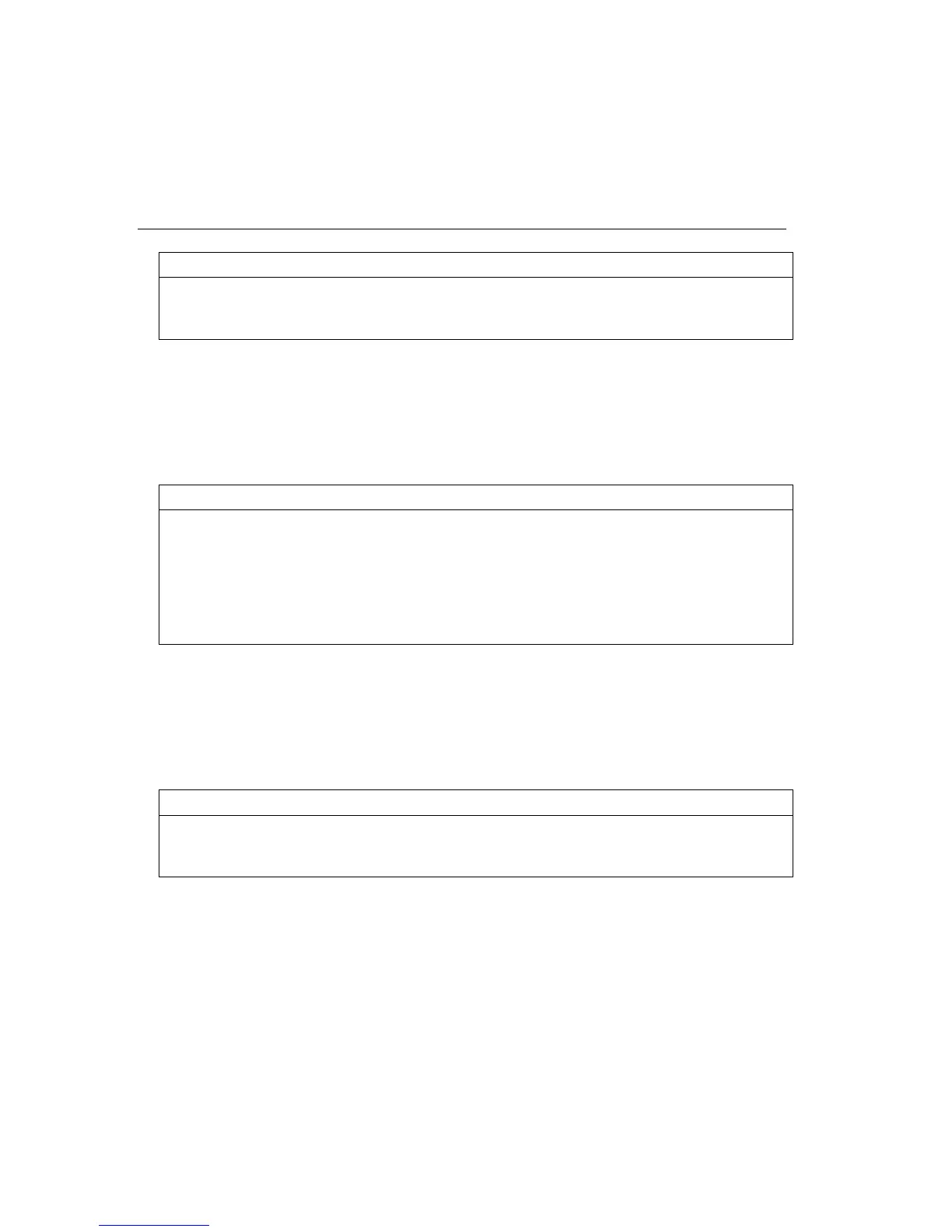290 DEC LA210 Control Commands
DCS 1 v Device Control String
ASCII
: DCS 1 v (h1)...(h30)
Control
: not applicable
Decimal
: 144 49 118 (h1)...(h30)
Hexadecimal
: 90 31 76 (h1)...(h30)
Performs the same function as ESC P 1 v, that is, it introduces a graphics
string or enters an Answer Back message string. DCS is valid only if the
upper data bytes have been enabled by selecting "8 Bit DEC" in the
configuration menu and if the C1 control codes have been enabled using
ESC SP 7.
ESC \ or ST String Terminator
ASCII
: ESC \
Control
:
CTRL
[\
Decimal
:27 92
Hexadecimal
:1B 5C
ASCII
:ST
Control
: not applicable
Decimal
: 156
Hexadecimal
:9C
Exits graphics mode and returns to text processing mode. Also
terminates a Define Answer Back Message or Device Control String. Both
commands perform the same function. ST is valid only if the upper data
bytes have been enabled by selecting "8 Bit DEC" in the configuration
menu and if the C1 control codes have been enabled using ESC SP 7.
CSI Control Sequence Introducer
ASCII: CSI
Control: not applicable
Decimal: 155
Hexadecimal: 9B
Performs the same function as ESC [. ESC [ is always valid. CSI is valid
only if the upper data bytes have been enabled by selecting "8 Bit DEC" in
the configuration menu and if the C1 control codes have been enabled
using ESC SP 7.
For example, ESC [ z and CSI z are recognized by the printer as identical
commands: each sets line spacing to 6 lines per in.