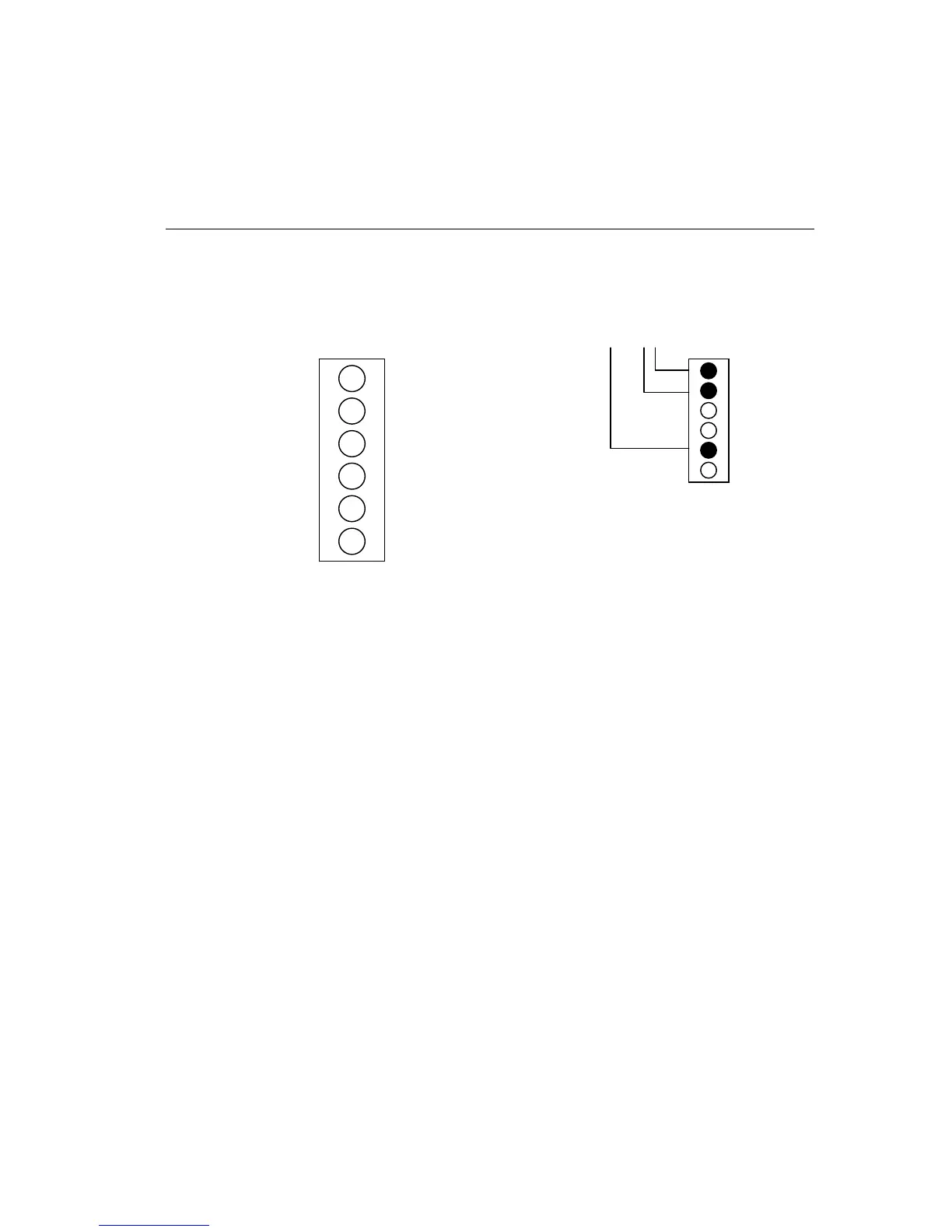Operator's Guide 293
The dot pattern for data byte value 82 is shown below.
(82 - 63 = 19 = 00010011)
Dot Rows Dot Column Cell Values 19 =00010011
12
0
=1
22
1
=2
32
2
=4
42
3
=8
52
4
=16
62
5
=32
If a dot pattern below 63 decimal is sent, a null column (no dots) is
printed. If a dot pattern above 126 decimal is sent, a vertical line (all dots)
is printed.
The following codes can be used within graphics mode to perform
functions:
- Performs a carriage return and linefeed.
$ Performs a carriage return without linefeed.
! (n) Initiates n repeats of the next dot column. n may be any number
from 0 to 65535. The next dot column is repeated n times. When
the count has run out, any following dot columns are printed.