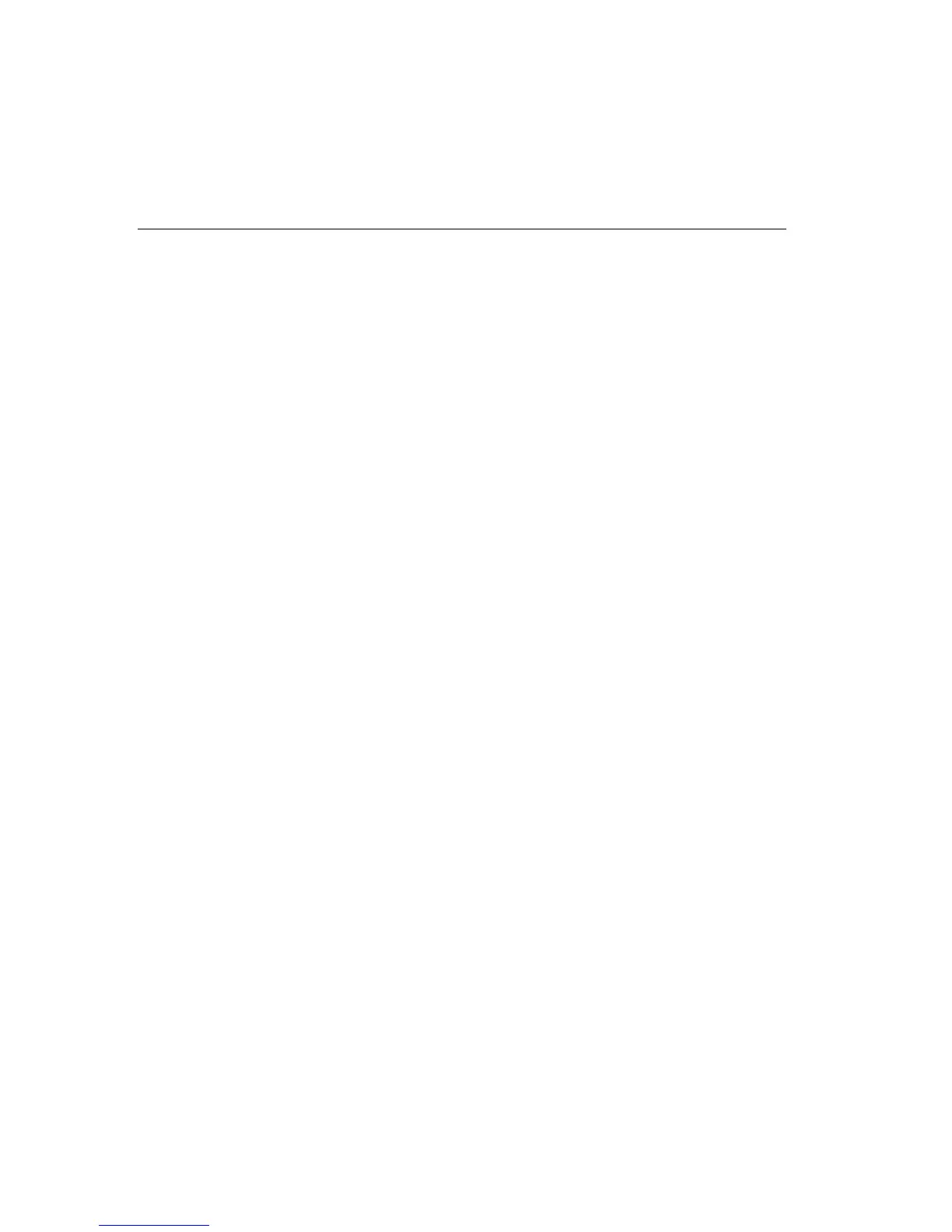B-18 Appendix B—Serial Interface
If the printer does not respond at all to the host:
•
Make sure that you have selected "Serial" under "Active Interface" in
the configuration menu. [Also, do not forget that the printer's "Serial
Options" (protocol, baud, parity, and so on) must match those of the
computer.]
•
Check that Pin 3, RxD, on the printer is connected to TxD on the
computer (Pin 2 on a PC; Pin 3 on a PC/AT). If true, connect DTR,
Pin 20, on the PC to DCD, Pin 8, on the PC to initiate transmission.