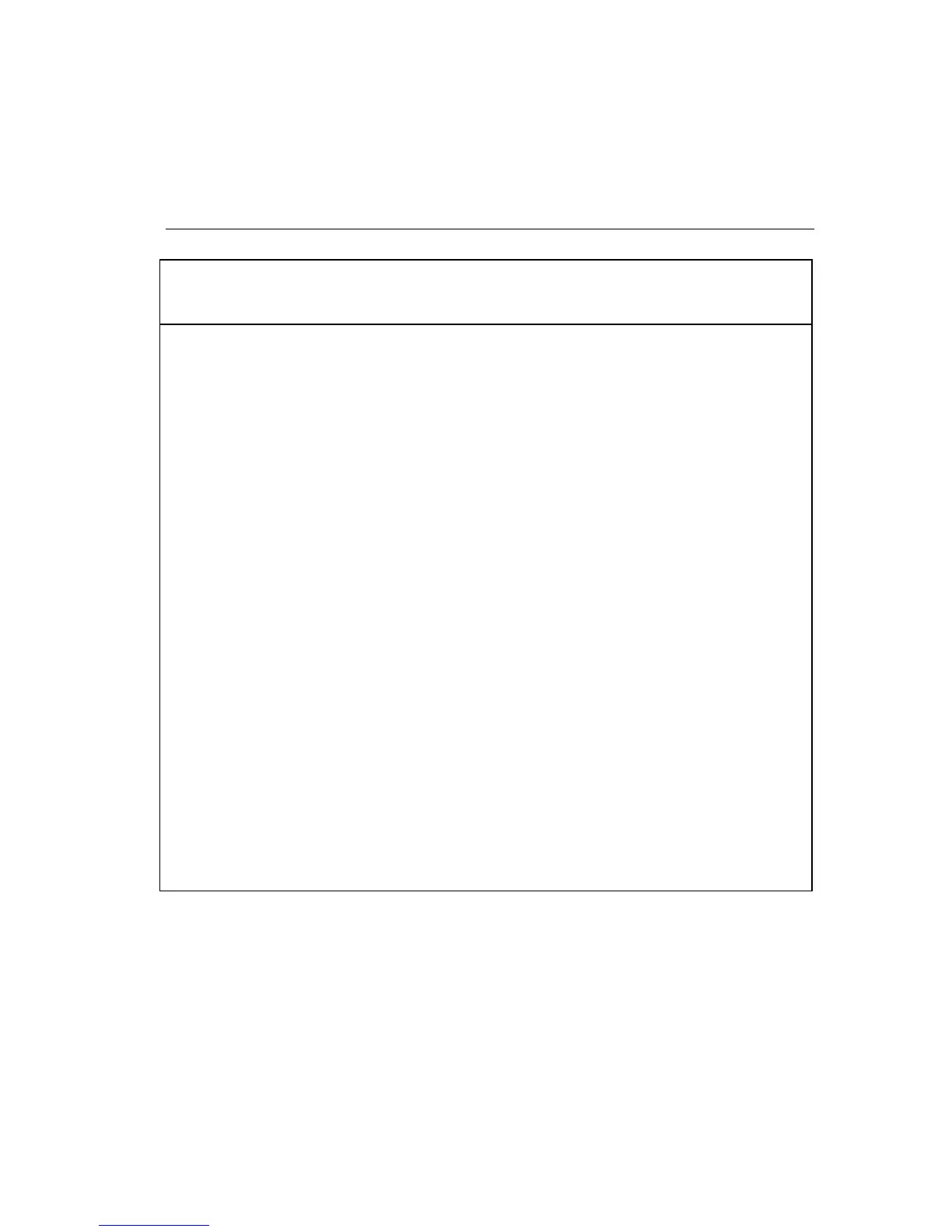Operator's Guide C-5
Signal Pin #
and
Direction
Signal Name Description
13
%
ON LINE
When high, this signal indicates the printer is on line
and ready to accept data (if not busy).
14
0V
Logic GROUND level.
15
NC
Not used.
16
0V
Logic GROUND level.
17
CHASSIS GND
Must be connected to computer chassis to ensure
proper printer operation. Connect to printer chassis,
not to signal ground.
18
%
+5 VOLTS
Supplies power for external devices. The current is
limited to
3
/
4
a. to prevent heavy loads on the power
supply. Some computers provide +5 v on this pin.
This may cause the printer to appear "on" after the
power switch has been turned off. The indicator
lights remain lit, but the printer beeps if printing is
attempted. In this case, you should open Pin 18 in
the cable.
19
20
21
STROBE* RET
DATA 1 RET
DATA 2 RET
Pins 19 through 30 are GROUND level returns for
Pins
1 through 12.
22
DATA 3 RET
23
DATA 4 RET
24
DATA 5 RET
25
DATA 6 RET
Parallel Interface Pin Assignments, continued