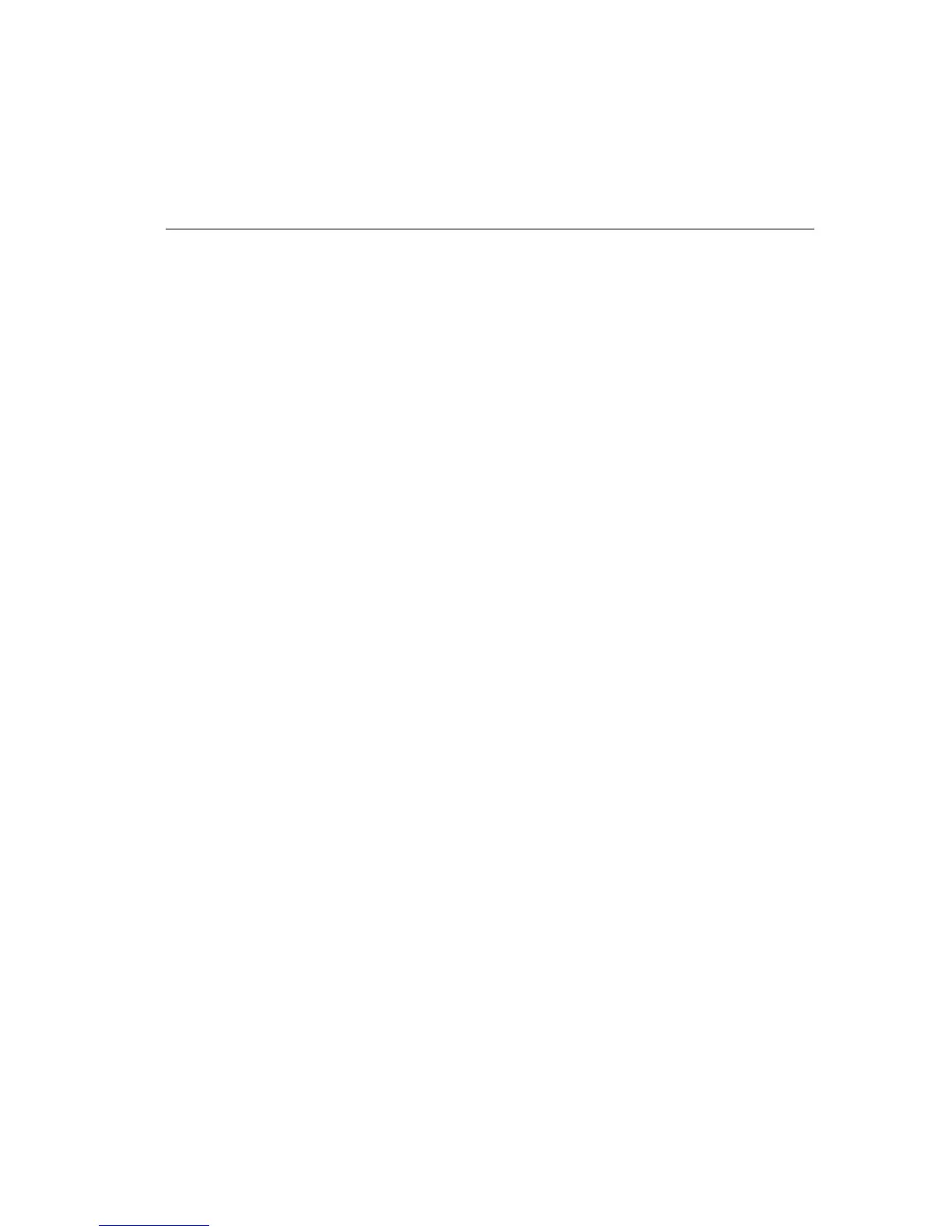Operator's Guide D-3
Note
: Notice that the right and left halves of the ASCII character set are
identical. That is because the ASCII set was created for a 7-bit
data byte (0000000 to 1111111 in the binary numbering system, or
0 to127 in decimal, or 00 to 7F in hexadecimal) back in the days of
the teletypewriter. Because computers and printers now commonly
use an 8-bit data byte (00000000-11111111 binary, 0-255 decimal,
or 00-FF hexadecimal), the ASCII character and control codes are
repeated on the upper half of the character set to cover the
possibilities of the 8th bit being either a binary 0 or a binary 1.
The printer contains literally hundreds of "standard" character and control
code map combinations. You can also modify the standard character set
using one or more overlays. An overlay can be used to map over some or
all of the character and control possibilities with other characters from
ROM or RAM character libraries.
This process of creating and modifying characters sets is shown
graphically on Page D-8.