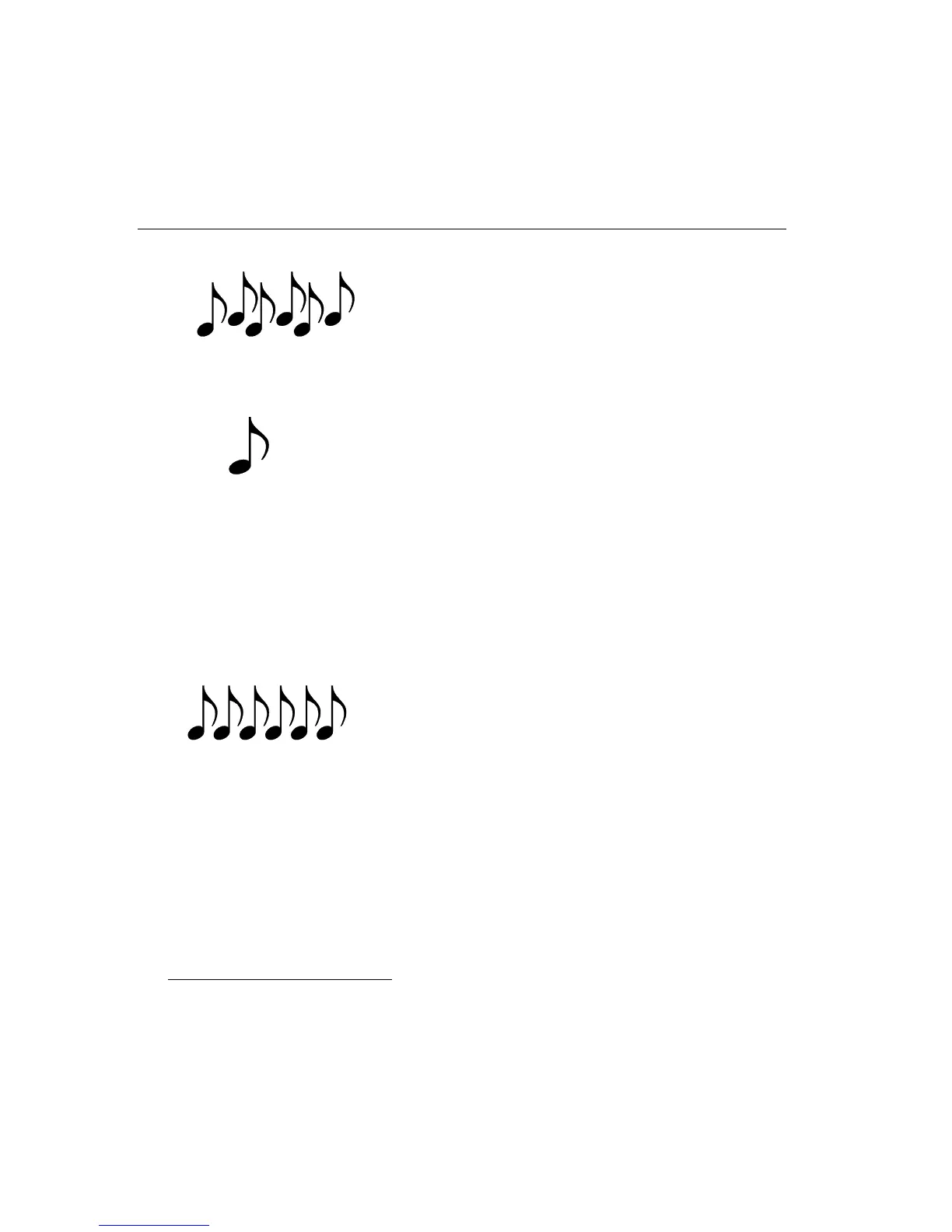18 Basics
Three sets of low-high beeps are
heard when a paper jam occurs.
4Sec
Four-second solid beep is heard
when:
•
Paper runs out*
•
Left tractor is too far right
•
Paper out sensor fails
...
Intermittent single beeps are heard
when a string of bad data is
received on serial interface.
**
*
Except when in configuration menu mode.
**
Turn off printer to stop beeping.