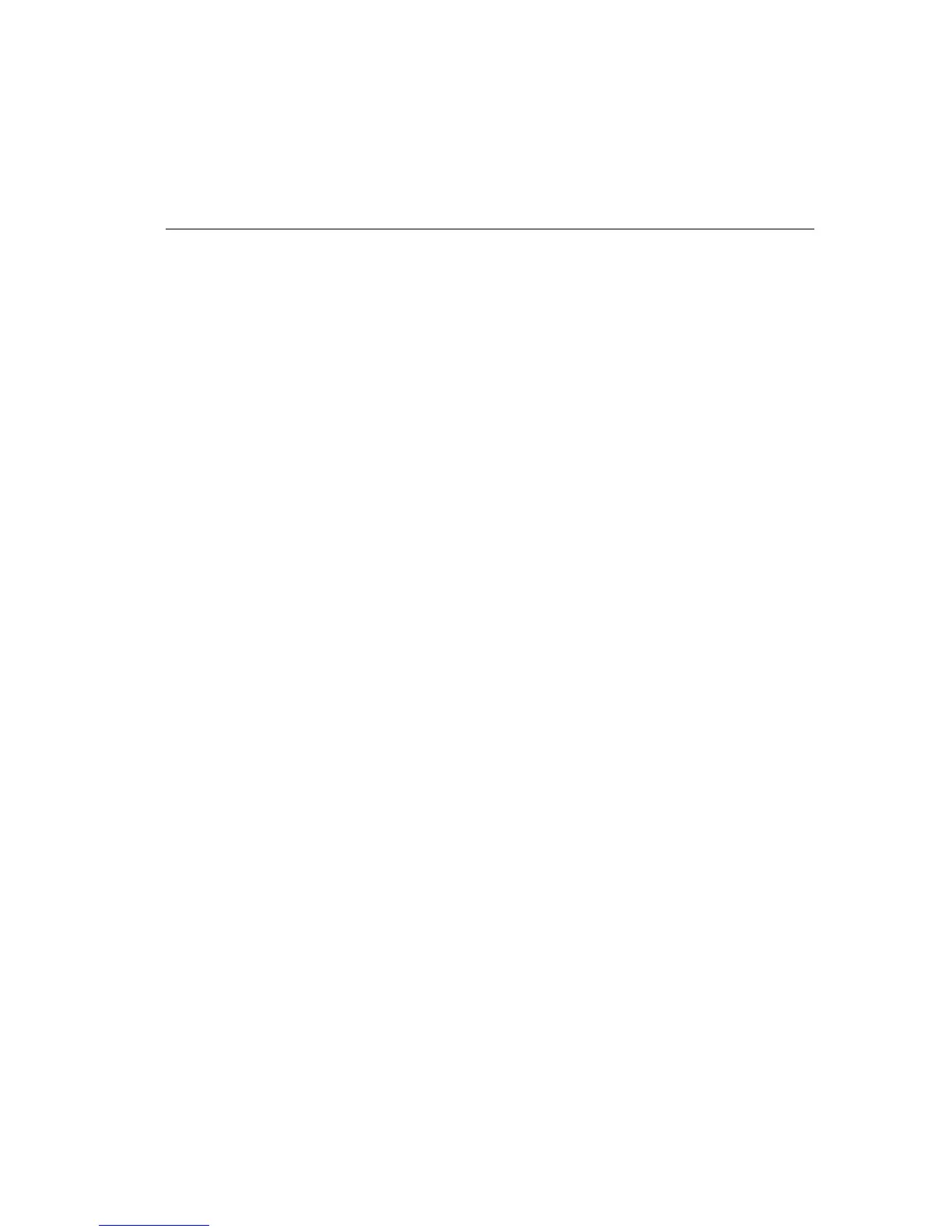Operator's Guide E-7
group to ensure barcode symbol integrity.
For all UPC and EAN barcodes, we recommend these parameters
be used without change. Adjusting them is likely to make the
symbols unreadable.
All measurements shown are approximate. The actual sizes of
printed elements and the readability of the resulting symbols are
affected by many factors including ribbon wear, paper type, and
head gap adjustment.
P4: Narrow Bar Width
This parameter specifies the width of the narrow bars in a barcode
symbol. The valid entries for P4 are
:
0 or 1 0.014 in. (default value)
2 0.027 in.
n 0.014 + 0.0133
*
(n-1) for n
←
0.
P5: Wide Bar Width
This parameter specifies the width of the wide bars in a barcode symbol.
The valid entries for P5 are
:
1 0.014 in.
2 0.027 in.
0 or 3 0.040 in. (default value)
4 0.054 in.
n 0.014 + 0.0133
*
(n-1) for n
←
0.