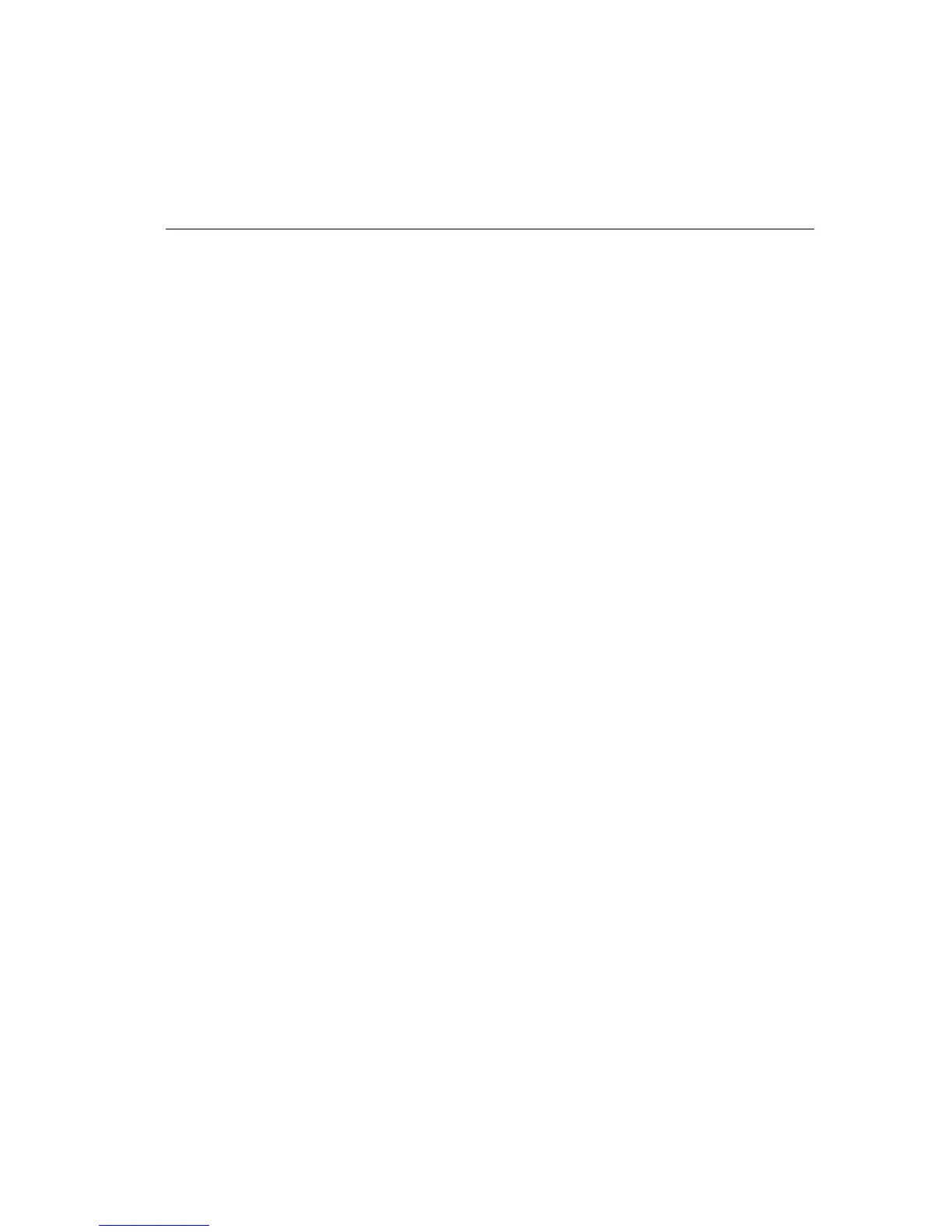Operator's Guide G-5
PAGE
. The area of paper defined between horizontal perforations.
PARALLEL INTERFACE
. Physical and logical connection between devices
where data are transmitted an entire character at a time.
PARITY
. The value of the parity bit in each character transmitted. Parity
checking ensures accurate data transmission.
PITCH
. A measure of the number of characters printed per horizontal inch
of paper. Pitch can be set using the configuration menu or with control
commands. (Also, in the DEC LA210 emulation, "vertical pitch" is a term
that refers to the number of lines per in.)
PLATEN
. The hard surface behind the paper that allows the printhead pins
and ribbon to cause an impression on the paper.
PRINTABLE CHARACTER
. A printable dot pattern: letters, numbers,
punctuation marks, graphic shapes, and all other symbols that can be
printed as a unit within a single cell.
PRINTER EMULATION
. When a printer is set to respond to the commands of
another brand of printer, it is said to emulate that printer. The printer can
be set to emulate the Epson FX-100, IBM Proprinter XL, or DEC LA210.
PRINTHEAD
. One of three devices, each containing nine vertically aligned
pins, that cause strike-on impressions on the paper.
PRINTHEAD GAP
. The distance between the printheads and the platen.
PROTOCOL
. Same as
HANDSHAKING
.
RANDOM ACCESS MEMORY
(
RAM
)
. This is the printer's memory which stores
downloaded character and control data, and incoming print jobs. The
printer contains a 32K x 8 bit volatile RAM. Volatile RAM loses its
character and control data when printer power is turned off. [The
microprocessor contains nonvolatile RAM (NVRAM) to retain configuration
default settings during periods when the printer is off.]