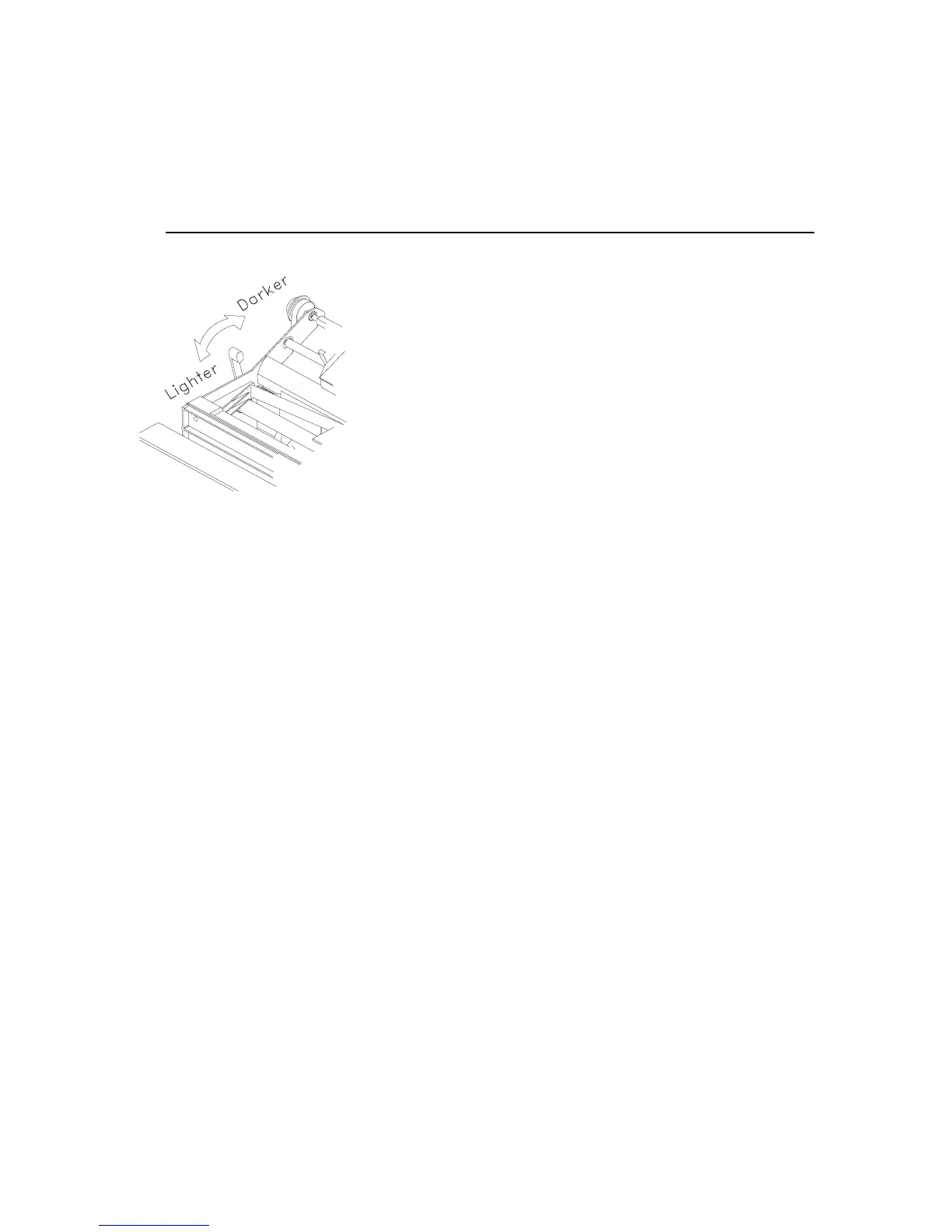Operator's Guide 27
Printhead Gap
Adjustment Lever
JB0-AJ1
Adjust the printhead gap adjustment lever
for desired print quality.
Note
: The ideal setting of the printhead
gap adjustment lever for longest ribbon and
printhead life is just before printed dots
begin to disappear. For multipart paper,
check the bottom copy.
Caution:
Do not use the printhead gap adjustment lever to
compensate for light print as the ribbon cartridge
begins to run out of ink. Narrowing the gap between
the platen and printheads may cause excessive wear
on the printheads and cause drag on the printhead
carriage motor, in effect shortening their life span.