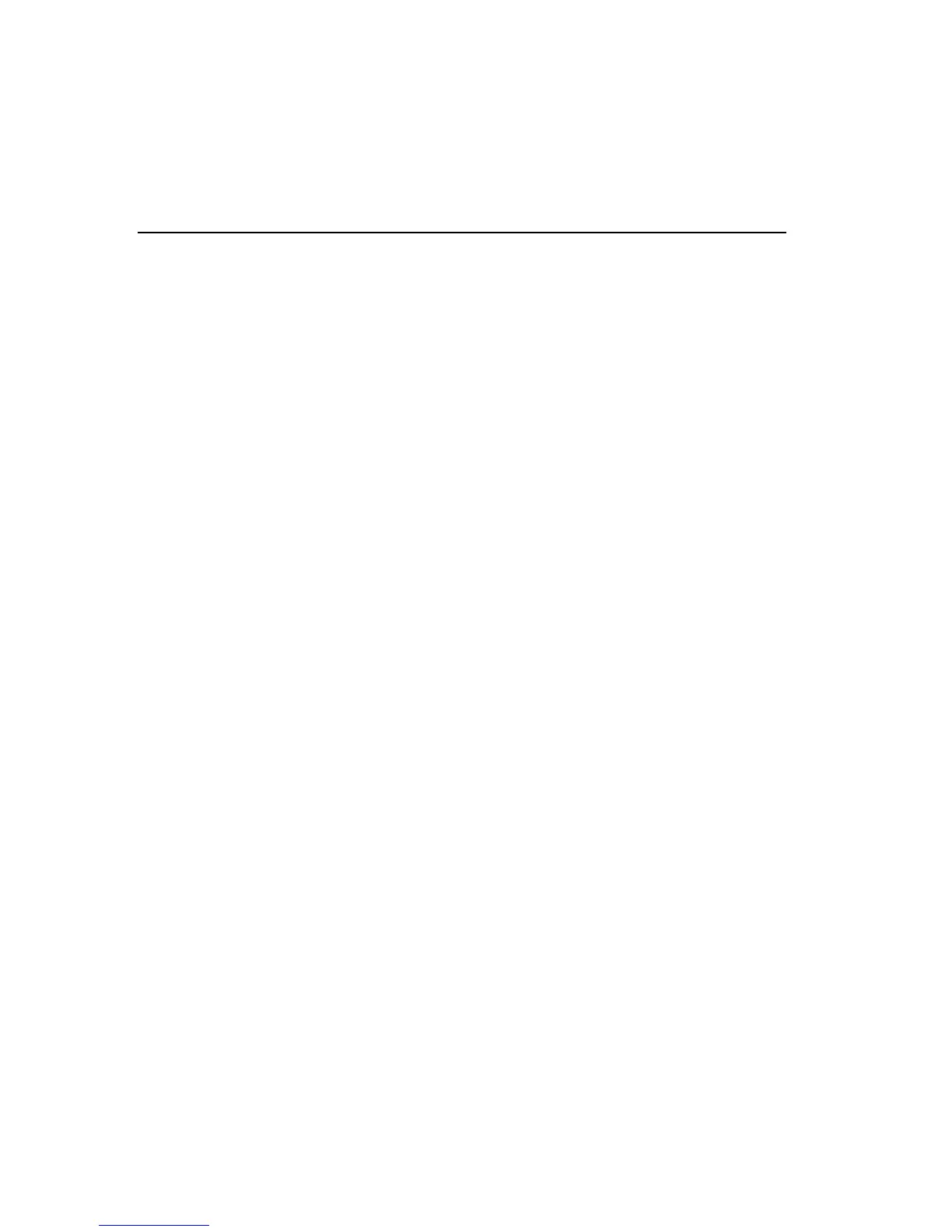62 Configuration
DTR Polarity
Pressing
YES
prints out the present setting:
•
High (factory default)
•
Low
See “Hardware Handshaking” in Appendix B.
Robust X-ON
Pressing
YES
prints out the present setting:
•
Off
•
On (factory default)
The robust setting only applies to the X-ON/X-OFF protocol.
Off. The printer transmits X-ON only once when it is ready to receive
data.
On. The printer transmits X-ON to the computer every 20 seconds if it is
ready and waiting for data from the computer.
X-OFF When Off Line
Pressing
YES
prints out the present setting:
•
Off
•
On (factory default)
The "X-OFF when Off Line" setting only applies to the X-ON/X-OFF
protocol.
Off: If the printer has transmitted X-ON to the computer prior to being
switched off line, the printer remains in the X-ON state until it receives