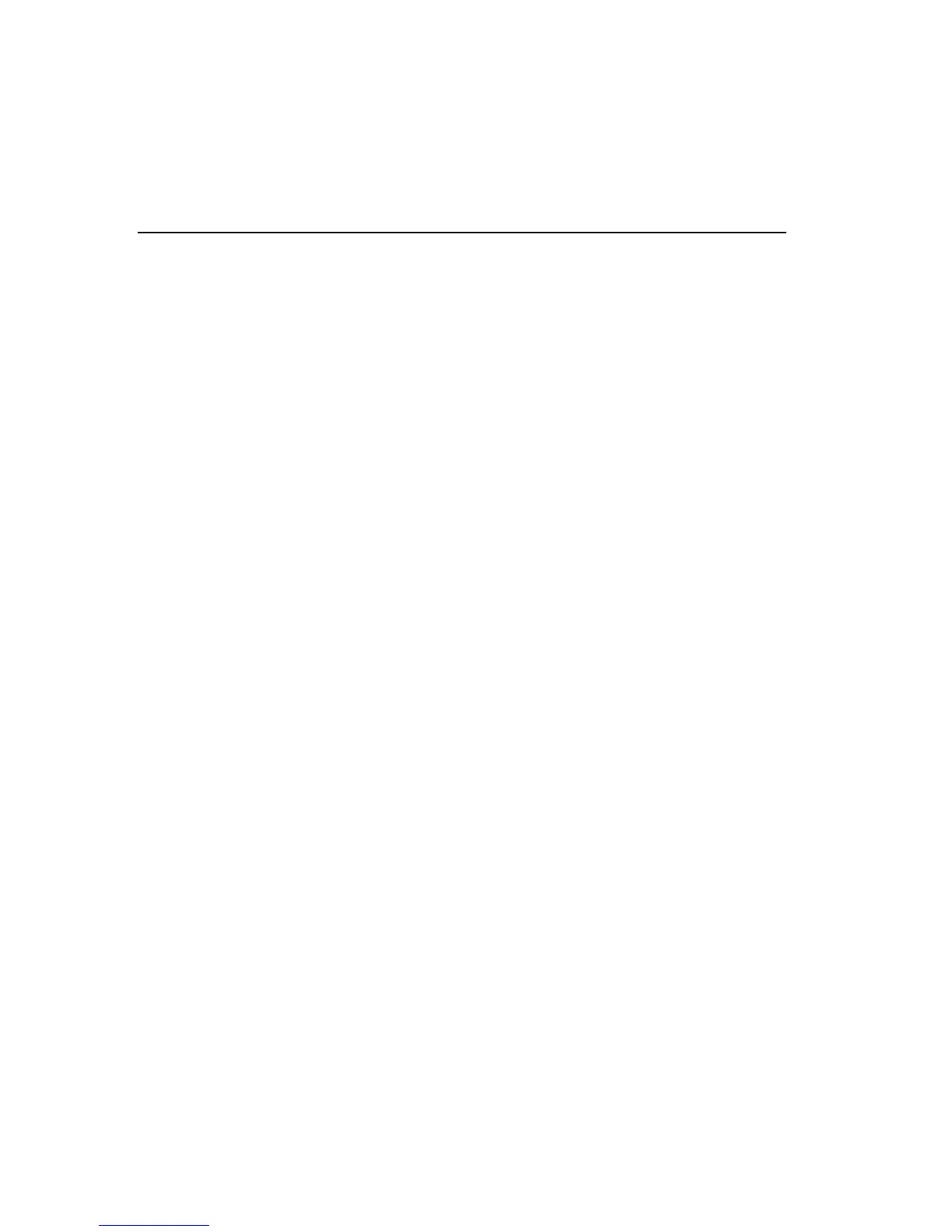68 Configuration
On: The printer prints near letter quality (NLQ) characters in 10 12, and
15 pitch (10, 12, and 15 char/in.). NLQ characters have about two to
three times the dot density of draft quality characters. NLQ characters are
more attractive than comparable draft quality characters.
Most NLQ characters can be bolded and/or italicized.
Bi-Directional Graphics / NLQ
Pressing
YES
prints out the active NLQ status:
•
Off (factory default)
•
On
Normally, all draft text is printed bi-directionally, that is, on right-to-left as
well as left-to-right passes of the printhead carriage. This option lets you
enable or disable bi-directional printing of all non-draft text and graphics.
Non-draft text and graphics include graphical images, barcodes (except
PostNet printed as text), and NLQ text.
Consider enabling bi-directional printing if you normally print NLQ text
and/or routinely include graphics. Bi-directional printing approximately
doubles throughput, thereby increasing efficiency. Enabling bi-directional
printing overrides all uni-directional printing control commands sent by the
host.
Consider disabling bi-directional printing if barcode readability is a
problem. (Also, setting the “Barcode Density” in the configuration menu
from 75 dpi to 100 dpi may enhance readability.)