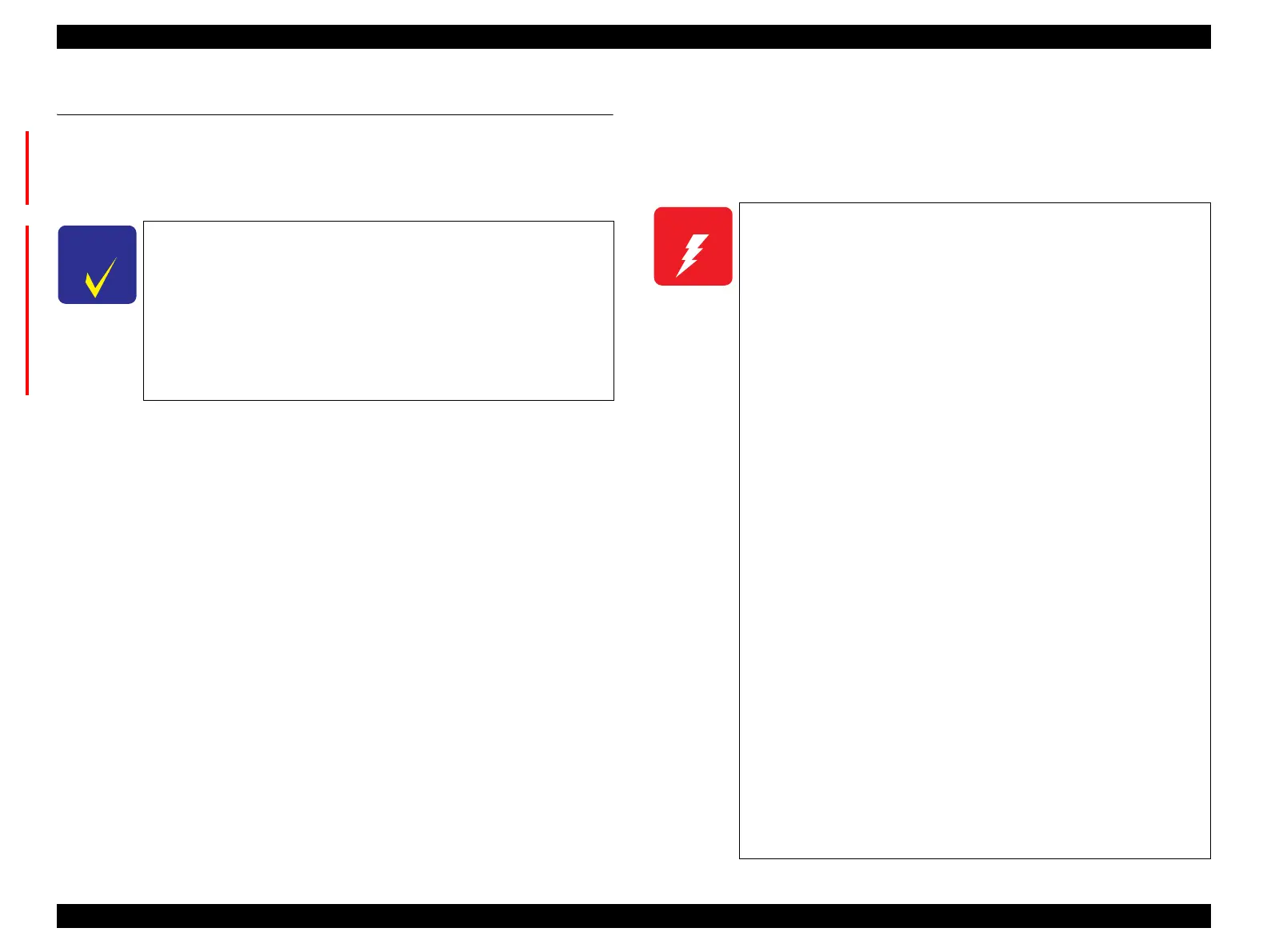EPSON Stylus Pro 4400/4450/4800/4880/4880C Revision C
Disassembly & Assembly Introductory Information 201
4.1 Introductory Information
This chapter describes disassembly/reassembly steps for the Stylus Pro 4400/
4450/4800/4880/4880C.
When no special instructions are given, reassembly is done by reversing the
order for disassembly steps.
WARNING
Dangers that could cause injury or death are described after the
"WARNING" symbol.
CAUTION
Items that need prior attention during disassembly/reassembly steps are
described after the "CAUTION" symbol.
CHECK POINT
Hints regarding disassembly steps are described after the "CHECK
POINT" symbol.
REASSEMBLY
Reassembly steps that differ from reverse procedures for disassembly
steps are described after the "REASSEMBLY" symbol.
ADJUSTMENT REQUIRED
Adjustments required following disassembly/reassembly are described
after the "ADJUSTMENT REQUIRED" symbol. Refer to "Chapter 5:
Adjustments" and be sure to perform the specified adjustments.
Refer to the appendix
Exploded Diagrams (p.463) when disassembly of
units or components not described in this manual is required.
4.1.1 Cautions
The precautions in the two lists below, WARNING and CAUTION, must always
be followed during disassembly and assembly. Before starting the disassembly
work on this product, read and follow these precautions.
C H E C K
P O I N T
For disassembly/assembly that is common to 8-color model
(Stylus Pro 4800/4880/4880C) and 4-color model (Stylus Pro
4400/4450), instructions are given based on 8-color model.
For disassembly/assembly that is unique to 4-color model,
instructions are given as CHECK POINT. When
disassembling/assembling the 4-color model, refer to
“ Difference Between 8-color And 4-color Models In
Disassembly/Assembly (p205)” to make sure the difference
between them.
W A R N I N G
CR and PF motors are stopped by the cover sensor when
the "Cover, Printer" or "Paper Guide, Inner Unit" is open
(removed). For safety reasons, do not disable this
switch.
This printer is equipped with a lithium battery. Be sure to
observe the following precautions when handling the
battery.
• Danger of explosion if the battery is incorrectly
replaced. Replace only with the same or equivalent
type recommended by the manufacture.
• Dispose of used batteries according to manufacture’s
instructions and in compliance with all applicable
laws. Contact your local government agency for
information about battery disposal and recycling.
• Be sure to securely cover the (+) end of each battery
with tape to prevent combustion or explosion when
disposing.
• Do not recharge the battery.
• Do not use the battery if it is discolored or damaged,
as well as if any leakage of electrolyte is observed.
• Do not dismantle, solder or heat the battery. By doing
so could result in explosion, leakage or generating
heat.
• Do not heat the battery or put it into fire.
• If the electrolyte leaked from the battery gets into
contact with skin or eyes, rince it with clean water and
see a doctor immediately.
• The power switch is installed on the secondary side of
the power circuit, so power is always supplied unless
the power cord has been unplugged. Unless otherwise
stated, be sure to unplug the power cord from the AC
outlet to prevent electric shock and circuit damage
during servicing.
