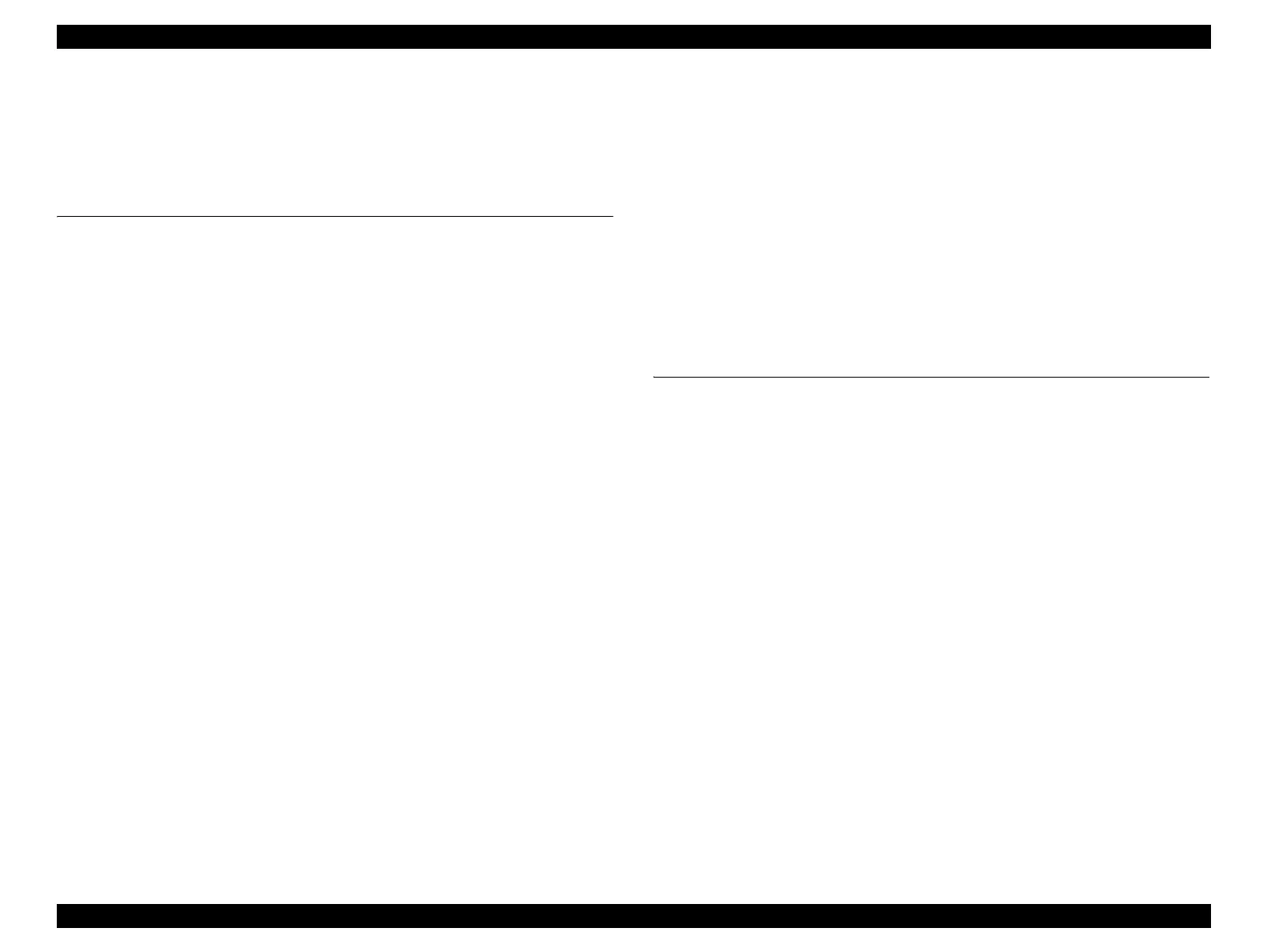EPSON Stylus Pro 4400/4450/4800/4880/4880C Revision C
6
Contents
Chapter 1 Product Description
1.1 Product Description............................................................................................. 10
1.1.1 Comparison with Stylus Pro 4000.............................................................. 10
1.1.2 Features....................................................................................................... 11
1.2 Basic Specifications............................................................................................. 13
1.2.1 Print Specifications..................................................................................... 13
1.2.2 Character Specification............................................................................... 14
1.2.3 Control Code............................................................................................... 14
1.2.4 Paper Feed Specification ............................................................................ 14
1.2.5 Paper Feeder Specification ......................................................................... 14
1.2.6 Paper Specification..................................................................................... 15
1.2.7 Mechanism Specifications.......................................................................... 19
1.2.8 Electrical Specification............................................................................... 22
1.2.9 Reliability ................................................................................................... 23
1.2.10 Environmental Conditions........................................................................ 23
1.2.11 Quality Standards for Completed Products .............................................. 25
1.2.12 Overall Dimensions .................................................................................. 25
1.2.13 Accessories ............................................................................................... 26
1.3 External View and Parts Names.......................................................................... 28
1.4 Operating Panel ................................................................................................... 30
1.4.1 Buttons and Functions ................................................................................ 30
1.4.2 Panel Display.............................................................................................. 33
1.4.3 Job information........................................................................................... 39
1.4.4 Panel Setting............................................................................................... 40
1.4.5 Maintenance Mode 1 .................................................................................. 83
1.4.6 Maintenance Mode 2 .................................................................................. 90
1.4.7 MIB Function............................................................................................ 102
1.4.8 Function to Prevent Irregular Printing...................................................... 103
1.4.9 Initialization.............................................................................................. 104
1.4.10 Default Setup Values.............................................................................. 104
1.5 Controller........................................................................................................... 105
1.6 Interface............................................................................................................. 106
1.6.1 USB interface............................................................................................ 106
1.6.2 IEEE1394 Interface .................................................................................. 107
1.6.3 Optional Interface..................................................................................... 108
1.6.4 Supplements.............................................................................................. 110
1.7 Optional Units and Consumables...................................................................... 111
1.7.1 Ink Cartridge............................................................................................. 111
1.7.2 Cleaning cartridge..................................................................................... 112
1.7.3 Maintenance Tank .................................................................................... 112
Chapter 2 Operating Principles
2.1 Overview ........................................................................................................... 114
2.2 Printer Mechanism Components ....................................................................... 115
2.2.1 Printing Mechanism (Print Head)............................................................. 116
2.2.2 Ink Supply Mechanism............................................................................. 118
2.2.3 Cleaning Mechanism................................................................................ 120
2.2.4 Carriage (CR) Mechanism........................................................................ 125
2.2.5 Paper Feed Mechanism............................................................................. 131
2.2.6 Paper Eject/Release Mechanism............................................................... 140
2.2.7 Multi Sensor ............................................................................................. 145
2.2.8 Others........................................................................................................ 151
2.3 Outline of Control Circuit Board....................................................................... 152
2.4 Outline of Power Supply Circuit Board ............................................................ 154
2.5 Colorimetric Calibration (Color ID) Overview................................................. 155
