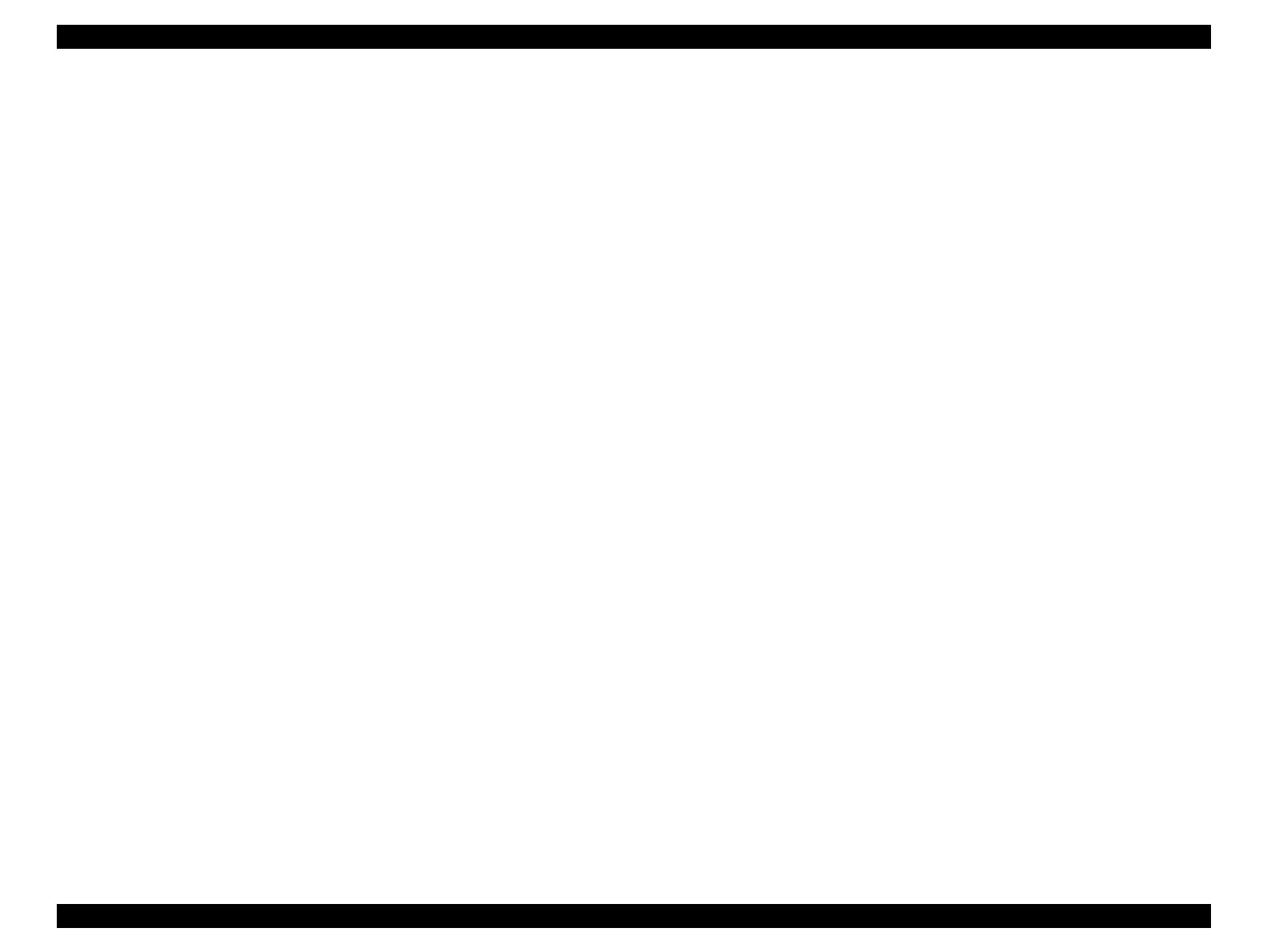EPSON Stylus Pro 4400/4450/4800/4880/4880C Revision C
Product Description Operating Panel 63
Note *1: Display details for Maintenance Tank remaining ink.
*2: Details of display of remainder of cutter life, CR motor life, PF motor life,
Printhead life or Cleaning Unit life
*3: The ink cartridge information is displayed based on the information inside the
CSIC on the ink cartridge.
*4: This Color Adjust ID information (ID1) is the same as can be checked through
the printer driver.
1.4.4.21 Job Information Print
With this mode, users can print job information saved in the printer.
(Max. 10 Job)
Definition of job is followings;
Adjustment patterns and test patterns
(Gap adjustment, Nozzle check pattern, Status print, Cutter position, Paper
thickness detection)
Print data from host
Job information print
It prints job information print pattern with following specifications;
Print paper size: A4
Font: Built-in font (Print all in alphanumeric characters)
NOTE: 2-byte characters in user name and document name is "?".
Print sample: Refer to Figure 1-19. "Job information print pattern (8-
color)" and Figure 1-20. "Job information print pattern
(4-color)"
NOTE: For details of Job Information, refer to "1.4.3 Job information
(p39)".
100 ~ 81% E∗∗∗∗∗F
80 ~ 61% E∗∗∗∗ F
60 ~ 41% E∗∗∗ F
40 ~ 21% E∗∗ F
20% ~ 10% E∗ F
Less than 10% nn%
0% (End) 0%
100 ~ 81% E∗∗∗∗∗F
80 ~ 61% E∗∗∗∗ F
60 ~ 41% E∗∗∗ F
40 ~ 21% E∗∗ F
20% ~ 1% E∗ F
Less than 1% EF
