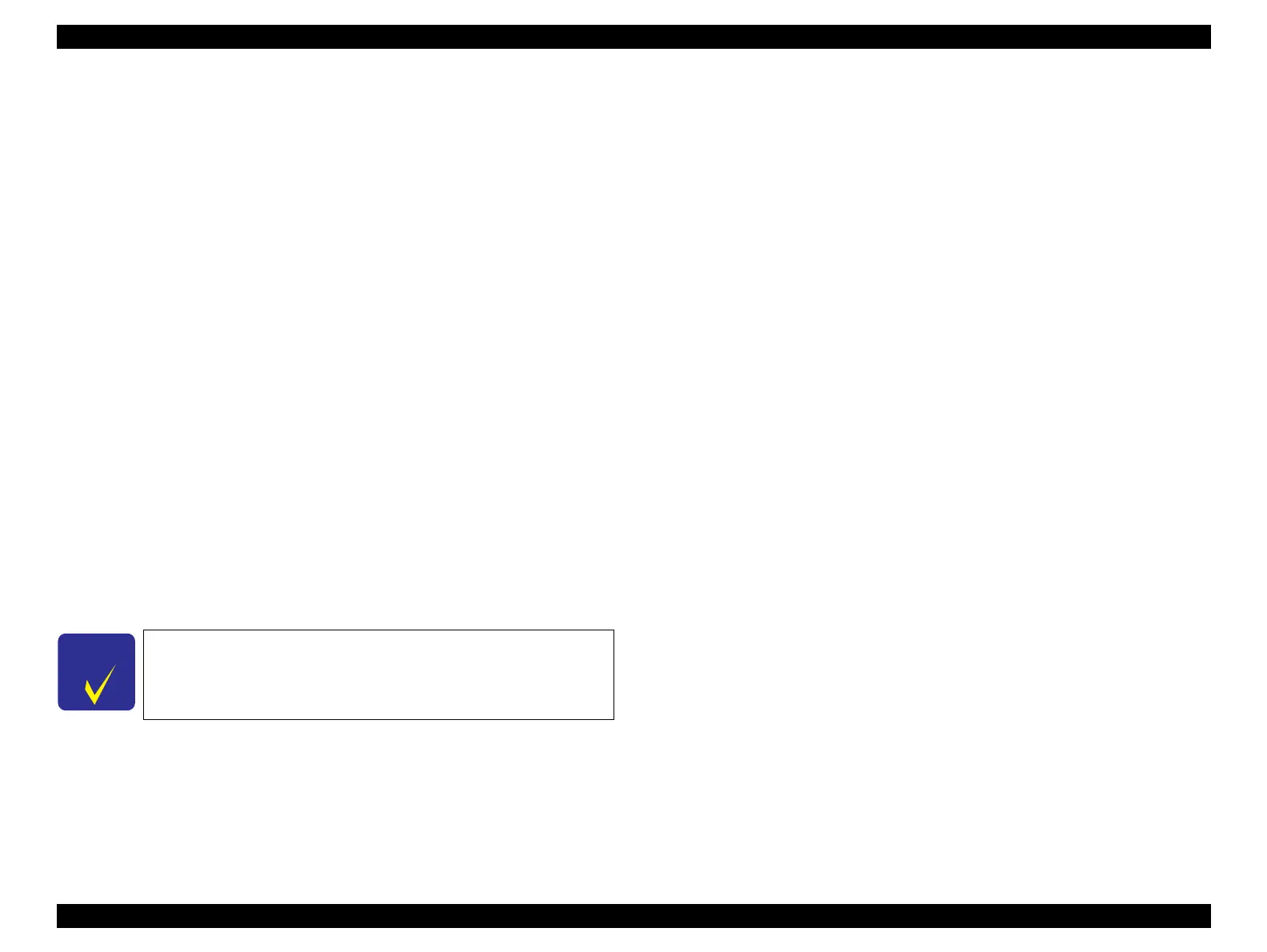EPSON Stylus Pro 4400/4450/4800/4880/4880C Revision C
Product Description Operating Panel 72
Cleaning unit life
Calculate method
Cleaning unit life is judged by pomp motor life. When in service,
replace cap assembly, pomp assembly, flashing box, and wiper at the
same time.
Display (Life)
Maintenance call
Life is less than 4%.
Fatal error
When life reaches to 0, service call occurs.
Counter clear
It is cleared by executing "Cleaning unit accumulation counter
""Cleaning unit initialization" in special setting "Counter initialization
menu".
Count continuance
If the life reaches to 0%, counter continues to count amount of full
figure as register of 32 bits and stop count up at maximum positive
number.
1.4.4.33 User Paper Setting
Selecting this mode allows detection or input of the thickness of the available
paper, and registration of the following setting item as up to ten user-defined
paper.
Also this function is able to refer to, register, delete, and set at "EPSON LFP
Remote Panel".
Setting
1. Select user paper setting menu from the panel.
2. Select the paper number ("STD", "1" ~ "10")
3. Enter PG position.
4. Print the paper thickness detection pattern
(Does not print when STD is selected.)
5. Check the printed patterns and select the number of the pattern with
the least displacement.
6. Select cutting method.
7. Enter paper feed adjustment value.
8. Select eject paper roller.
9. Enter the ink drying time for each pass.
10. Select paper suction.
11. Select MW print quality adjustment.
NOTE 1: In despite of paper number, it is possible to set paper related
setting independently.
2: For details of patterns, refer to "Paper Thickness Detection Pattern
(p. 78)".
3: When “STD” is selected for paper number, above 3.-11. are not
displayed on the panel.
4: When “STD” is selected for paper type, it cannot input to each
setting items.
5: “PRINTING” is displayed during printing adjustment pattern.
6: The PG setting (“S” or “H” ) depends on the result of detection set
paper by paper thickness sensor.
100 ~ 81% E∗∗∗∗∗F
80 ~ 61% E∗∗∗∗ F
60 ~ 41% E∗∗∗ F
40 ~ 21% E∗∗ F
20% ~ 1% E∗ F
Less than 1% remaining EF
C H E C K
P O I N T
These values are intended to assist service personnel only.
Do not explain the meaning of the display to users.
