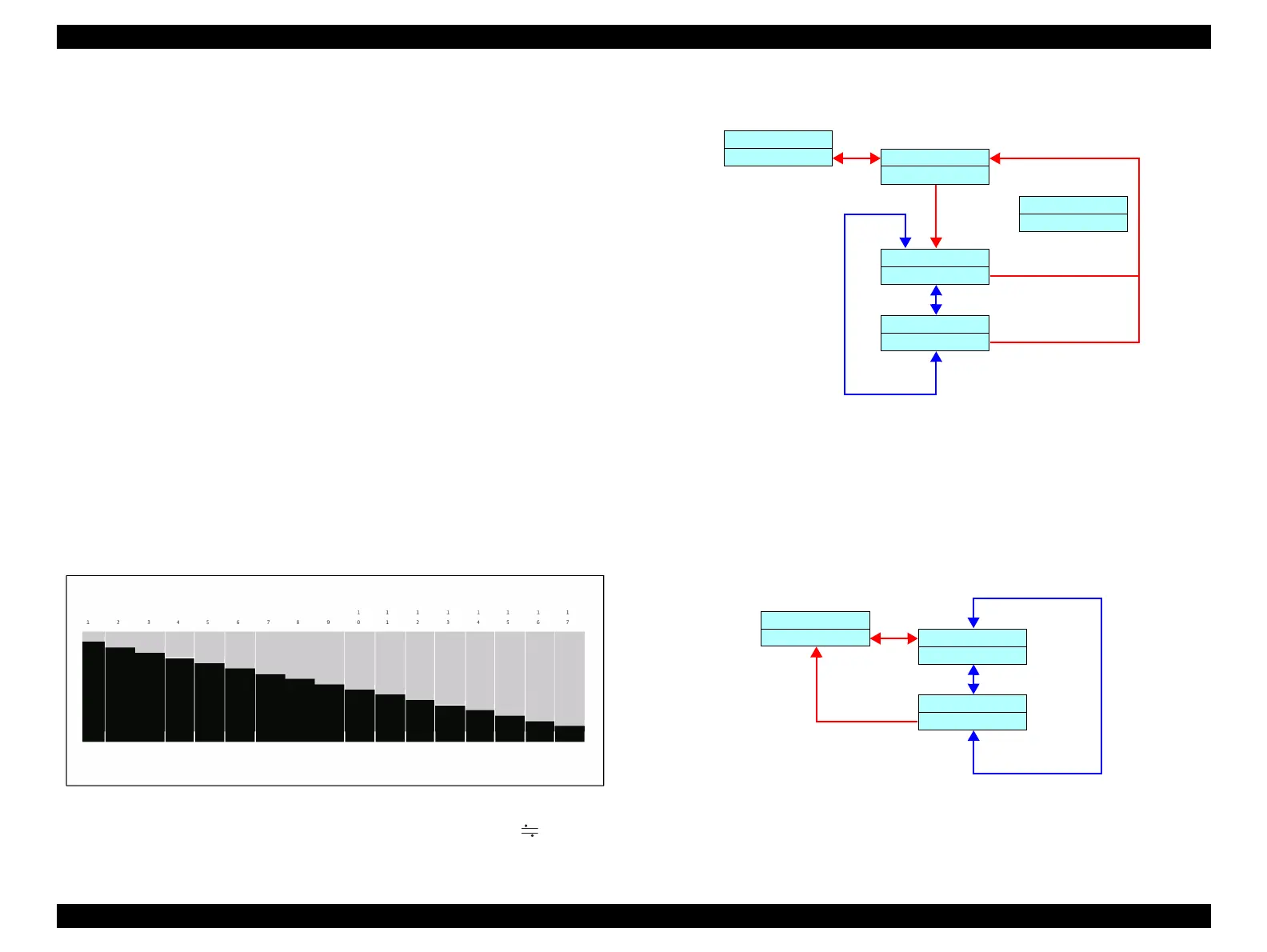EPSON Stylus Pro 4400/4450/4800/4880/4880C Revision C
Product Description Operating Panel 55
1.4.4.12 Cutter Position Adjustment
Cutter position can be adjusted by this mode. Cutter position adjustment
pattern is printed, and users entering the cutter position number to adjust the
cutter position.
NOTE: This adjustment is effective for top/bottom no margin print.
This mode only operates when paper type is roll paper and setting is roll paper
cut ON. Other than this, the printer displays "UNABLE TO PRINT" and stops
printing. 3 seconds later, this mode is canceled automatically and the printer
returns to standby condition.
Setting procedure
1. Set paper.
2. Enter Cutter position adjustment menu in the panel.
3. Print cutter position adjustment pattern.
4. Select the best adjustment pattern number and enter the number.
NOTE: When "1 cut" is selected in panel, it will not operate.
Cutter position adjustment pattern
Output paper size: A4
Font: Built-in font (Print all in alphanumeric characters)
Print sample: See following picture.
Figure 1-12. Cutter position adjustment pattern
NOTE: The shift amount among the pattern numbers is 1/360dpi
approx. 0.7mm.
Level structure of cutter position adjustment menu
1.4.4.13 Auto Margin Refresh
When this setting is ON, paper edge is automatically cut and refreshed to
prevent print dirt in the situation after 4 sides no margin print in first JOB and
with margin print in next JOB. The cutting length depends on the minimum cut
length at this time.
Level structure of auto margin refresh
[>]
[< / >]
[>]
PRINTER SETUP
CUTTER ADJ
CUTTER ADJ
EXEC
CUTTER ADJ
1
CUTTER ADJ
17
[∧ / ∨]
[∧ / ∨]
[>]
PRINTING
[∧ / ∨]
[< / >]
[<]
PRINTER SETUP
REFRESH MRGN
REFRESH MRGN
ON
REFRESH MRGN
OFF
[∧ / ∨]
