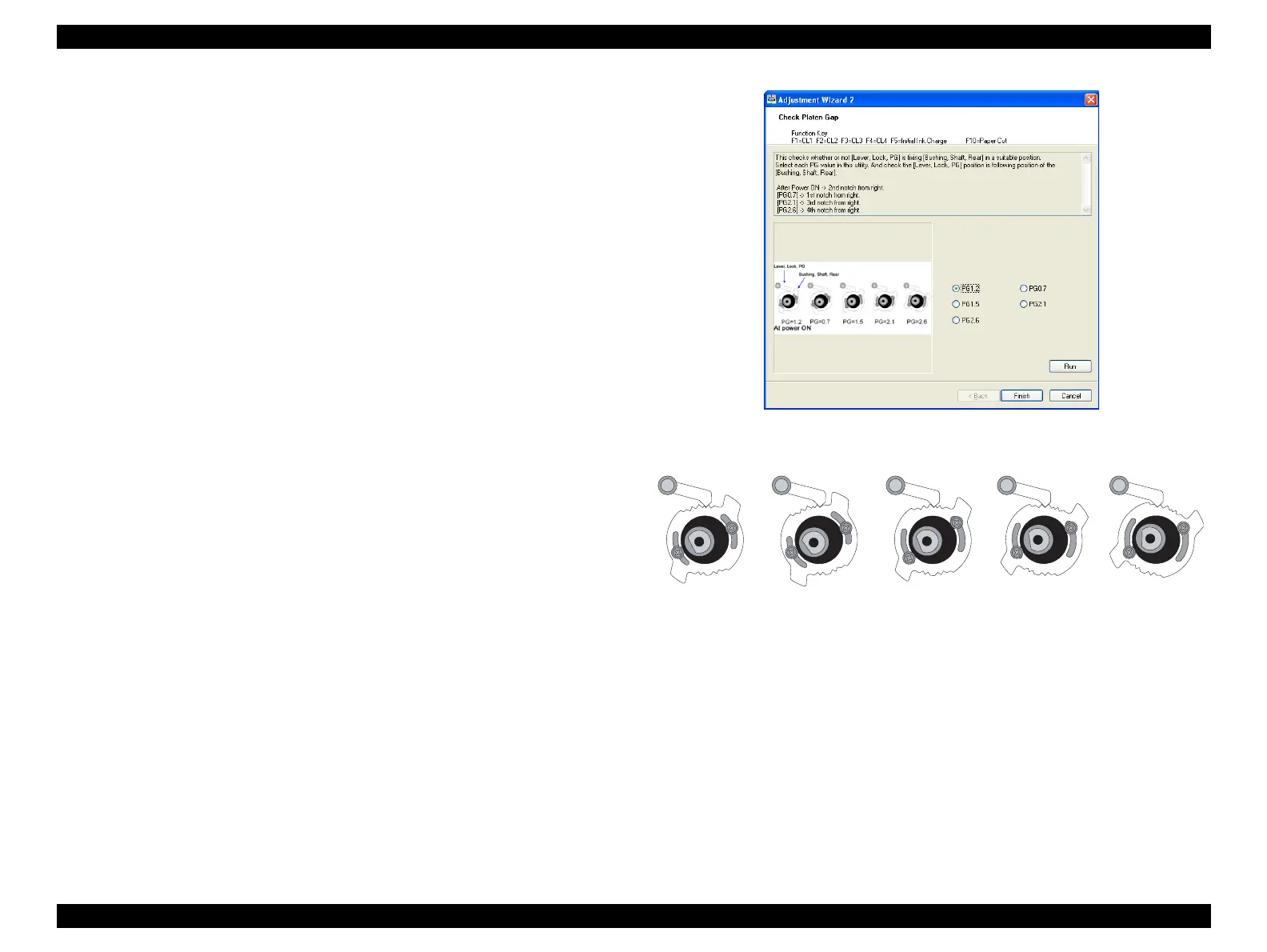EPSON Stylus Pro 4400/4450/4800/4880/4880C Revision C
Adjustment Basic Adjustment 410
5.3.17 Check Platen Gap
This checks whether or not "Lever, Lock, PG" (used for fixing the PG position)
is fixing "Bushing, Shaft, Rear" in a suitable position.
Procedure
1. Turn the printer power on.
After printer initialization is complete, check that "Lever, Lock, PG" is in
the second notch from the right of "Bushing, Shaft, Rear".
2. Start the adjustment program and select [Check Platen Gap].
3. Select [PG0.7] and click the [Run] button.
Check that "Lever, Lock, PG" is in the first notch from the right of
"Bushing, Shaft, Rear".
4. Select [PG1.5] and click the [Run] button.
Check that "Lever, Lock, PG" is in the third notch from the right of
"Bushing, Shaft, Rear".
5. Select [PG2.1] and click the [Run] button.
Check that "Lever, Lock, PG" is in the fourth notch from the right of
"Bushing, Shaft, Rear".
6. Select [PG2.6] and click the [Run] button.
Check that "Lever, Lock, PG" is in the fifth notch from the right of
"Bushing, Shaft, Rear".
7. Click the [Finish] button.
Figure 5-54. Check Platen Gap
Figure 5-55. Check Platen Gap
At power ON
[PG=1.2]
[PG=0.7] [PG=2.1]
[PG=2.6]
[PG=1.5]
