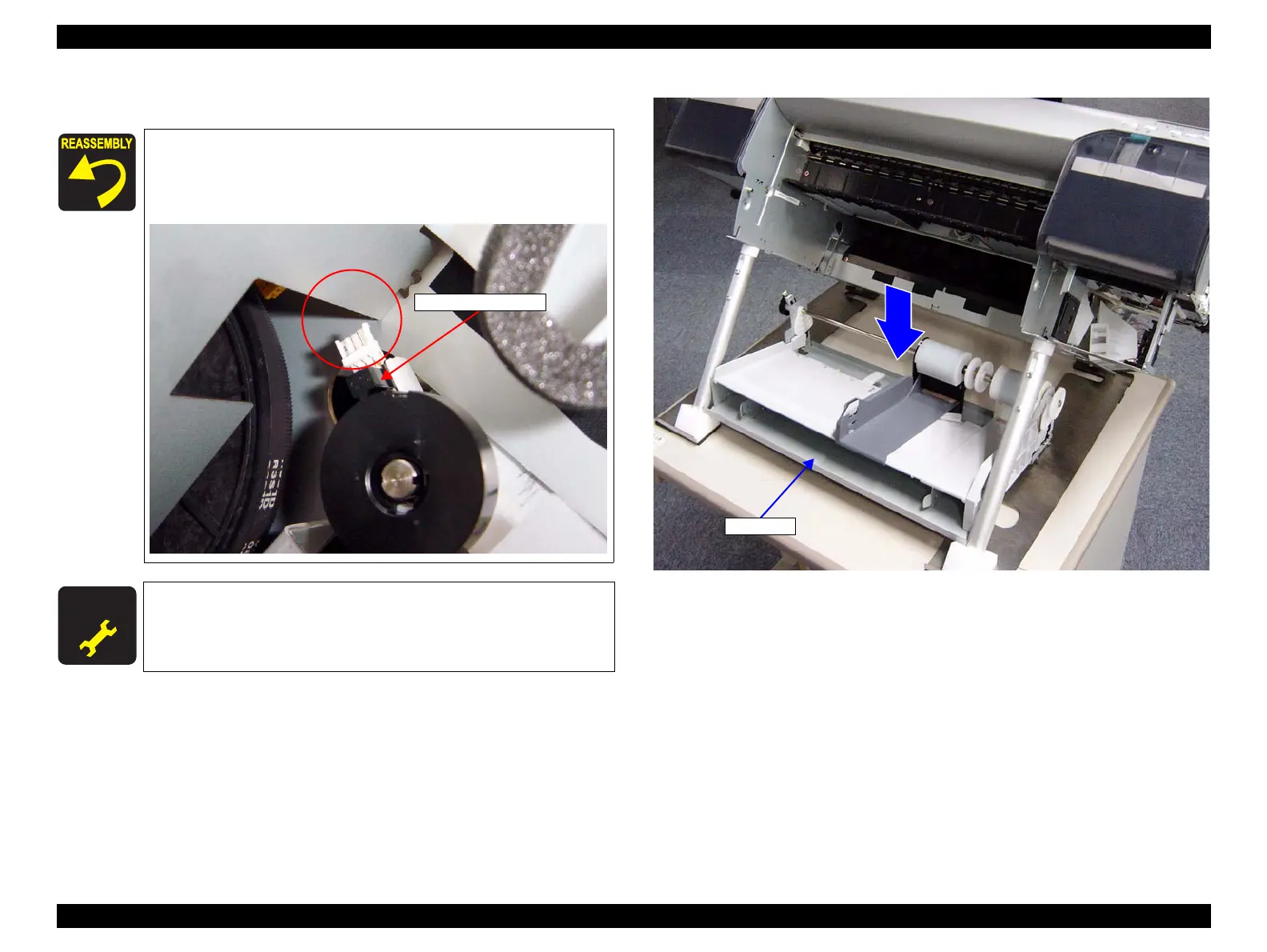EPSON Stylus Pro 4400/4450/4800/4880/4880C Revision C
Disassembly & Assembly Disassembly Procedures 253
13. Remove the "ASF Unit" downward from the printer.
Figure 4-61. "ASF Unit" Removal
When installing the "ASF Unit" to the printer, do not let the
connector of the "ASF Phase Sensor" located at the left side
of the "ASF Unit" contact with the cutout of the frame of the
main unit.
A D J U S T M E N T
R E Q U I R E D
Be sure to refer to Chapter 5 “Adjustment” (p.366) and
perform specified adjustments after replacing the "ASF
Unit".
ASF Phase Sensor
ASF Unit
