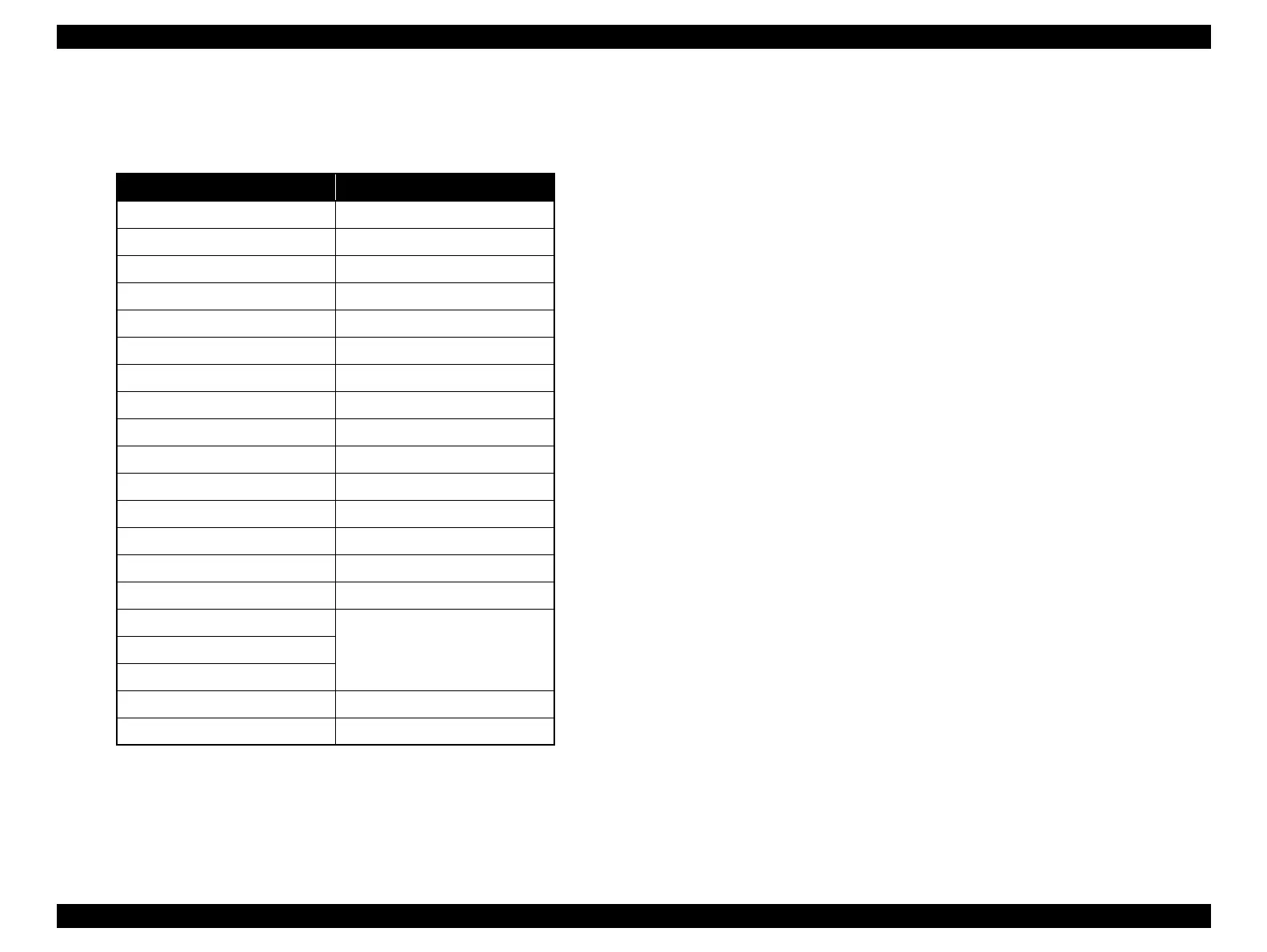EPSON Stylus Pro 4400/4450/4800/4880/4880C Revision C
Product Description Operating Panel 96
Sensor
The status of the following sensors can be checked.
Note *: Each AD is qualified as OK by the following condition.
•Front AD/ Rear AD : Difference is 40 or more. ON level is less than 95.
•Edge AD : Difference is 40 or more. ON level is E0 to E8.
Encoder
The travel of each motor for CR shaft (Carriage) and PF shaft (Paper Feed)
can be confirmed by the slid (encoder) value which is displayed in encoder
pulse.
Fan
The operation of each fan is can be checked. [“Printable” End] is displayed in
the second row on the panel during execution. This menu is ended by pressing
the [Pause] key.
NOTE: Facing the printer, Fan1 is on the home position side and fan2 is
on the other side.
Table 1-40. Sensor
Sensor Name Remark
CR home position ---
Paper thickness sensor ---
Paper slide sensor ---
Head slide sensor ---
Roll 1 sensor ---
Roll 2 sensor ---
Pump sensor ---
Left and right ink lever ---
Front cover ---
Rear cover ---
Rear det ---
Paper out ---
P det ---
Maintenance tank ---
Cartridge status
Edge AD For edge AD and rear AD, the
value near the center is ON-OFF
difference, and the value on the
right edge is ON level.
*
Edge AD 2
Rear AD
Head temperature
Driver temperature
