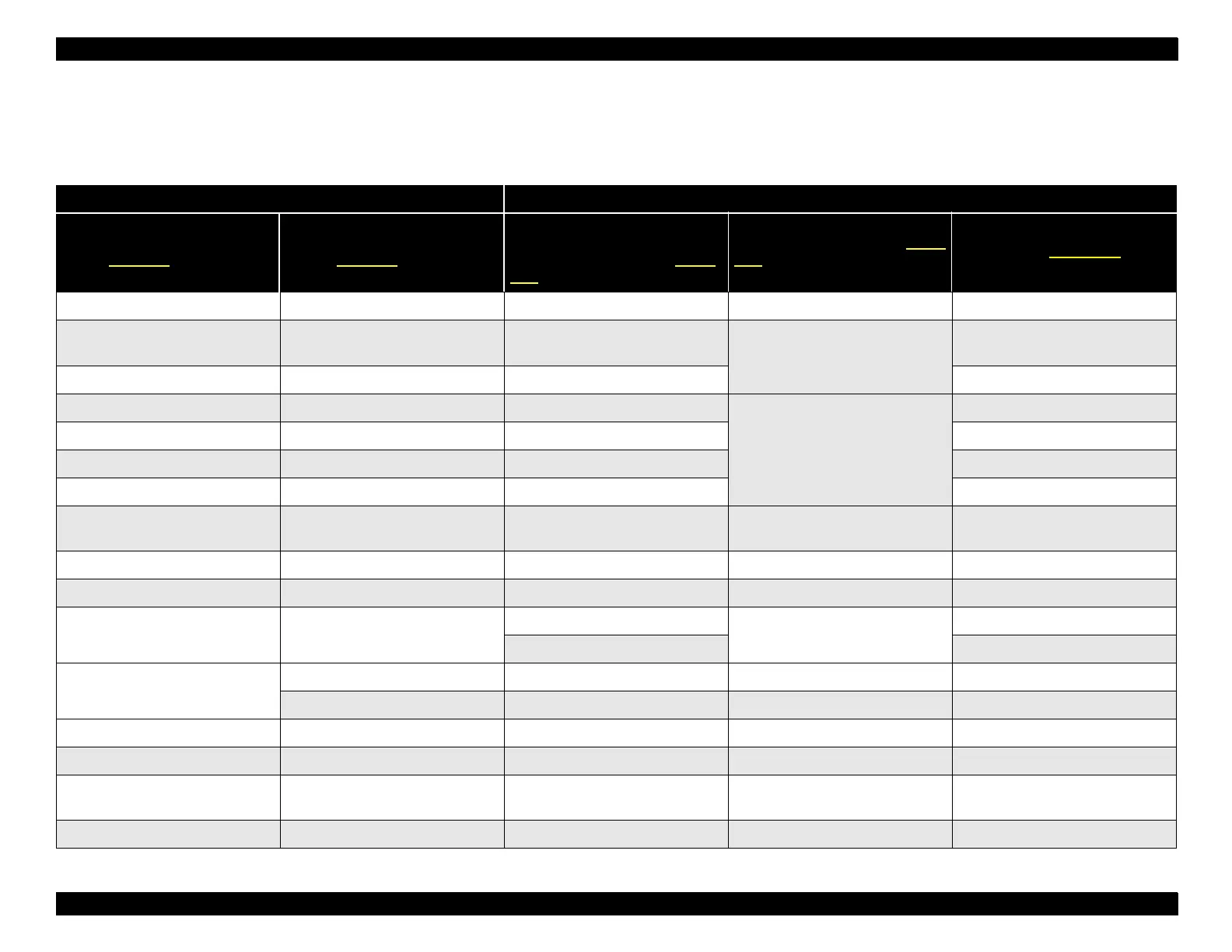EPSON Stylus Pro 9000
Maintenance 141
The following table summarizes the different ways of checking and clearing the
maintenance counters. For detailed instructions, follow the links in the table
header.
Table 6-4. Summary of Ways to Check and Clear Maintenance Counters
Ways to Check Counters Ways to Clear Counters
Self-Diagnostics: Test \ Elec.
(see Table 5-6
on page 114)
Printer Status Menu
(see Table 1-7
on page 15)
Self-Diagnostics: Adjustments \
Counter Clear (resets
all
the
following counters); see Table
5-11 on page 128
Maintenance Mode 2 (see Table
1-12 on page 17)
Self-Diagnostics: Parameter \
Initialize (see Table 5.3.7
on
page 129)
Waste Ink R/L Waste Ink protection counter Init. Wa. Ink Waste Ink
Ink Left (remaining ink, each
color)
Ink Volume Counter Rb/Ry/Rx/Rz
Ink Counter
Consumed ink counter (all colors)
Power Cutoff Timer T2
Timer [WHICH TIMER?]
CL Timer
CL Timer 3
Cl Flag
Print Number (one page = one
page feed command)
Total Prints Accumulated Prints Counter Total Printing
CR Motor CR Motor CR Motor CR Motor
PF Motor PF Motor PF Motor PF Motor
Fire x [megadots fired per nozzle];
X = Head B or Head C
Head Unit Head Unit
Head C
Head B
Ink Lever R/L
Ink Lever C
Ink Lever B
Cover (front cover) Cover
Lever (paper release lever) Lever
Cleaning (printhead cleaning
blade)
Cleaner Cleaner
Head Wiper R/L
