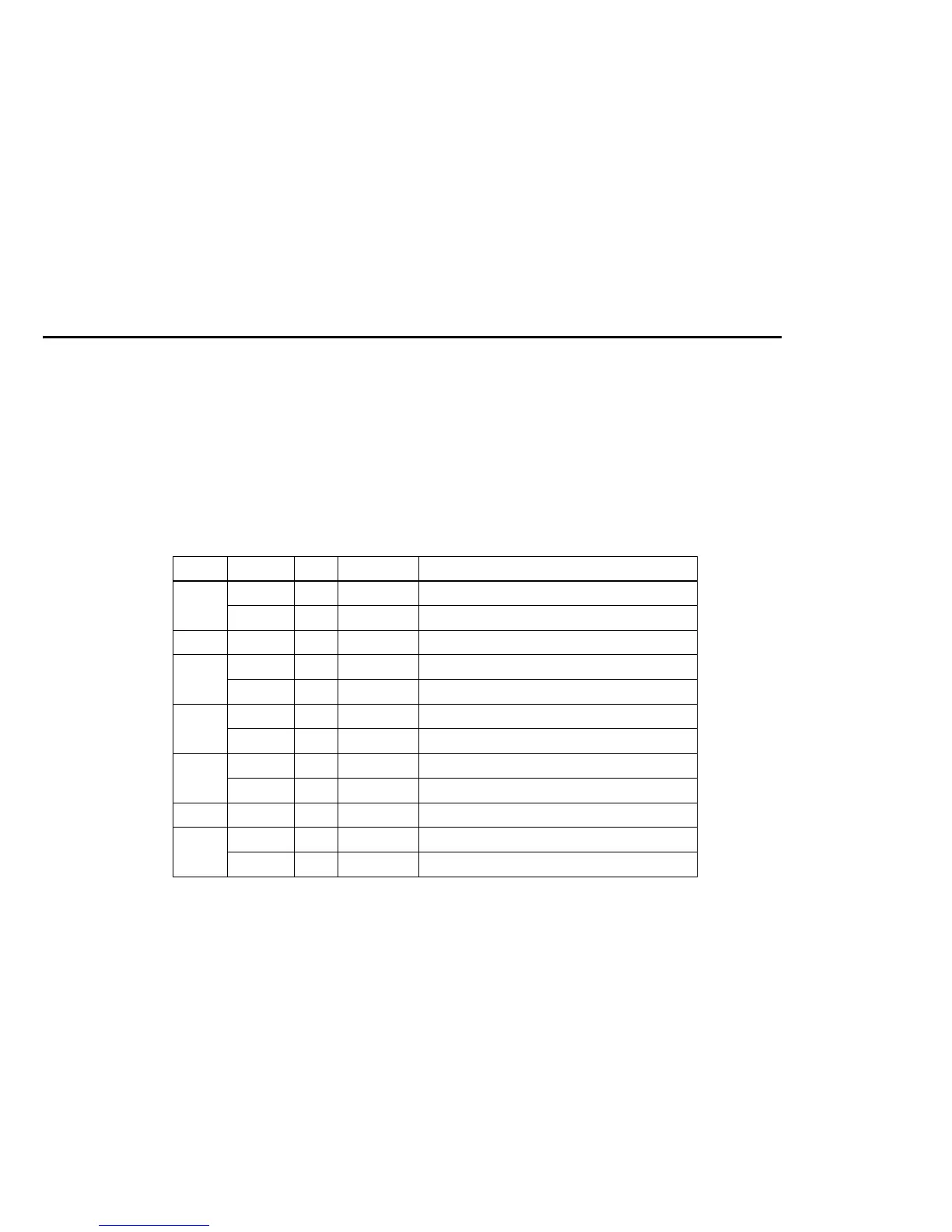CONFIDENTIAL
Paper roll Character commands ESC !
Ver. 10.01 p. 106
ESC !
SETTING COMMAND
[Name] Select print mode(s)
[Format] ASCII ESC !
n
Hex 1B 21
n
Decimal 27 33
n
[Range] 0 ≤
n
≤ 255
[Default] TM-J2000/J2100, TM-T90, TM-T88III, TM-L90, TM-L60II:
n
= 0
TM-U230, TM-U220, TM-U210, TM-U300A/B:
n
= 1
[Printers not featuring this command] TM-P60
[Description] Selects the character font and styles (emphasized, double-height, double-width, and underline) together as
follows:
n: Bit Off/On Hex Decimal Function
0 Off 00 0 Character font 1 selected.
... how to use
this table
On 01 1 Character font 2 selected.
1, 2 — — — Undefined.
3 Off 00 0 Emphasized mode is turned off.
On 08 8 Emphasized mode is turned on.
4 Off 00 0 Double-height canceled.
On 10 16 Double-height selected.
5 Off 00 0 Double-width canceled.
On 20 32 Double-width selected.
6 – – – Undefined.
7 Off 00 0 Underline mode is turned off.
On 80 128 Underline mode is turned on.
Character commands
