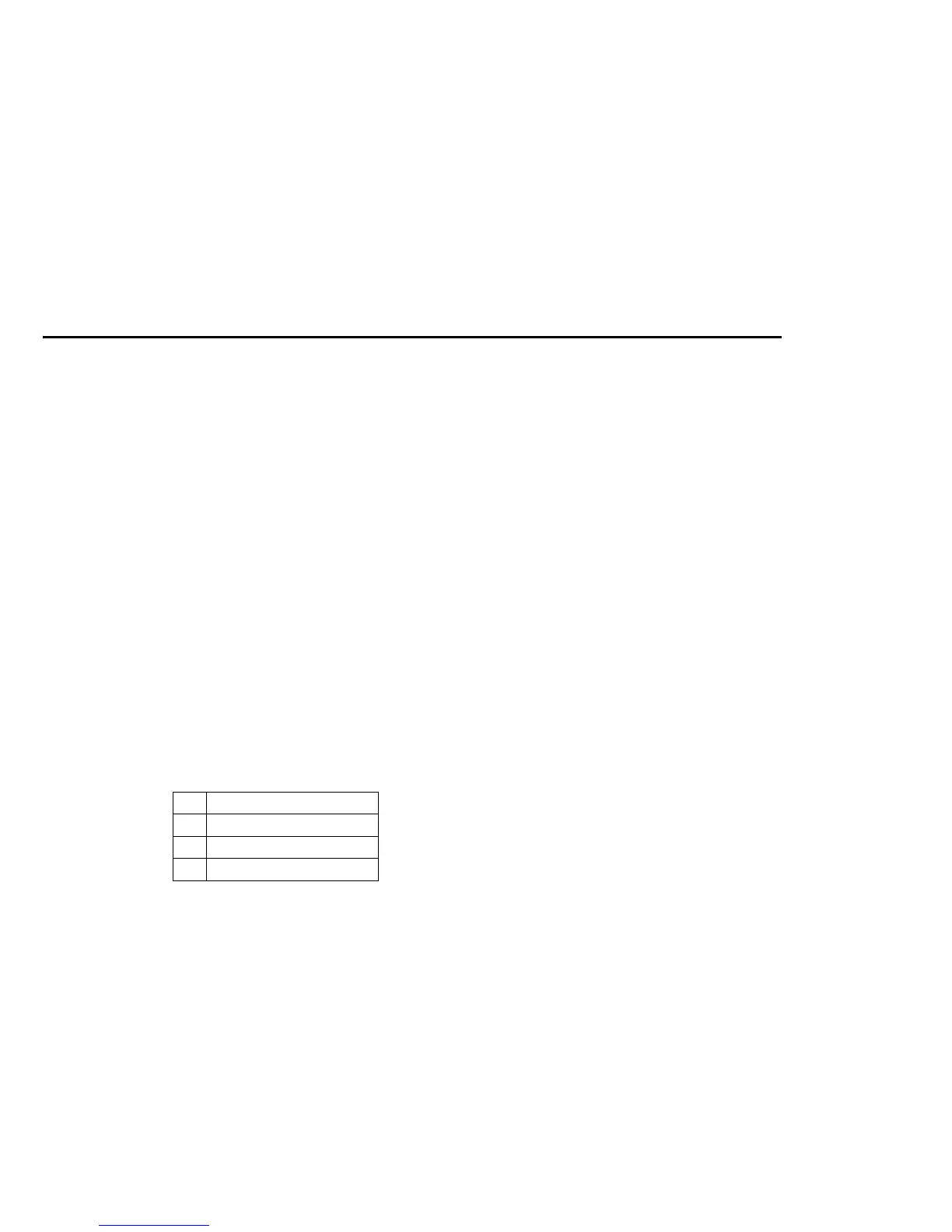CONFIDENTIAL
Paper roll Character commands ESC R
Ver. 10.01 p. 128
ESC R
SETTING COMMAND
[Name] Select an international character set
[Format] ASCII ESC R
n
Hex 1B 52
n
Decimal 27 82
n
[Range] TM-J2000/J2100, TM-T90, TM-L90, TM-U230: 0 ≤
n
≤ 13
TM-T88III:0 ≤
n
≤ 15 [Simplified Chinese (GB18030) model]
0 ≤
n
≤ 13 [Other than the Simplified Chinese model]
TM-L60II, TM-U300A/B: 0 ≤
n
≤ 10
TM-P60, TM-U220, : 0 ≤
n
≤ 15
TM-U210: 0 ≤
n
≤ 13 [two-color model]
0 ≤
n
≤ 10 [black and white model]
[Default] TM-J2000/J2100, TM-L90:
n
= 13 (Korean model)
n
= 0 (Other than the Korean model)
TM-T90: n = 13 (Korean model with Memory switch [Msw 8-7] OFF)
n = 0 (Other than the Korean model with Memory switch [Msw 8-7]
OFF or the Korean model with Memory switch [Msw 8-7] ON)
TM-T88III: n = 15 (Simplified Chinese (GB18030) model)
n = 0 (Other than the Simplified Chinese model)
TM-U220:
n
= 0 (Other than the Simplified Chinese model or Simplified Chinese model
with GB18030 not selected)
n
= 15 (Simplified Chinese model with GB18030 selected)
TM-U230, TM-L60II, TM-P60, TM-U300A/B, TM-U210:
n
= 0
[Printers not featuring this command] None
[Description] Selects an international character set
n
as follows:
n
Country
0U.S.A.
1 France
2 Germany
Character commands
