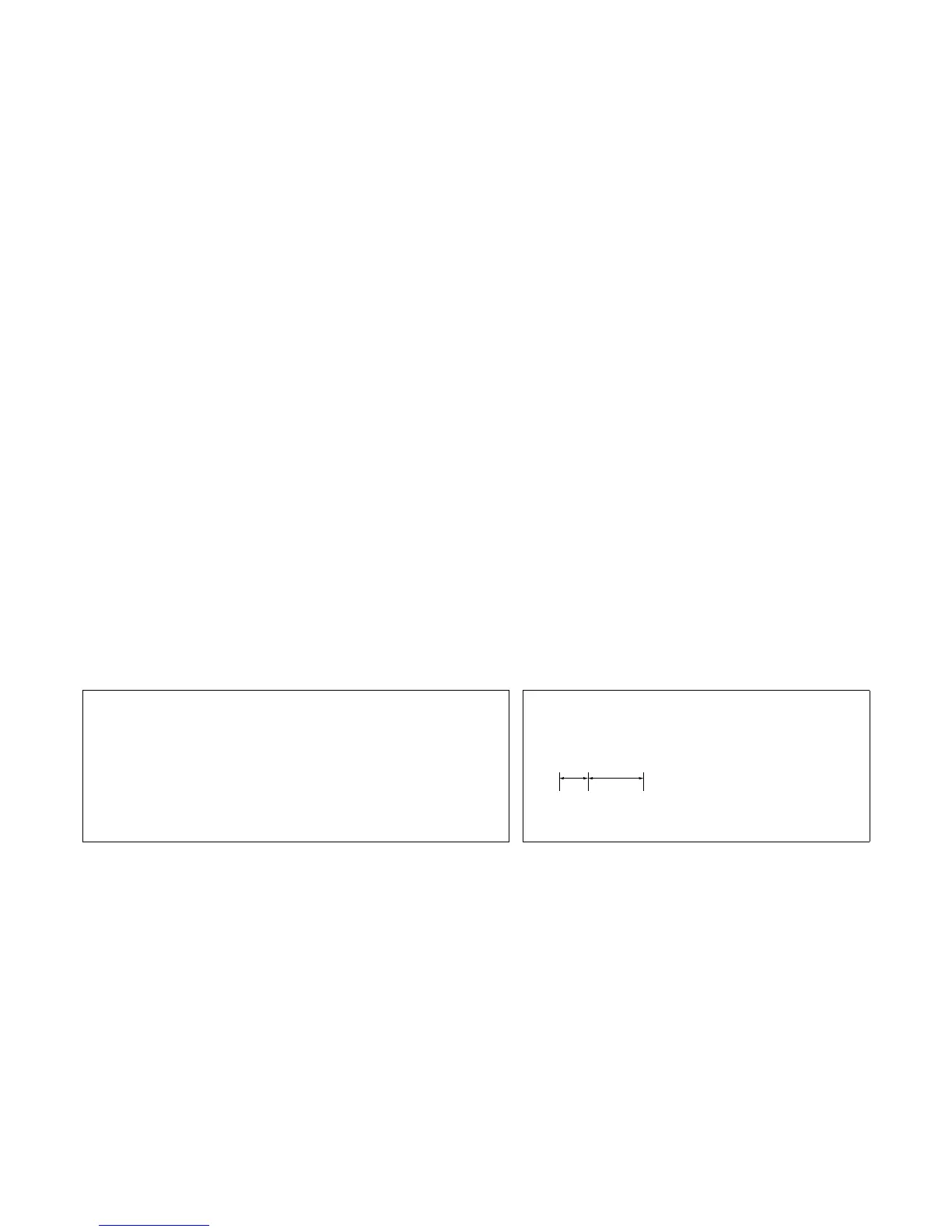CONFIDENTIAL
Paper roll Print position commands GS W
Ver. 10.01 p. 190
[Printers not featuring this command] TM-U230, TM-U220, TM-U210, TM-U300A/B
[Description] In standard mode, sets the print area width to (
nL
+
nH
× 256) × (horizontal motion unit).
[Notes]
■ When standard mode is selected, this command is enabled only when processed at the beginning of the
line.
■ The print area width has no effect in page mode. If this command is processed in page mode, the print
area width is set and it is enabled when the printer returns to standard mode.
■ If the [left margin + print area width] exceeds the printable area, the print area width is automatically set
to [printable area – left margin].
■ If this command and GS L set the print area width to less than the width of one character, the print area
width is extended to accommodate one character for the line.
■ Horizontal motion unit is used.
■ If horizontal motion unit is changed after setting the printable area width, the printable area width
setting will not be changed.
■ Printable area width setting is effective until ESC @ is executed, the printer is reset, or the power is turned
off.
[Model-dependent variations] TM-J2000/J2100, TM-T90, TM-T88III, TM-L90, TM-L60II, TM-P60
Program example for GS L and GS W
Program Example Print Sample
PRINT #1, CHR$(&H1D);"P";CHR$(180);CHR$(180);
PRINT #1, "01234567890123456789"; CHR$(&HA);
PRINT #1, CHR$(&H1D);"L";CHR$(60);CHR$(0); ← Set left margin
PRINT #1, CHR$(&H1D);"W";CHR$(120);CHR$(0); ← Set print area width
PRINT #1, "01234567890123456789"; CHR$(&HA);
01234567890123456789
0123456789
0123456789
Left Printing area
margin width
