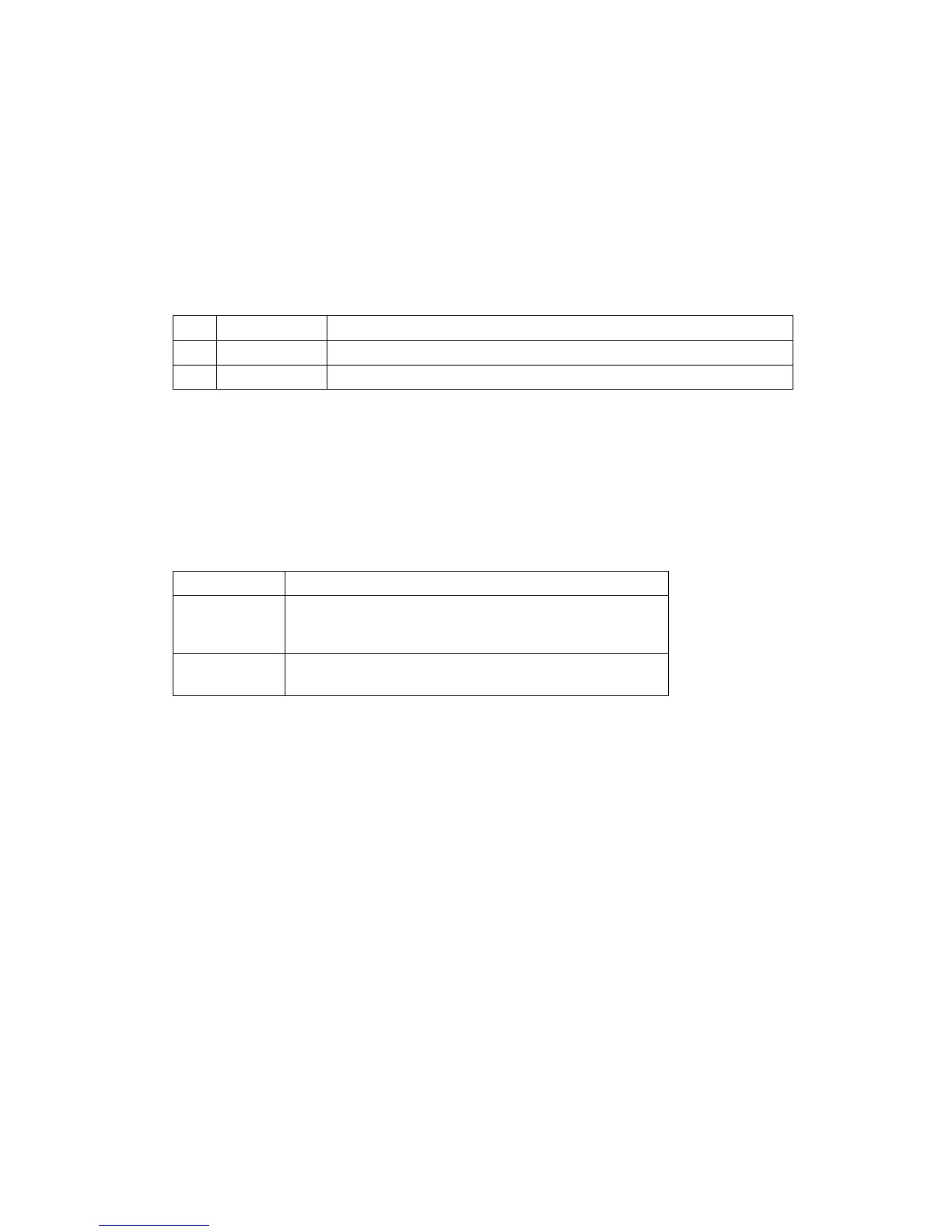CONFIDENTIAL
Paper roll Bit-image commands GS ( L GS 8 L
Ver. 10.01 p. 213
•
pL
,
pH
specifies (
pL
+
pH
× 256) as the number of bytes after
pH
(
m
,
fn
, and
[parameters]
).
•
p1
,
p2
,
p3
, and
p4
specify (
p1
+
p2
× 256 +
p3
× 65536 +
p4
× 16777216) as the number of bytes after
pH
(
m
,
fn
, and
[parameters]
).
• Description of the
[parameters]
is described in each function.
■ Differences between GS ( L and GS 8 L
• All commands possess the same functions for “Graphics data processing.”
• Specifications (conventions) concerning function code (
fn
) are identical, while only the parameters
(
pL
,
pH
,
p1
,
p2
,
p3
, and
p4
) used to specify the parameter values from
m
differ.
• Be sure to use GS 8 L when the parameter value exceeds 65535 bytes for Functions 67, 68, 83, 84, 112,
and 113.
[Recommended Functions]
■ This command is recommended for use when printing image data.
■ The image processing controlled using this command is referred to as the “Graphics function.” The name is
important as it distinguishes it from conventional bit image functions.
112 Function 112 Store the graphics data in the print buffer (raster format).
113 Function 113 Store the graphics data in the print buffer (column format).
Command Description
GS ( L Parameter value is 2 bytes less than that for GS 8 L.
Used to fix the parameter value.
Used when sending data divided into blocks.
GS 8 L Possesses powerful range of expression.
Used for batch transfer of large volumes of data.
fn
Function No. Function name
