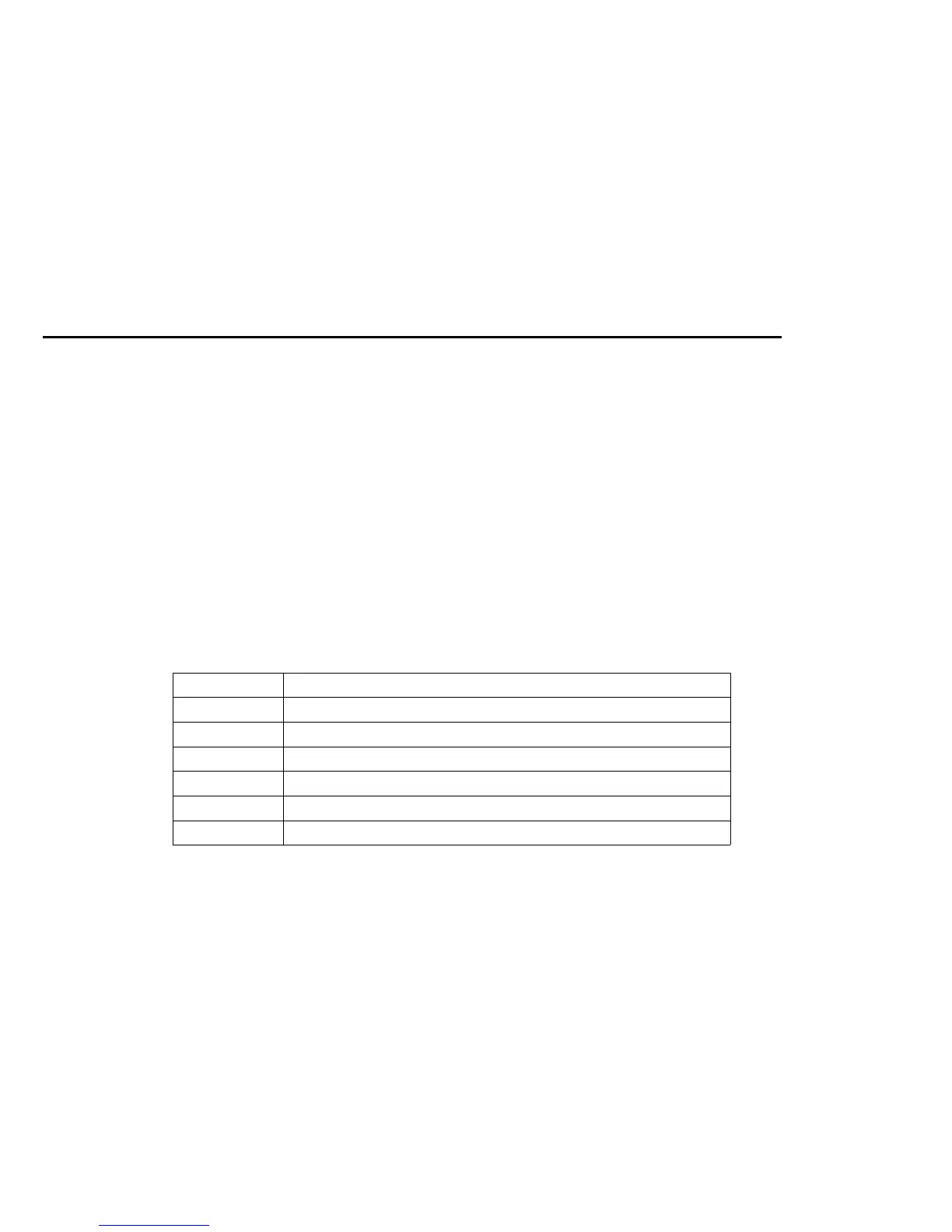CONFIDENTIAL
Paper roll Bit-image commands GS ( L GS 8 L
Ver. 10.01 p. 227
GS ( L pL pH m fn x y <Function 49>
[Name] Set the reference dot density for graphics.
[Format] ASCII GS ( L
pL pH mfnx y
Hex 1D 28 4C 04 00 30
fn x y
Decimal 29 40 76 4 0 48
fn x y
[Range] (
pL
+
pH
× 256) = 4 (
pL
= 4,
pH
= 0)
m
= 48
fn
= 1, 49
x
= 50, 51
y
= 50 [when
x
= 50]
y
= 51 [when
x
= 51]
[Description] Sets the reference dot density to process the graphics data or bit image data. (dpi: dots per inch)
• [180 dpi × 180 dpi] is selected when
x
= 50 and
y
= 50
• [360 dpi × 360 dpi] is selected when
x
= 51 and
y
= 51
[Notes]
■ Note that certain settings for this function may affect the processing of the types of graphics and bit image
data listed in the table below.
■ Command: GS ( L and GS 8 L
Function no. Function name
Function 67 Define the NV graphics data (raster format).
Function 68 Define the NV graphics data (column format).
Function 83 Define the download graphics data (raster format).
Function 84 Define the download graphics data (column format).
Function 112 Store the graphics data in the print buffer (raster format).
Function 113 Store the graphics data in the print buffer (column format).
