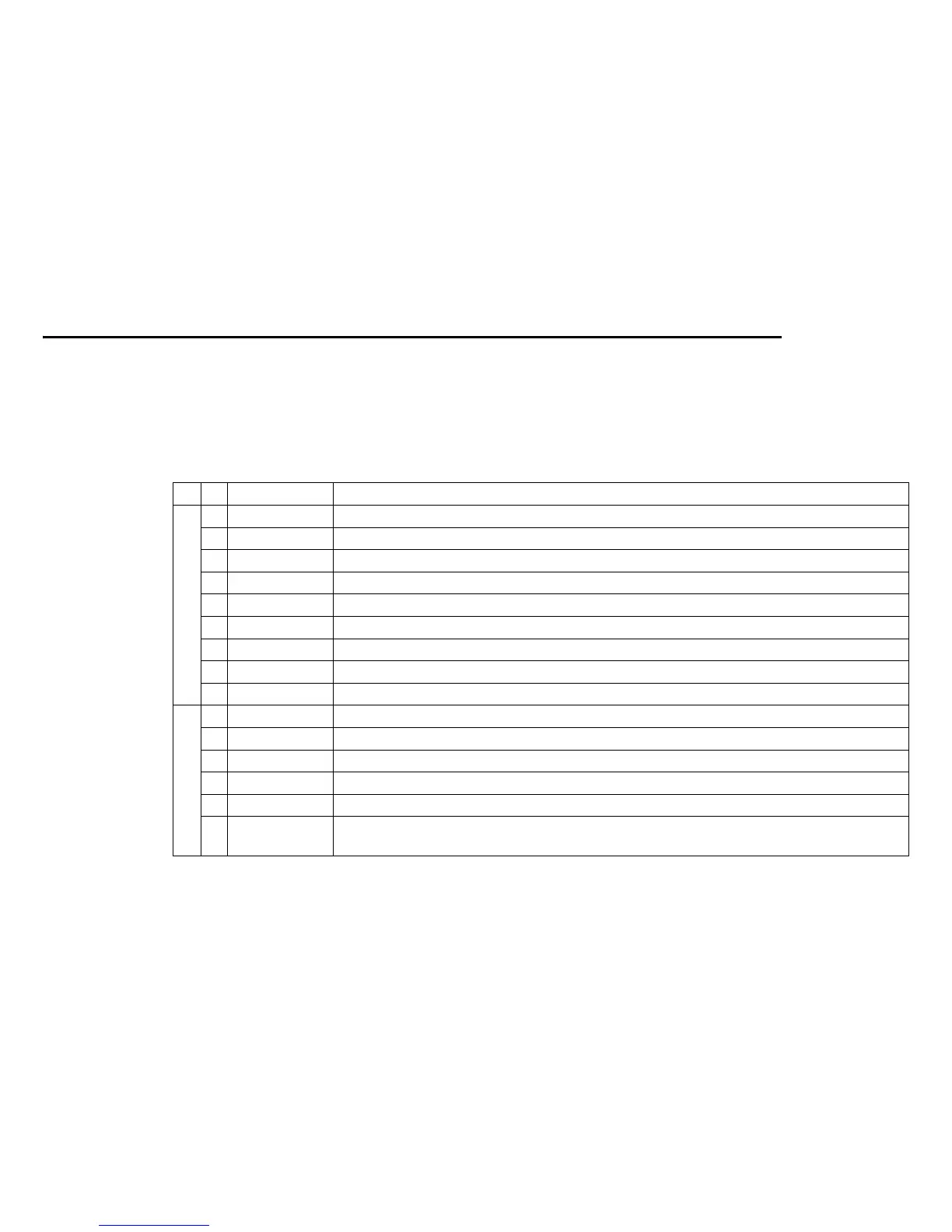CONFIDENTIAL
Paper roll Two-dimension code commands GS ( k
Ver. 10.01 p. 511
GS ( k
EXECUTING + SETTING
[Name] Set up and print the symbol
[Printers not featuring this command] TM-J2000/J2100, TM-T88III, TM-L60II, TM-P60, TM-U230, TM-U220,
TM-U210, TM-U300A/B
[Description] Processes the data for two-dimensional codes. (PDF417, QR Code, MaxiCode)
• Symbol type is specified by
cn
• Function code
fn
specifies the function.
cn fn
Function No. Function name
48 65 Function 065 PDF417: Set the number of columns in the data region
66 Function 066 PDF417: Set the number of rows
67 Function 067 PDF417: Set the width of the module
68 Function 068 PDF417: Set the row height
69 Function 069 PDF417: Set the error correction level
70 Function 070 PDF417: Select the options
80 Function 080 PDF417: Store the data in the symbol storage area
81 Function 081 PDF417: Print the symbol data in the symbol storage area
82 Function 082 PDF417: Transmit the size information of the symbol data in the symbol storage area
49 65 Function 165 QR Code: Select the model
67 Function 167 QR Code: Set the size of module
69 Function 169 QR Code: Select the error correction level
80 Function 180 QR Code: Store the data in the symbol storage area
81 Function 181 QR Code: Print the symbol data in the symbol storage area
82 Function 182 QR Code: Transmit the size information of the symbol data in the symbol storage
area
