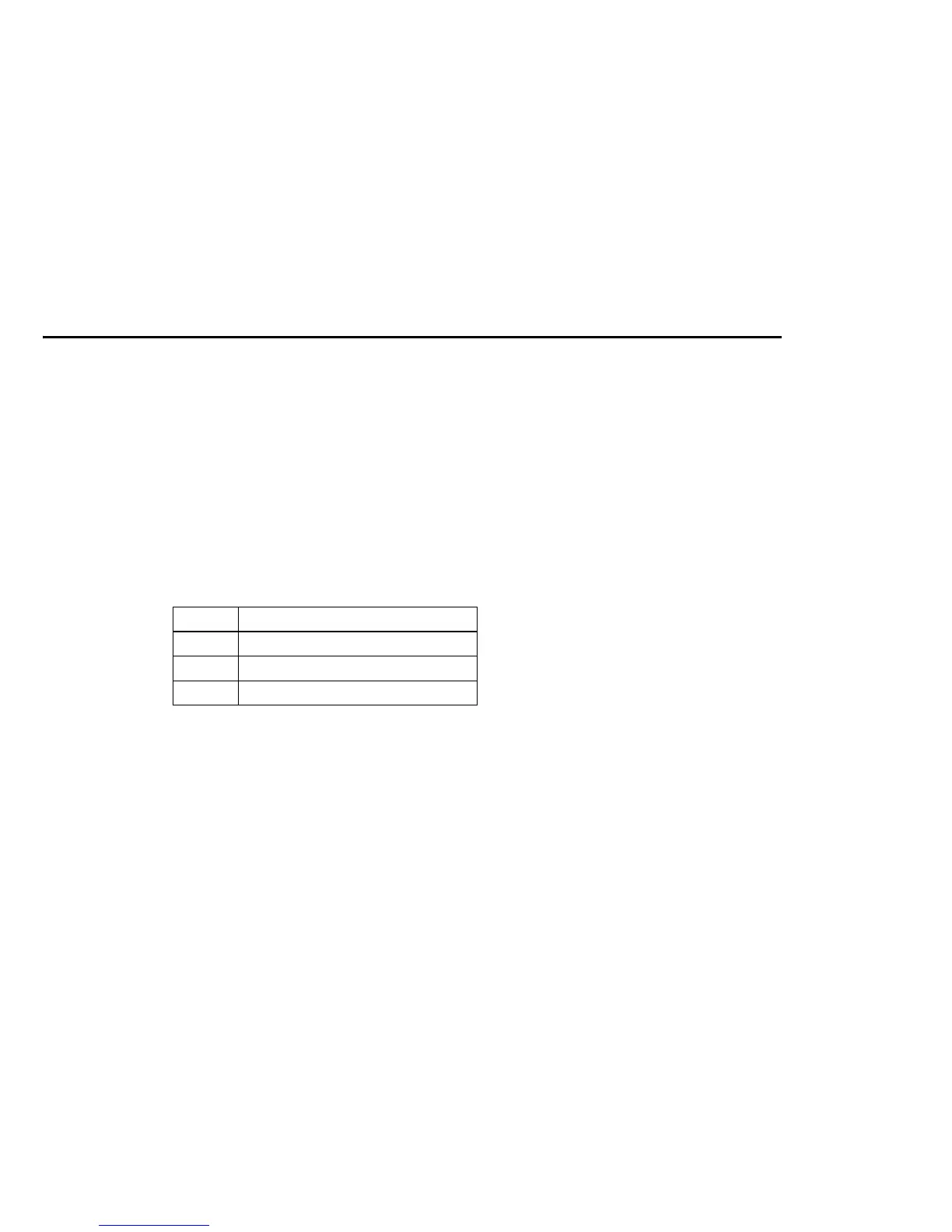CONFIDENTIAL
Paper roll Bar code commands GS f
Ver. 10.01 p. 340
GS f
SETTING COMMAND
[Name] Select font for HRI characters
[Format] ASCII GS f
n
Hex 1D 66
n
Decimal 29 102
n
[Range] TM-T88III, TM-L60II:
n
= 0, 1, 48, 49
TM-J2000/J2100, TM-T90, TM-L90:
n
= 0, 1, 48, 49 (Other than Japanese model)
0 ≤
n
≤ 2, 48 ≤
n
≤
50 (Japanese model)
TM-P60: 0 ≤
n
≤ 2, 48 ≤
n
≤
50
[Default]
n
= 0
[Printers not featuring this command] TM-U230, TM-U220, TM-U210, TM-U300A/B
[Description] Selects a font for the Human Readable Interpretation (HRI) characters when printing a bar code, using
n
as
follows:
[Notes]
■ The font set by this command is effective only for HRI character.
■ The composition of the character of each font is different depending on the model.
■ Configurations of Font A and Font B are different, depending on the printer model.
■ HRI characters are printed at the position specified by GS H.
■ HRI character is Human Readable Interpretation character indicated with bar code.
n
Font of HRI characters
0, 48 Font A
1, 49 Font B
2, 50 Font C
Bar code commands
