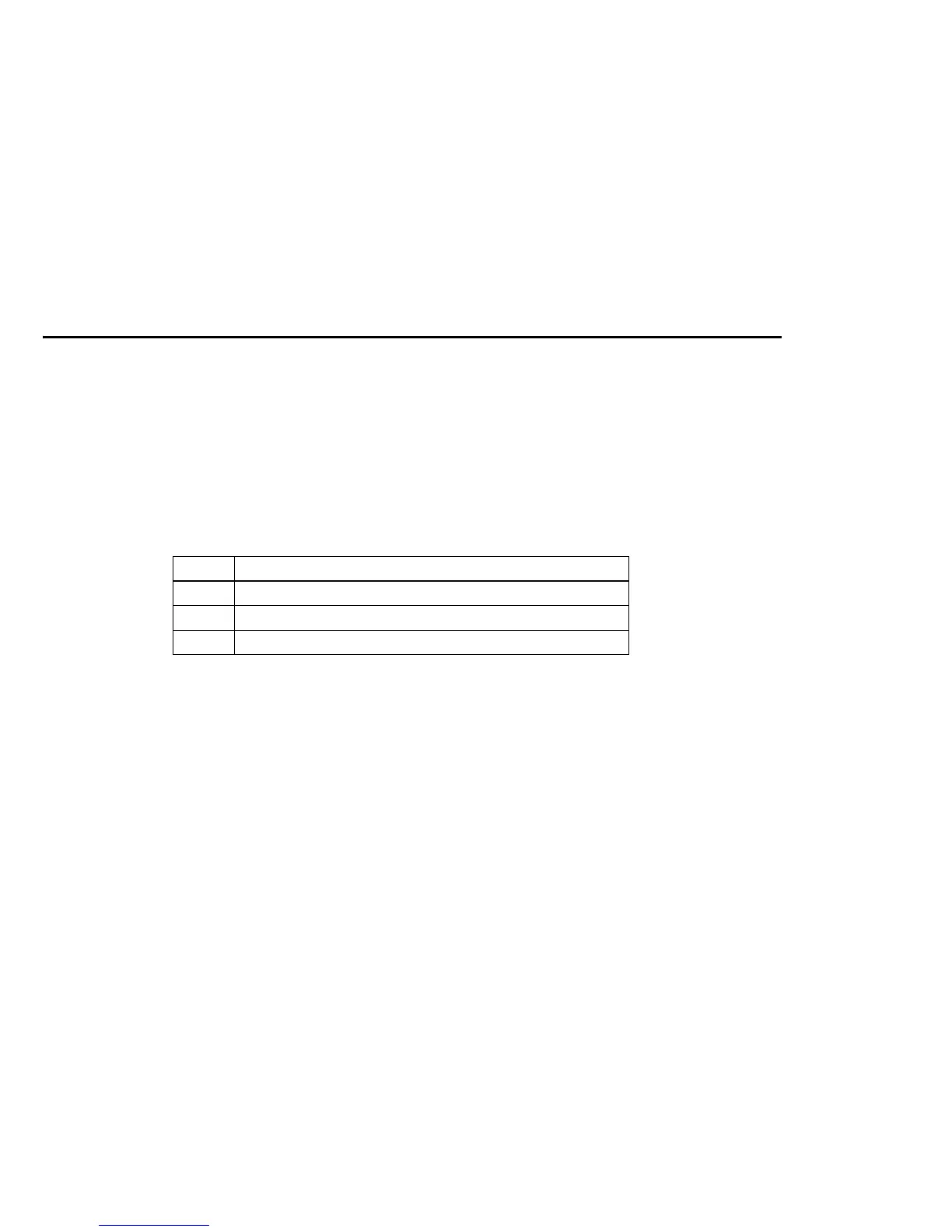CONFIDENTIAL
Paper roll Character commands ESC –
Ver. 10.01 p. 118
ESC –
SETTING COMMAND
[Name] Turn underline mode on/off
[Format] ASCII ESC –
n
Hex 1B 2D
n
Decimal 27 45
n
[Range] TM-J2000/J2100, TM-T90, TM-U220,TM-T88III, TM-L90, TM-P60, TM-L60II: 0 ≤
n
≤ 2, 48 ≤
n
≤ 50
TM-U230, TM-U210:
n
= 0, 1, 48, 49
TM-U300A/B:
n
= 0, 1
[Default]
n
= 0
[Printers not featuring this command] None
[Description] Turns underline mode on or off using
n
as follows:
[Notes]
■ The underline mode is effective for alphanumeric, Kana, Thai, and user-defined characters.
■ When underline mode is turned on, 90° clockwise rotated characters and white/black reverse characters
cannot be underlined.
■ The color of underline is the same as that of the printing character. The printing character’s color is
selected by GS ( N <Function 48>.
■ The printer cannot underline the space set by HT, ESC $, and ESC \.
■ Changing the character size does not affect the current underline thickness.
■ When underline mode is turned off, the following data cannot be underlined, but the thickness is
maintained.
■ This command and bit 7 of ESC ! turn on and off underline mode in the same way.
■ Some of the printer models support the 2-dot thick underline (
n
= 2 or 5).
n
Function
0, 48 Turns off underline mode
1, 49 Turns on underline mode (1-dot thick)
2, 50 Turns on underline mode (2-dots thick)
Character commands
