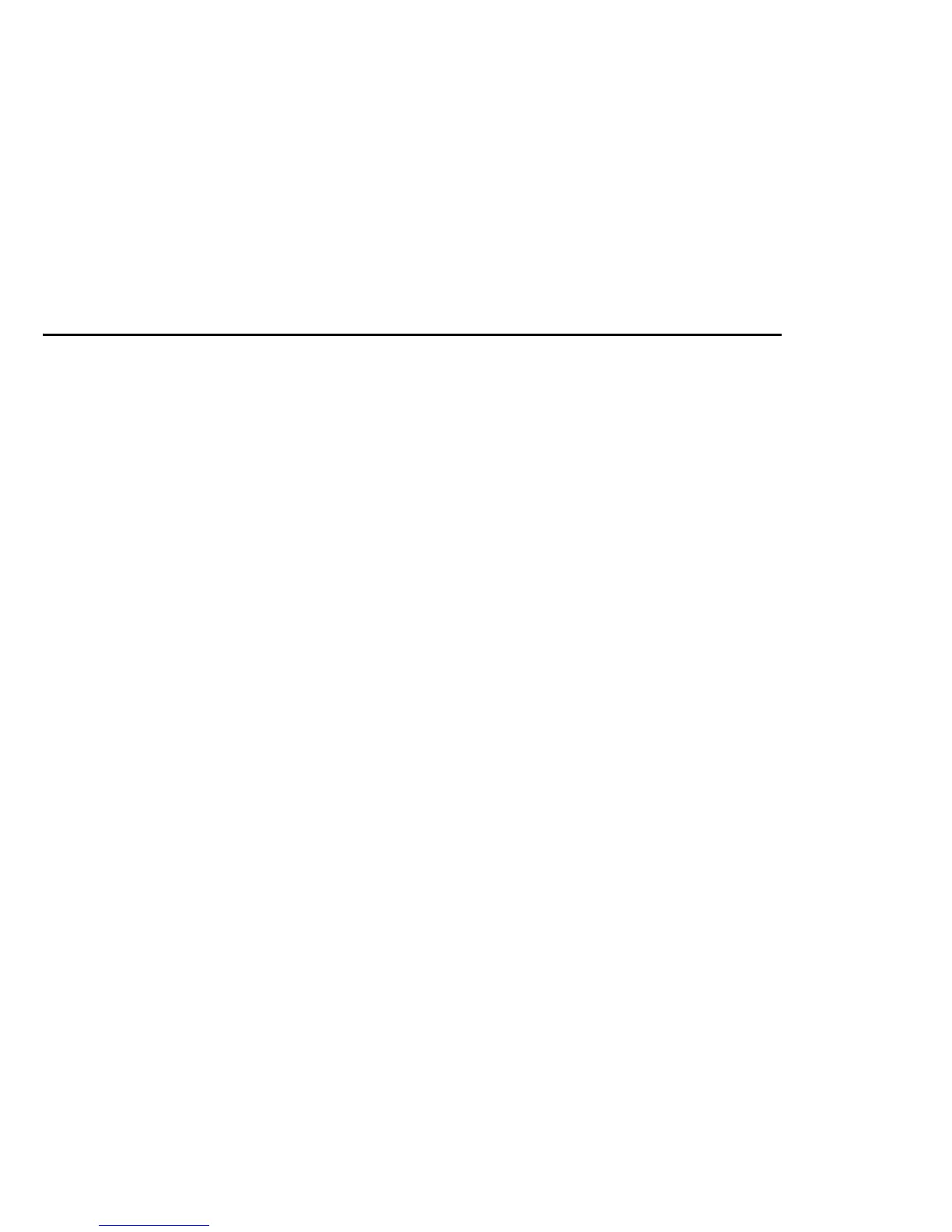CONFIDENTIAL
Paper roll Customize commands GS ( E
Ver. 10.01 p. 608
GS ( E pL pH fn c1 c2 <Function 10>
[Name] Delete the data for the character code page
[Format] ASCII GS ( E
pL
pH
fn
c1 c2
Hex 1D 28 45
03
00 0A c1 c2
Decimal 294069
3
010c1c2
[Range] (
pL
+
pH
× 256) = 3 (
pL
= 3,
pH
= 0)
fn
= 10
y = 2
128
≤
c1
≤
d2
≤
255
[Description] Deletes the character pattern for the character code page in the work area.
•
c1
specifies the beginning character code for the deletion, and
c2
specifies the final code.
[Notes]
■ This function works in user setting mode.
■ Characters 80H to FFH in ASCII code can be defined.
■ After deleting the character pattern, the dots are blank.
■ Deletes the data of the user-defined code page that is copied into the work area by Function 7.
■ If data in the user-defined code pages is not copied into the work area, this function is not available. In this
case, execute Function 7 first.
[Model-dependent variations] TM-U220
TM-U220
This printer doesn’t support this function.
