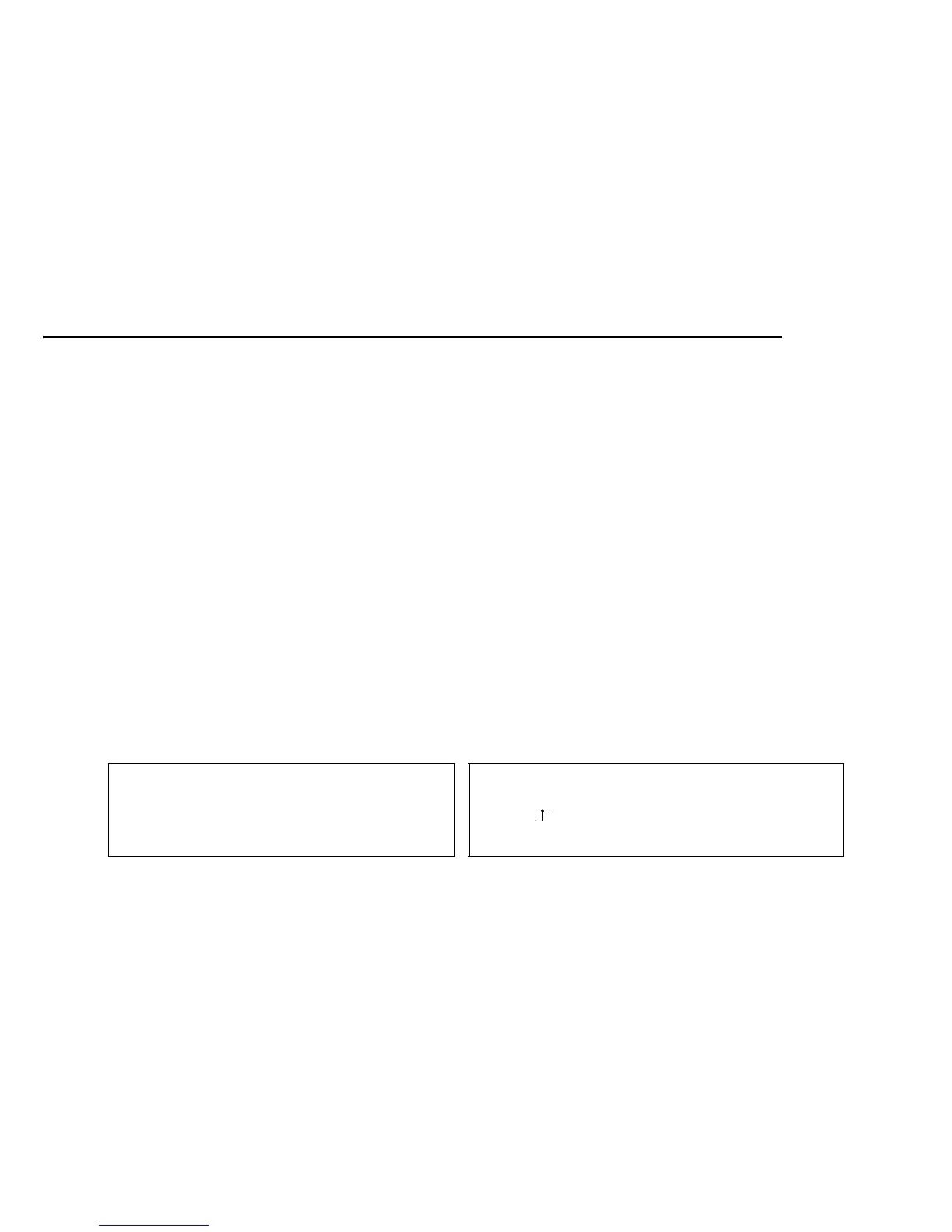CONFIDENTIAL
Paper roll Print commands ESC e
Ver. 10.01 p. 90
ESC e
EXECUTING COMMAND
[Name] Print and reverse feed
n
lines
[Format] ASCII ESC e
n
Hex 1B 65
n
Decimal 27 101
n
[Range] TM-U230: 0 ≤
n
≤ 2
TM-U220, TM-U210: 0 ≤
n
≤ 2
[Default] None
[Printers not featuring this command] TM-J2000/J2100, TM-T90, TM-T88III, TM-L90, TM-L60II, TM-P60,
TM-U300A/B
[Description] Prints the data in the print buffer and feeds
n
lines in the reverse direction.
[Notes]
■ The amount of paper fed per line is based on the value set using the line spacing command (ESC 2 or
ESC 3).
■ The maximum paper feed amount depends on the printer model.
■ After printing, the print position moves to the beginning of the line. When a left margin is set, the
position of the left margin is the beginning of the line.
■ When this command is processed in page mode, only the print position moves, and the printer does not
perform actual printing.
■ This command is used to temporarily feed a specific line without changing the line spacing set by other
commands.
[Model-dependent variations] TM-U230, TM-U220, TM-U210
Program Example for all printers Print Sample
PRINT #1, "AAAAA"; CHR$(&HA);
PRINT #1, "BBBBB"; CHR$(&H1B);"e";CHR$(1);
PRINT #1, " CCCCC"; CHR$(&HA);
AAAAACCCCC
BBBBB
Paper reverse fed one line after printing the
line of Bs
Print commands
