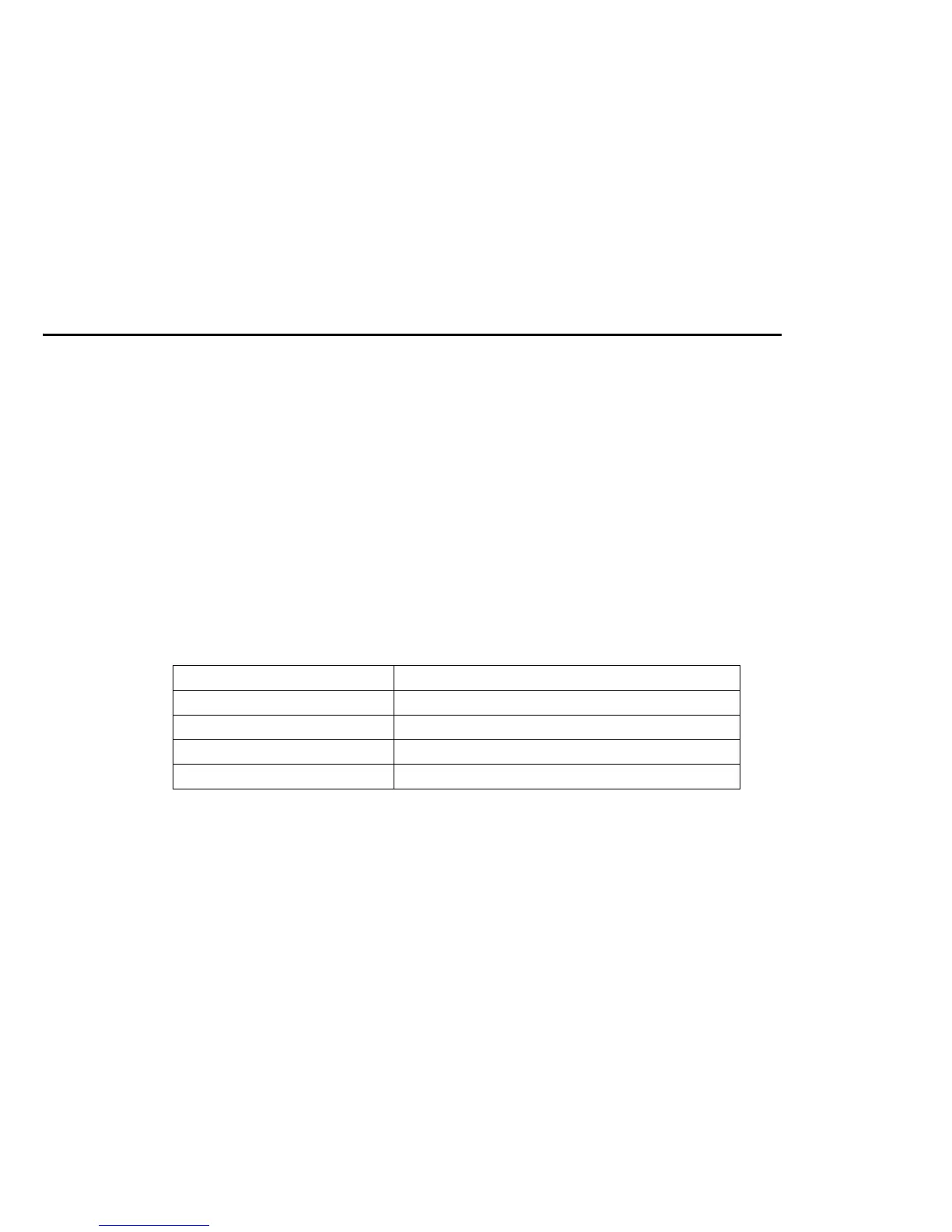CONFIDENTIAL
Paper roll Two-dimension code commands GS ( k
Ver. 10.01 p. 533
GS ( k <Function 180>
[Name] QR Code: Store the data in the symbol storage area
[Format] ASCII GS ( k
pL pH cn fn m d1...dk
Hex 1D 28 6B
pL pH 31 50 30 d1...dk
Decimal 2940107
pL pH 49 80 48 d1...dk
[Range] 4 ≤ (
pL
+
pH
× 256) ≤ 7092 (0 ≤
pL
≤ 255, 0 ≤
pH
≤ 27)
cn
= 49
fn
= 80
m
= 48
0 ≤
d
≤ 255
k
= (
pL
+
pH
× 256) – 3
[Description] Stores the QR Code symbol data (
d1...dk
) in the symbol storage area.
[Notes]
■ Data stored in the symbol storage area by this function is processed by Functions 181 and 182. The data in
the symbol storage area are reserved after processing Function 181 or 182.
■
k
bytes of
d1...dk
are processed as symbol data.
■ It is possible to encode to a QR Code as follows. Be sure not to include anything except the following data
in the data
d1...dk
.
■ Settings of this function are effective until the following processing is performed:
• Function 080 or 180 or 280 is executed
• ESC @ is executed
Category of data Characters it is possible to specify
Numerical Mode data “0“ ~ “9“
Alphanumeric Mode data “0” ~ “9“, “A” ~ “Z“, SP, $, %, *, +, –, . , /, :
Kanji Mode data Shift JIS value (Shift value from JISX0208)
8-Bit Byte Mode data 00H ~ FFH
