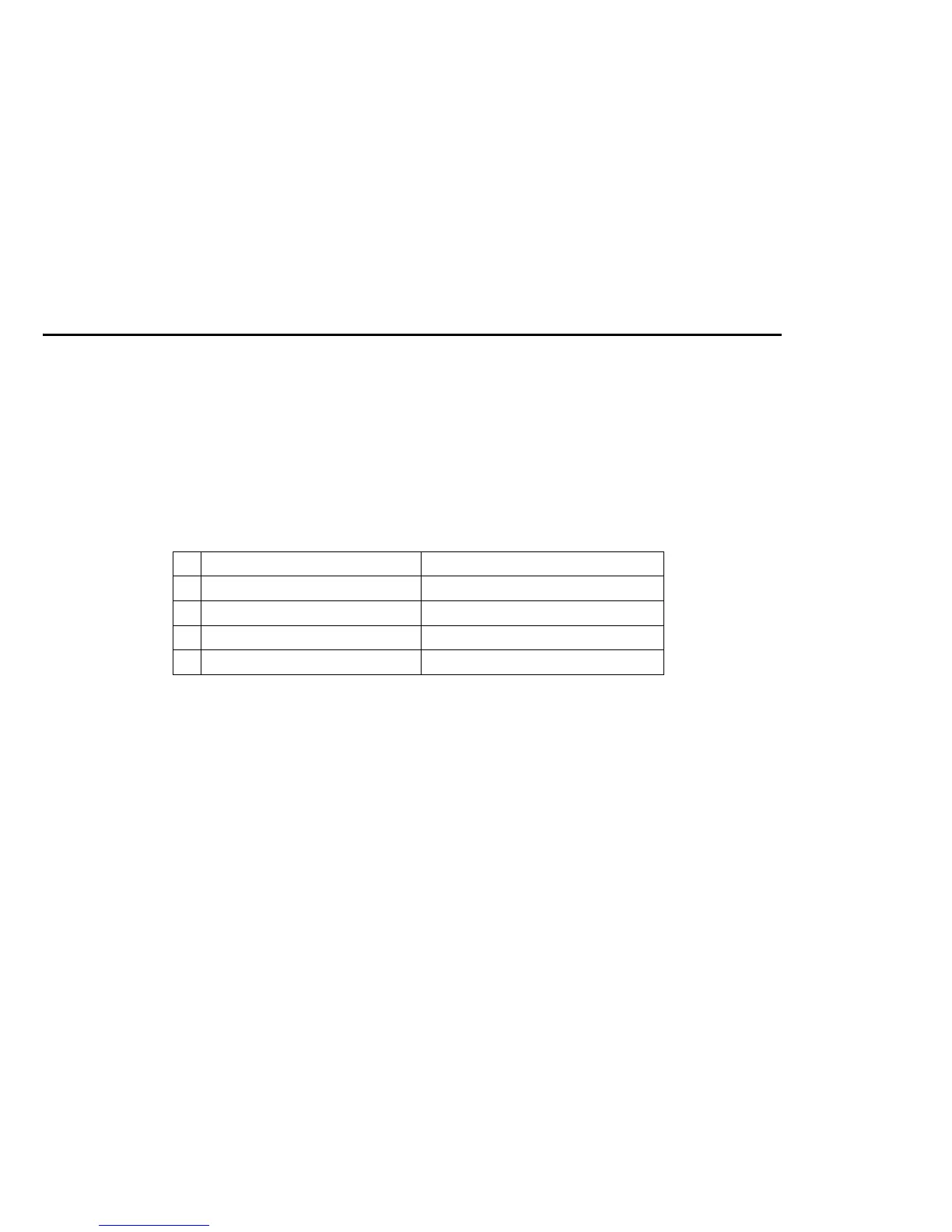CONFIDENTIAL
Paper roll Two-dimension code commands GS ( k
Ver. 10.01 p. 532
GS ( k <Function 169>
[Name] QR Code: Select the error correction level
[Format] ASCII GS ( k
pL pH cn fn n
Hex 1D 28 6B
03 00 31 45 n
Decimal 2940107
3 0 49 69 n
[Range] (
pL
+
pH
× 256) = 3 (
pL
= 3,
pH
=0)
cn
= 49
fn
= 69
48 ≤
n
≤ 51
[Default]
n
= 48
[Description] Selects the error correction level for QR Code.
[Notes]
■ Settings of this function affect the processing of Functions 181 and 182.
■ QR Code employs Reed-Solomon error correction to generate a series of error correction codewords.
■ Settings of this function are effective until ESC @ is executed, the printer is reset, or the power is
turned off.
[Model-dependent variations] TM-T90
TM-T90
This model does not support this function.
n
Function Recovery Capacity % (approx.)
48 Selects Error correction level L 7
49 Selects Error correction level M 15
50 Selects Error correction level Q 25
51 Selects Error correction level H 30
