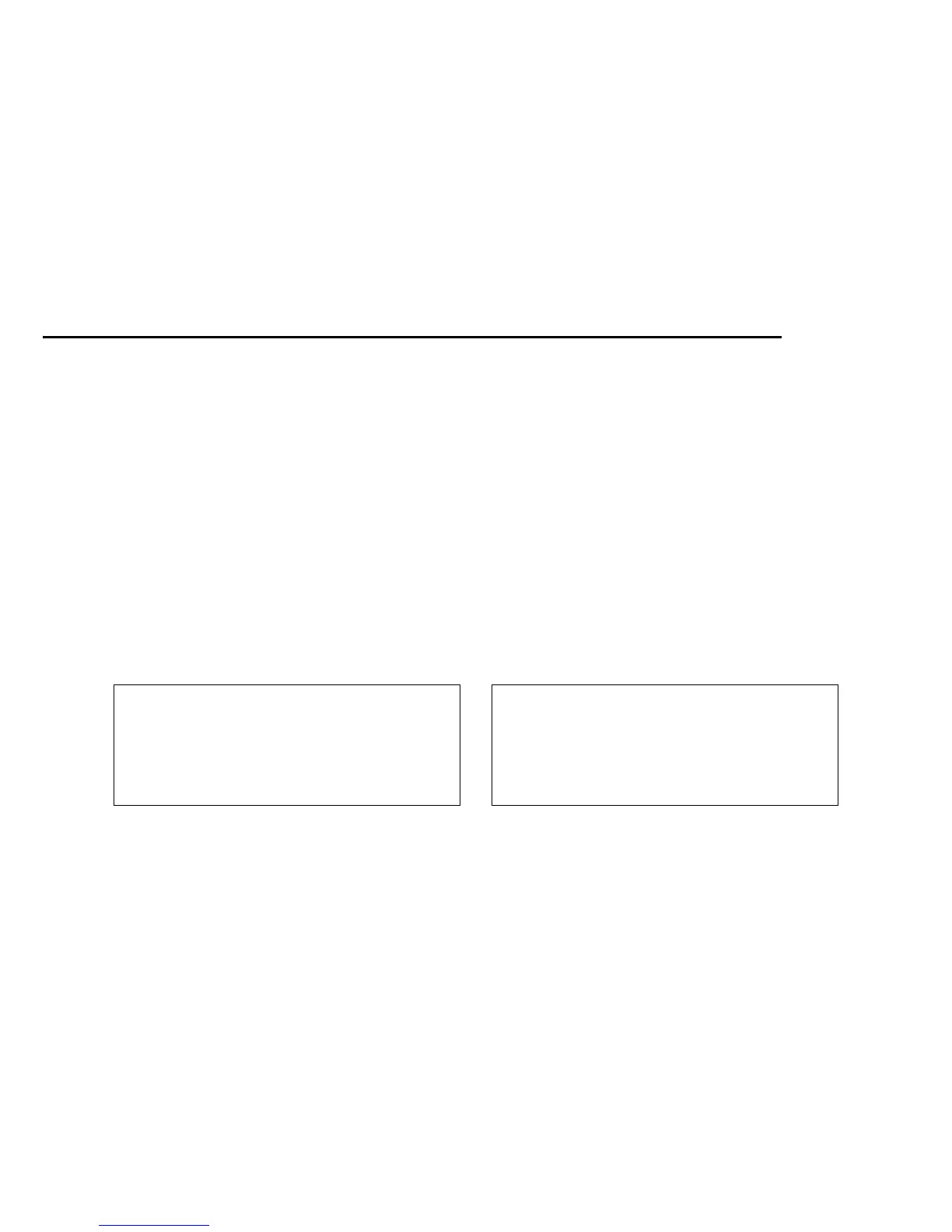CONFIDENTIAL
Paper roll Counter printing commands GS C 2
Ver. 10.01 p. 639
GS C 2
SETTING COMMAND
[Name] Set counter
[Format] ASCII GS C 2
nL nH
Hex 1D 43 32
nL nH
Decimal 296750
nL nH
[Range] 0 ≤ (
nL
+
nH
× 256) ≤ 65535 (0 ≤
nL
≤ 255, 0 ≤
nH
≤ 255)
[Default] (
nL
+
nH
× 256) = 1,
nL
= 1,
nH
= 0
[Printers not featuring this command] TM-J2000/J2100, TM-T90, TM-T88III,TM-P60, TM-U210, TM-U300A/B,
TM-U230
[Description] Sets the serial number counter value.
• Specifies the counter value as (
nL
+
nH
× 256).
[Recommended Functions]
This command is supported by some printer models but will not be supported by future models.
Future models will not support counter value.
[Notes]
■ The setting of the counter value set by GS C ; is disabled by processing this command.
■ Settings of this command are effective until GS C ; is executed, ESC @ is executed, the printer is reset, or
the power is turned off.
Program Example Print Sample
PRINT #1, CHR$(&H1D);"C1";CHR$(1);CHR$(0);
PRINT #1, CHR$(44);CHR$(1);CHR$(1);CHR$(1); Line 010
PRINT #1, CHR$(&H1D);"C2";CHR$(10);CHR$(0); Line 011
PRINT #1, CHR$(&H1D);"C0";CHR$(3);CHR$(1);
PRINT #1, "Line";CHR$(&H1D);"c";CHR$(&HA);
PRINT #1, "Line";CHR$(&H1D);"c";CHR$(&HA);
Counter printing commands
obsolete command
obsolete command
