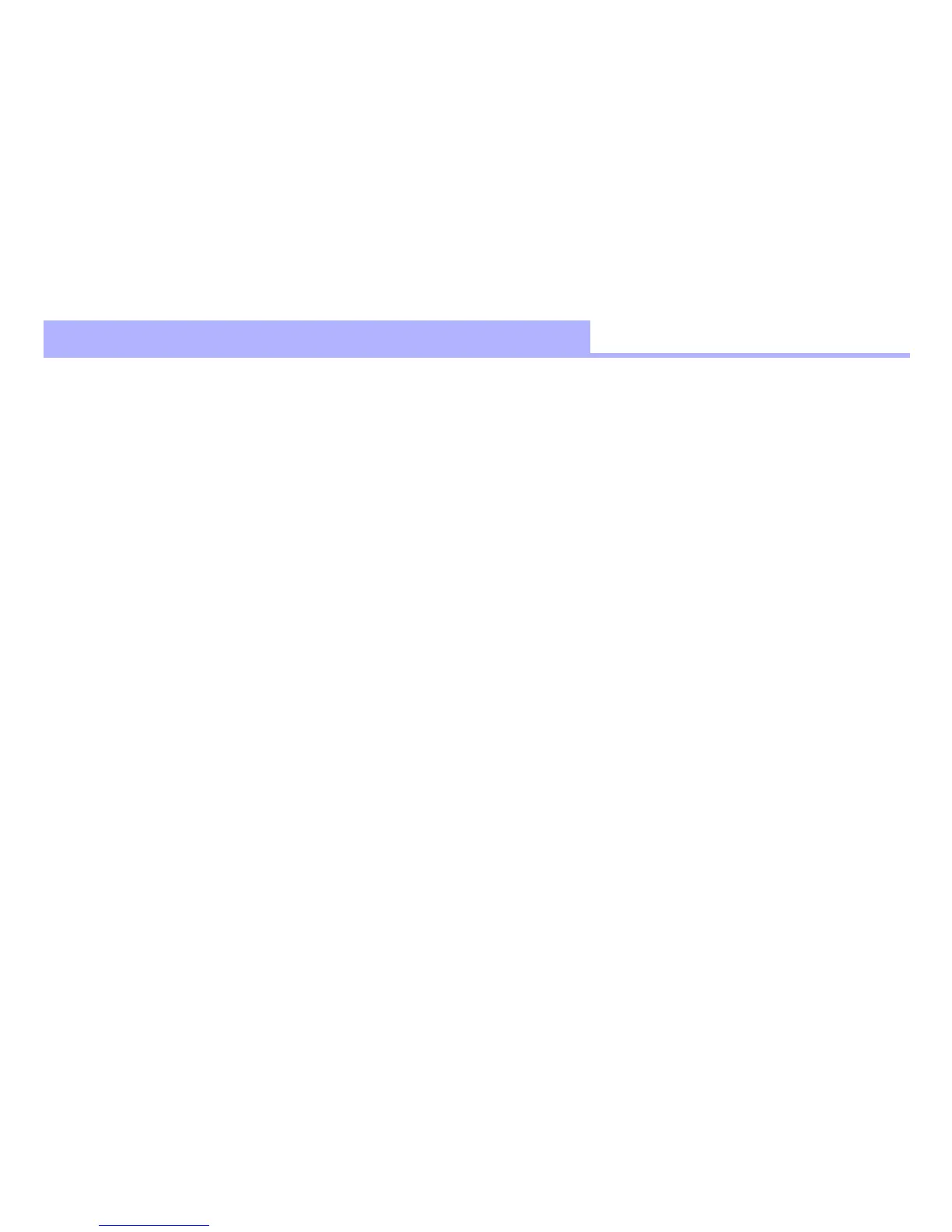CONFIDENTIAL
Paper roll Definitions
Ver. 10.01 p. 12
Definitions
Normal commands
Normal commands are all the commands except real-time commands. The normal commands are stored in the
receive buffer temporarily and then processed sequentially.
Real-time commands
Real-time commands are the commands that consist of a DLE extension (such as DLE EOT or DLE ENQ). The real-
time commands execute processing when received. After executing, they are stored in the receive buffer and then
discarded as undefined codes when the normal commands are processed.
Receive buffer
The receive buffer is used to store data from the host computer. All received data is stored in this buffer and
processed in the order received. Buffer capacity depends on the printer model used.
Obsolete commands
These are commands that will not be supported by future printer models. The command descriptions give a better
command to use for the same function.
Print buffer
The print buffer is used to store image data for printing.
Print buffer-full
This state occurs when the print buffer becomes full.
Print buffer-full printing
If new print data (such as characters or bit images) or horizontal tabs are processed in standard mode when the print
buffer is full, the image data already stored in the print buffer is printed, and a line feed is executed. This is the same
operation as LF. The data (print data or horizontal tab) that causes the print buffer-full is processed from the
beginning of the next line.
If new print data (such as characters or bit images) or horizontal tabs are processed in page mode when the print
buffer is full, the printer moves the print position to the beginning of the next line (the same operation as LF) and
processes the data (print data or horizontal tabs) that causes the print buffer-full.
DEFINITIONS
