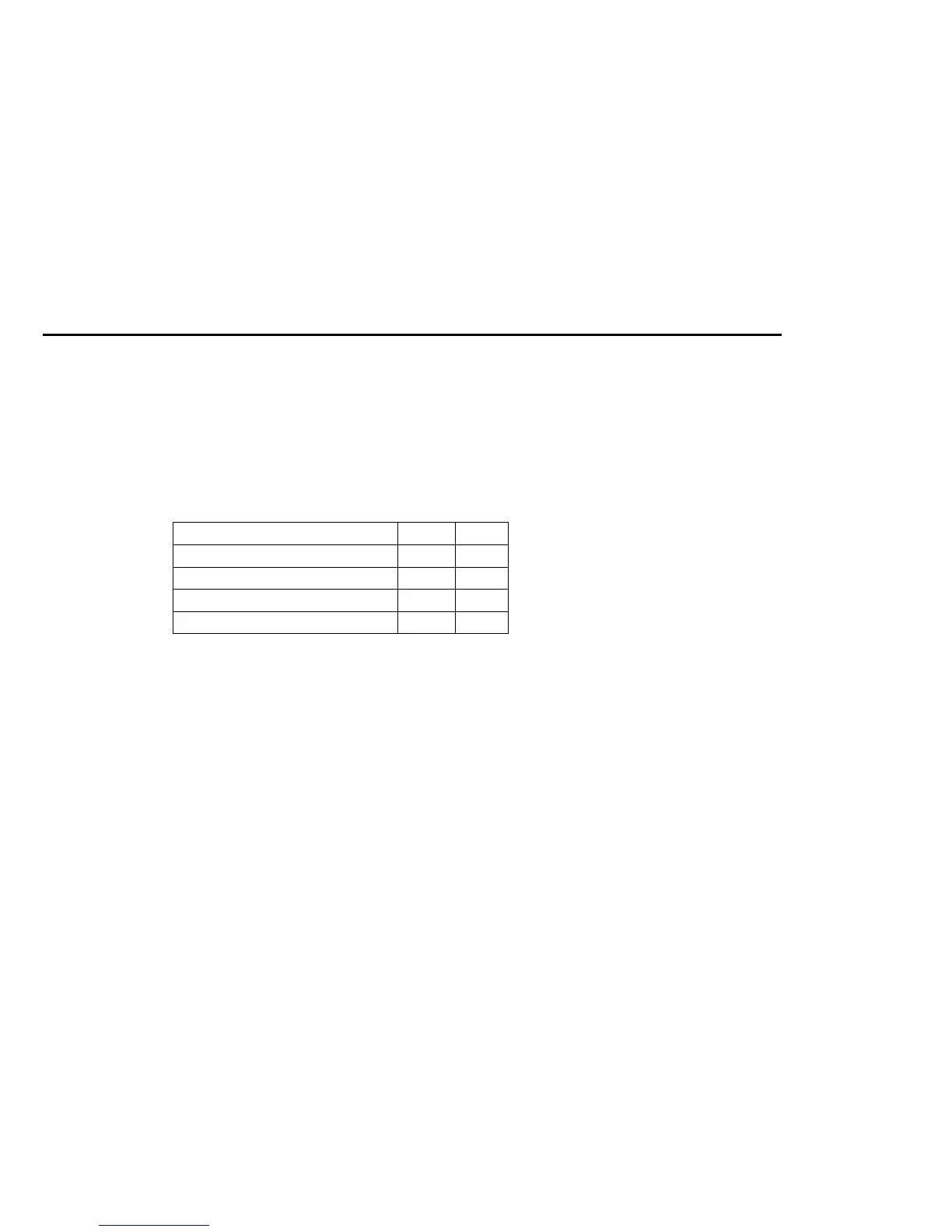CONFIDENTIAL
Paper roll Customize commands GS ( E
Ver. 10.01 p. 606
GS ( E pL pH fn x c1 c2[y d1...d(x × y)] k <Function 9>
[Name] Define the data (raster format) for the character code page
[Format] ASCII GS ( E
pL
pH
fn
x c1 c2 [x d1...d(x × y)]k
Hex 1D 28 45
pL
pH 08 x c1 c2 [x d1...d(x × y)]k
Decimal 294069
pL
pH 8 x c1 c2 [x d1...d(x × y)]k
[Range] 5 ≤ (
pL
+
pH
× 256) ≤ 65535 (0 ≤
pL
≤ 255, 0 ≤
pH
≤ 255)
fn
= 9
128 ≤
c1
≤
d2
≤ 255
0 ≤
d
≤ 255
k
=
c2
–
c1
+ 1
[Description] Defines the character pattern (raster format) for the character code page in the work area.
•
x
specifies the number of bytes in the horizontal direction.
•
c1
specifies the beginning character code for the definition, and
c2
specifies the final code.
•
y
specifies the number of dots in the vertical direction from the top.
•
d
specifies the defined data (raster format).
•
k
indicates the number of the defined data.
k
is an explanation parameter; therefore, it does not need
to be transmitted.
[Notes]
■ This function works in user setting mode.
■ Characters 80H to FFH in ASCII code can be defined.
■ If
y, c1, c2,
or
x
process a value out of the definition range, processing of this function is canceled.
■ Changes the data of the user-defined code page that is copied into the work area by Function 7.
Font No. (configuration)
yx
10 (9 ×17) 2 17
12 (12 × 24) 2 24
17 (8 × 16) 1 16
18 (10 × 24) 2 24
