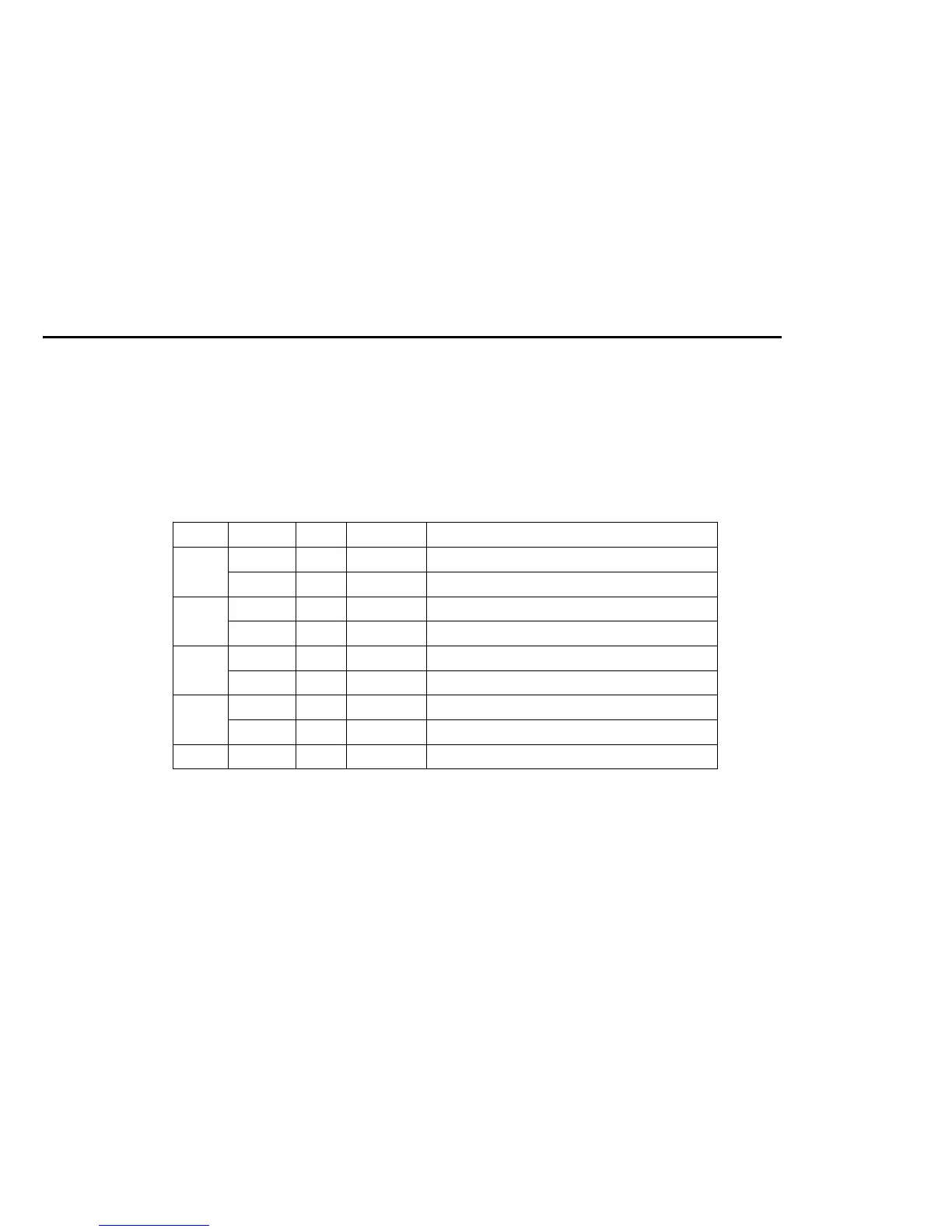CONFIDENTIAL
Paper roll Paper sensor commands ESC c 4
Ver. 10.01 p. 163
ESC c 4
SETTING COMMAND
[Name] Select paper sensor(s) to stop printing
[Format] ASCII ESC c 4
n
Hex 1B 63 34
n
Decimal 279952
n
[Range] 0 ≤
n
≤ 255
[Default]
n
= 0
[Printers not featuring this command] TM-P60
[Description] Selects the paper sensor(s) to use to stop printing when a paper end is detected using
n
as follows:
[Notes]
■ It is possible to select multiple sensors to stop printing. When any sensor detects a paper-end, printing
stops.
■ Some sensors are not present, depending on the printer model.
■ The names of some sensors differ, depending on the printer model.
■ The roll paper near-end sensor is enabled when either bit 0 or bit 1 is on or both are on.
n:
Bit Off/On Hex Decimal Function
0 Off 00 0 Roll paper near-end sensor disabled.
... how to use
this table
On 01 1 Roll paper near-end sensor enabled.
1 Off 00 0 Roll paper near-end sensor disabled.
On 02 2 Roll paper near-end sensor enabled.
2 Off 00 0 Roll paper end sensor disabled.
On 02 4 Roll paper end sensor enabled.
3 Off 00 0 Roll paper end sensor disabled.
On 08 8 Roll paper end sensor enabled.
4-7 — — — Undefined.
Paper sensor commands
