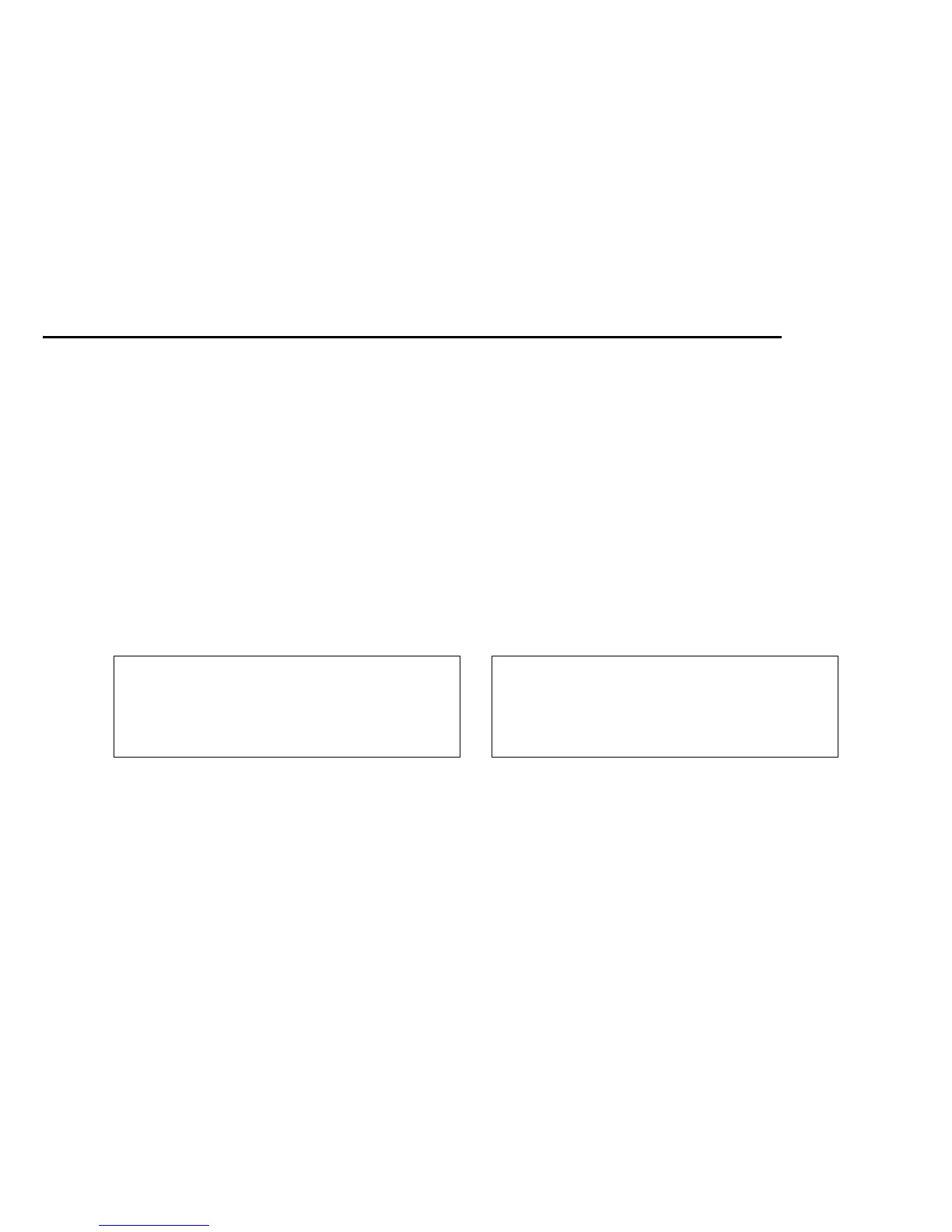CONFIDENTIAL
Paper roll Character commands ESC E
Ver. 10.01 p. 122
ESC E
SETTING COMMAND
[Name] Turn emphasized mode on/off
[Format] ASCII ESC E
n
Hex 1B 45
n
Decimal 27 69
n
[Range] 0 ≤
n
≤ 255
[Default]
n
= 0
[Printers not featuring this command] None
[Description] Turns emphasized mode on or off.
• When the LSB of
n
is 0, emphasized mode is turned off.
• When the LSB of
n
is 1, emphasized mode is turned on.
[Notes]
■ This mode is effective for alphanumeric, Kana, multilingual, and user-defined characters.
■ The settings of this command are effective until ESC ! is executed, ESC @ is executed, the printer is reset,
or the power is turned off.
[Model-dependent variations] TM-U300A/B, TM-U210, TM-U220, TM-U230
TM-U300A/B
This command is available on the Japanese Kanji model.
TM-U210, TM-U220, TM-U230
Print speed is slow when emphasized mode on because this printer prints with 2 passes in this
mode.
Program Example for all printers Print Sample
PRINT #1, CHR$(&H1B);"E";CHR$(1); ← Select AAAAA ← Emphasized
PRINT #1, "AAAAA"; CHR$(&HA); BBBBB ← Normal
PRINT #1, CHR$(&H1B);"E";CHR$(0); ← Cancel
PRINT #1, "BBBBB"; CHR$(&HA);
Character commands
