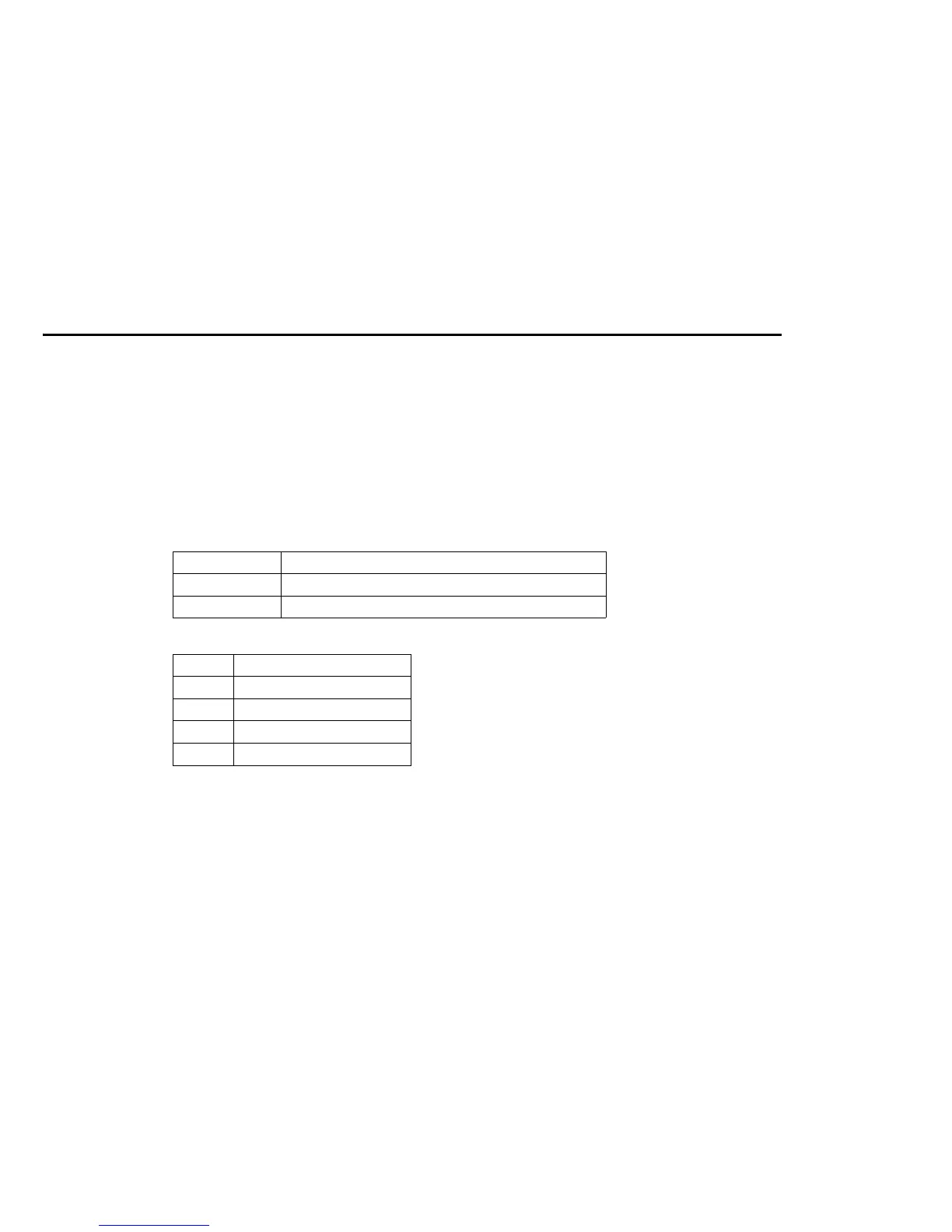CONFIDENTIAL
Paper roll Character commands GS ( N
Ver. 10.01 p. 148
GS ( N p
L
p
H
fn m <Function 50>
[Name] Turn shading mode on/off
[Format] ASCII GS ( N
pL pH fn m a
Hex 1D 28 4E 03 00 32
ma
Decimal 2940783050
ma
[Range] (
pL
+
pH
× 256) = 3 (
pL
=3,
pH
=0)
fn
= 50
m
= 0, 1, 48, 49
TM-J2000/J2100:
a
= 48
[Default]
m
= 0,
a
= 48
[Default] Turns the character shadow mode on or off.
Prints the character shadow in the color specified by
a
as follows:
[Notes]
■ Even if underline mode is turned on, the shadow of the underline is not printed.
■ In white/black reverse print mode, the color of the shadow specified by this function does not change.
[Model-dependent variations] TM-J2000/J2100, TM-T90, TM-L90
m
Function
0, 48 Character shadow mode is turned on.
1, 49 Character shadow mode is turned off.
a
Shadow color
48 None (not print)
49 Color 1
50 Color 2
51 Color 3
