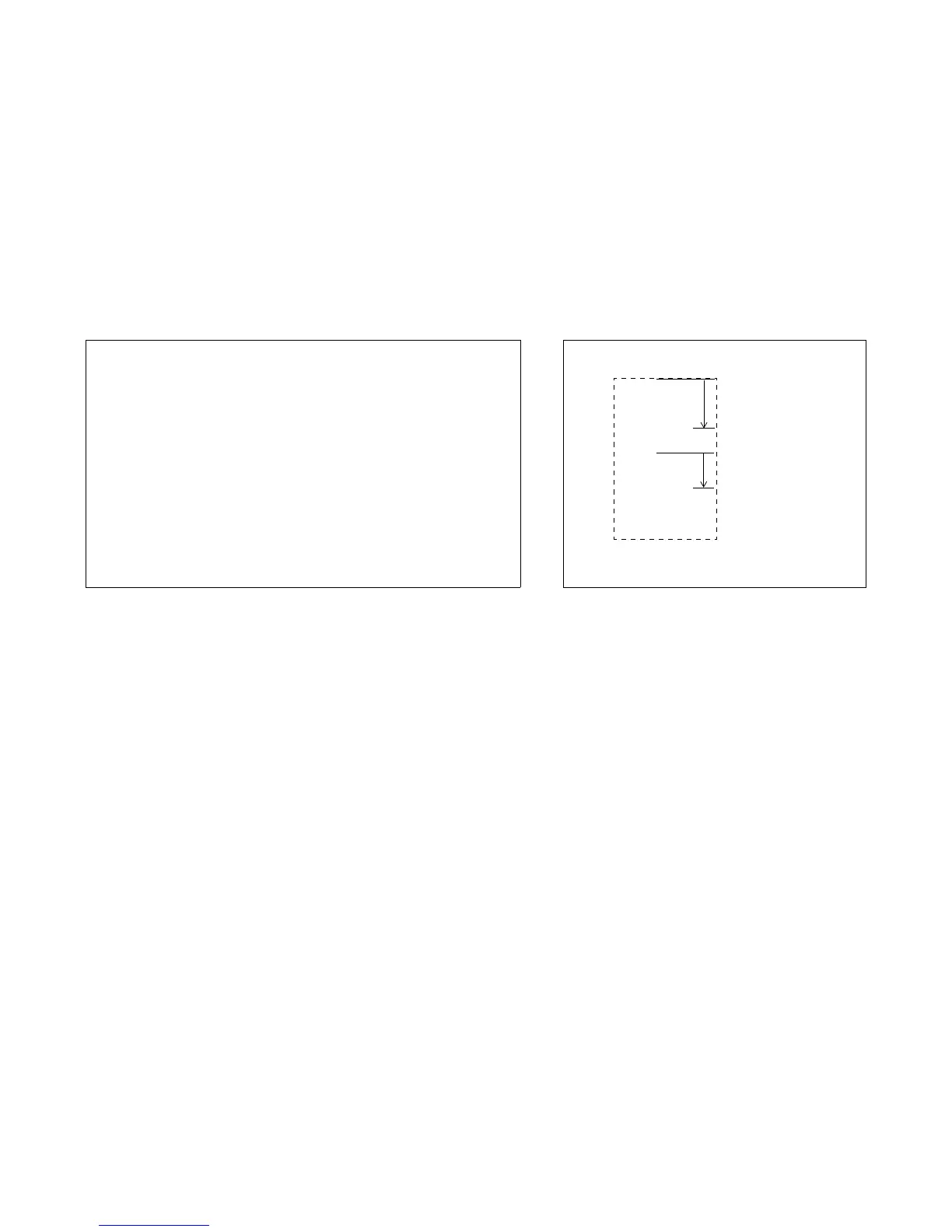CONFIDENTIAL
Paper roll Print position commands GS \
Ver. 10.01 p. 193
Program example for GS $ and GS \
TM-J2000/J2100
The vertical or horizontal motion unit is specified by GS P.
TM-T90
The vertical or horizontal motion unit is specified by GS P.
TM-T88III
The vertical or horizontal motion unit is specified by GS P.
TM-L90
The vertical or horizontal motion unit is specified by GS P.
TM-L60II
The vertical or horizontal motion unit is specified by GS P.
TM-P60
The vertical or horizontal motion unit is approximately 0.125 mm {1/203 inches}. This value equals
one dot pitch.
Program Example Print Sample
PRINT #1, CHR$(&H1B);"L"; ← Select page mode
PRINT #1, CHR$(&H1D);"P";CHR$(180);CHR$(180);
PRINT #1, CHR$(&H1B);"W";CHR$(0);CHR$(0);CHR$(0);CHR$(0);
CHR$(180);CHR$(0);CHR$(144);CHR$(1); ← Set print area
PRINT #1, CHR$(&H1B);"T";CHR$(0); ← Select print direction
PRINT #1, "AAAAA"; CHR$(&HA);
PRINT #1, "BBBBB";
PRINT #1, CHR$(&H1D);"$";CHR$(90);CHR$(0); ← Set absolute position
PRINT #1, "CCCCC"; CHR$(&HA);
PRINT #1, "DDDDD"; CHR$(&HA);
PRINT #1, "EEEEE";
PRINT #1, CHR$(&H1D);"\";CHR$(90);CHR$(0); ← Set relative position
PRINT #1, "FFFFF"; CHR$(&HC); ← Batch print and return to standard mode
AAAAA
BBBBB
CCCCC
DDDDD
EEEEE
FFFFF
← Print
90/180 inch
90/180 inch
area set
by ESC W
