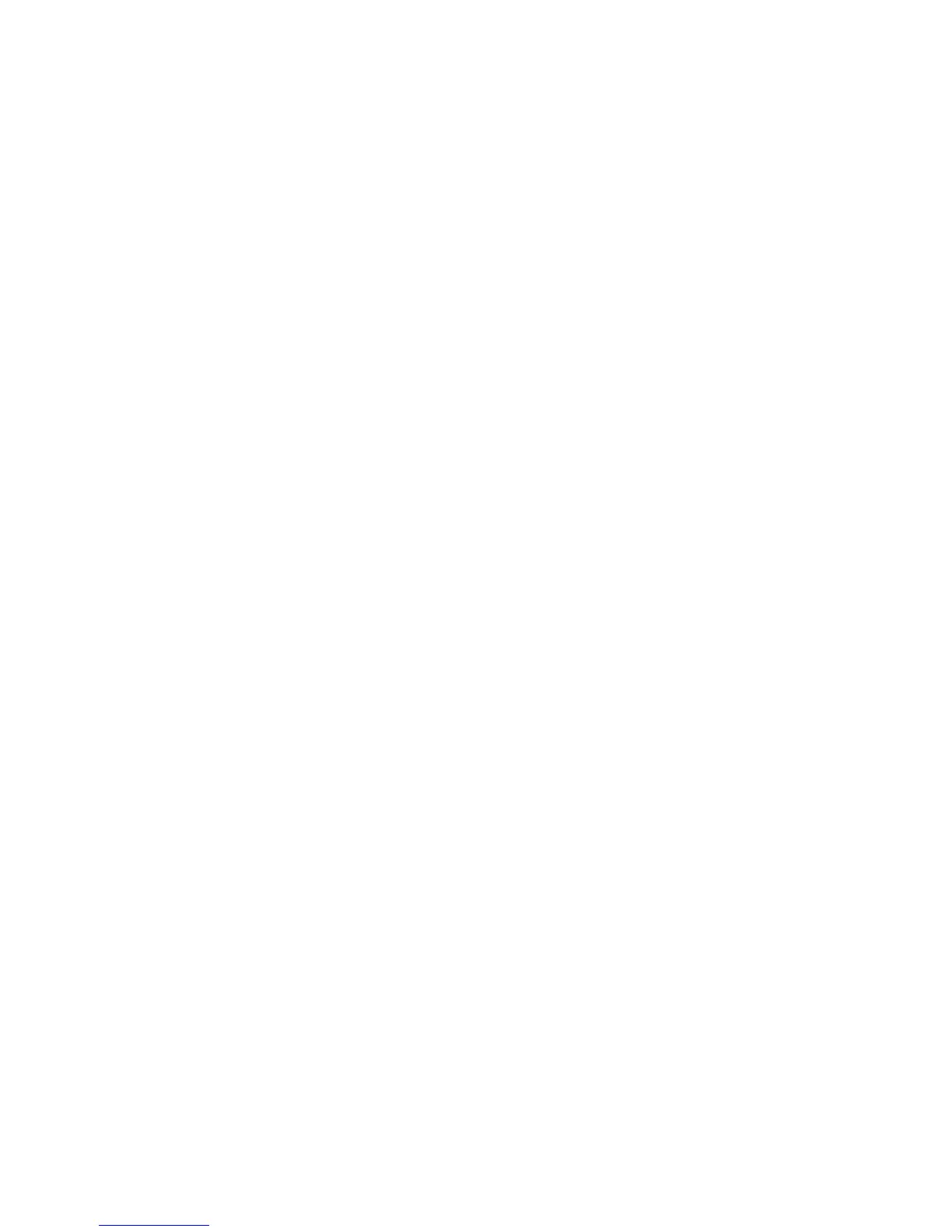CONFIDENTIAL
Paper roll Bit-image commands GS ( L GS 8 L
Ver. 10.01 p. 264
■ Feeds the paper the required distance when printing graphics data, regardless of line feed pitch settings
entered using the Set line feed command.
■ Moves print position to the left side of the print area after printing of graphics data is completed. The
printer then enters the “beginning of the line” or “no data in print buffer” state.
■ When printing downloaded graphic files, use ESC U to specify unidirectional print for vertical alignment
of printed text.
[Model-dependent variations] TM-J2000/J2100, TM-T90, TM-L90, TM-P60
TM-J2000/J2100
The model information for this function (the dot density and maximum print area and others) is
same as Function 69. See the model information of Function 69.
TM-T90
The printer does not support this function.
TM-L90
The printer does not support this function.
TM-P60
This printer does not support this function.
