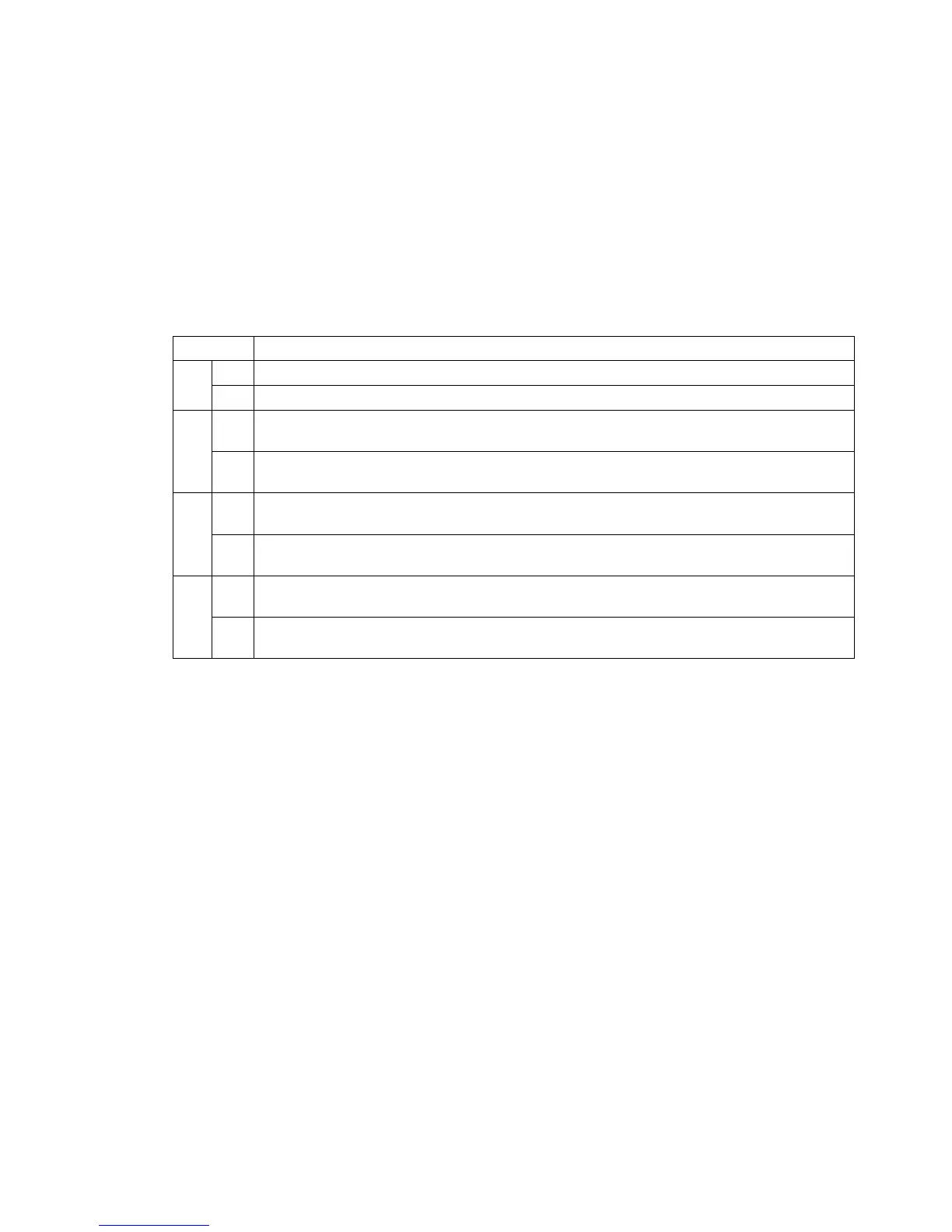CONFIDENTIAL
Paper roll Mechanism control commands GS V
Ver. 10.01 p. 373
[Description] Executes paper cutting specified by
m
, as follows:
•
n
of <B> and <D> specify paper feed amount executed immediately before a paper cut.
•
n
of <C> specifies a range of paper cut.
[Notes for <A>, <B>,<C>, and <D>]
■ When standard mode is selected, these commands are enabled only when processed at the beginning of
the line.
■ When using these commands, there is a gap between the cutting position and the print position.
[Note for <A>]
■ If an autocutter is not provided, this command is ignored.
[Notes for <B>]
■ When
n
= 0, the printer feeds the paper to the cutting position and cuts it.
■ If an autocutter is not provided, the printer only feeds the paper for specified amount.
■ Vertical motion unit is used for calculating a paper feed amount.
m
Function
<A>
0, 48 Executes a full cut (cuts the paper completely).
1, 49 Executes a partial cut (one point left uncut).
<B>
65 Feeds paper to (cutting position +
n
× vertical motion unit) and executes a full cut (cuts
the paper completely).
66 Feeds paper to (cutting position +
n
× vertical motion unit) and executes a partial cut
(one point left uncut).
<C>
97 Specifies a paper cutting range to (basic paper feed amount + [
n
× vertical motion unit]
and executes a full cut.
98 Specifies a paper cutting range to (basic paper feed amount + [
n
× vertical motion unit]
and executes a partial cut (one point left uncut).
<D>
103 Feeds paper to (cutting position +
n
× vertical motion unit) and executes a full cut (cuts
the paper completely), then feeds paper to the print start position.
104 Feeds paper to (cutting position +
n
× vertical motion unit) and executes a partial cut
(one point left uncut), then feeds paper to the print start position.
